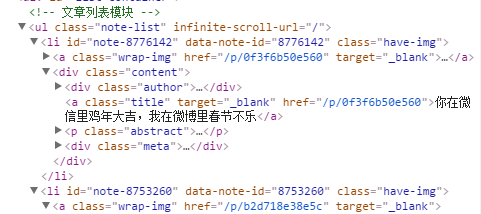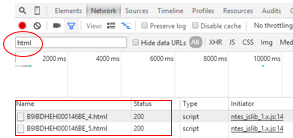Python 爬虫图片简单实现
Python 爬虫图片简单实现
经常在逛知乎,有时候希望把一些问题的图片集中保存起来。于是就有了这个程序。这是一个非常简单的图片爬虫程序,只能爬取已经刷出来的部分的图片。由于对这一部分内容不太熟悉,所以只是简单说几句然后记录代码,不做过多的讲解。感兴趣的可以直接拿去用。亲测对于知乎等网站是可用的。
上一篇分享了通过url打开图片的方法,目的就是先看看爬取到的图片时什么样,然后再筛选一下保存。
这里用到了requests库来获取页面信息,需要注意的是,获取页面信息的时候需要一个header,用以把程序伪装成浏览器去访问服务器,不然可能会被服务器拒绝。然后用BeautifulSoup来过滤多余信息得到图片地址。得到图片后,根据图片的大小过滤掉一些头像、表情包之类的小图片。最后打开或者保存图片的时候选择就比较多了,OpenCV,skimage,PIL等都可以。
程序如下:
# -*- coding=utf-8 -*-
import requests as req
from bs4 import BeautifulSoup
from PIL import Image
from io import BytesIO
import os
from skimage import io
url = "https://www.zhihu.com/question/37787176"
headers = {'User-Agent' : 'Mozilla/5.0 (Linux; Android 6.0; Nexus 5 Build/MRA58N) AppleWebKit/537.36 (KHTML, like Gecko) Chrome/58.0.3029.96 Mobile Safari/537.36'}
response = req.get(url,headers=headers)
content = str(response.content)
#print content
soup = BeautifulSoup(content,'lxml')
images = soup.find_all('img')
print u"共有%d张图片" % len(images)
if not os.path.exists("images"):
os.mkdir("images")
for i in range(len(images)):
img = images[i]
print u"正在处理第%d张图片..." % (i+1)
img_src = img.get('src')
if img_src.startswith("http"):
## use PIL
'''
print img_src
response = req.get(img_src,headers=headers)
image = Image.open(BytesIO(response.content))
w,h = image.size
print w,h
img_path = "images/" + str(i+1) + ".jpg"
if w>=500 and h>500:
#image.show()
image.save(img_path)
'''
## use OpenCV
import numpy as np
import urllib
import cv2
resp = urllib.urlopen(img_src)
image = np.asarray(bytearray(resp.read()), dtype="uint8")
image = cv2.imdecode(image, cv2.IMREAD_COLOR)
w,h = image.shape[:2]
print w,h
img_path = "images/" + str(i+1) + ".jpg"
if w>=400 and h>400:
cv2.imshow("Image", image)
cv2.waitKey(3000)
##cv2.imwrite(img_path,image)
## use skimage
## image = io.imread(img_src)
## w,h = image.shape[:2]
## print w,h
#io.imshow(image)
#io.show()
## img_path = "images/" + str(i+1) + ".jpg"
## if w>=500 and h>500:
## image.show()
## image.save(img_path)
## io.imsave(img_path,image)
print u"处理完成!"
这里给出了多种选择,供参考。