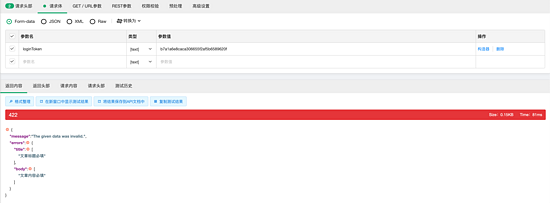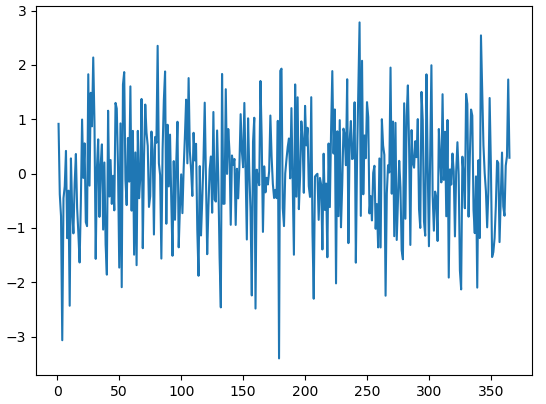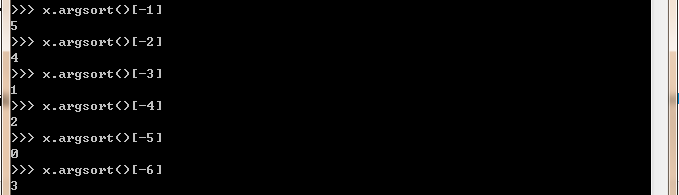Python初学时购物车程序练习实例(推荐)
废话不多说,直接上代码
#Author:Lancy Wu
product_list=[
('Iphone',5800),
('Mac Pro',9800),
('Bike', 800),
('Watch', 10600),
('Coffee', 31),
('Lancy Python', 120)
] #商品列表
shopping_list=[] #定义一个列表来存储已购商品
salary=input("请输入工资:")
if salary.isdigit(): #当输入的内容为数字
salary=int(salary) #将输入的工资转换成int类型
while True:
#循环打印出所有商品列表,有两种写法,一般用下面一种
# for item in product_list:
# print(product_list.index(item),item)
for index,item in enumerate(product_list): #enumerate()这个方法是取出列表下标
print(index,item)
user_choice=input("是否购买商品?如果要购买商品请输入商品编号:")
if user_choice.isdigit(): #当输入的商品编号为数字
user_choice=int(user_choice) #将输入的商品编号转换成int类型
if user_choice<len(product_list) and user_choice>=0: #判断输入的商品编号是否存在
p_item=product_list[user_choice] #根据商品下标取出所购买的商品
if p_item[1]<=salary: #当商品的价格小于等于余额
shopping_list.append(p_item) #将购买的商品存储到shopping_list[]列表中
salary-=p_item[1] #计算余额
print("您购买的商品为%s,余额为\033[31;1m%s\033[0m"%(p_item,salary)) #这个地方做了一下处理,将余额高亮显示
else: #当商品的价格大于余额
print("\033[41;1m你的余额只剩[%s]\033[0m"%salary) #这个地方做了一下处理,将余额高亮显示
else:
print("该商品不存在!")
elif user_choice=='q': #当输入的商品编号为q时,打印购买的商品和余额并退出程序
print("--------以下是购买的商品--------")
for p in shopping_list:
print(p)
print("您的余额为:",salary)
exit()
else:
print("该商品不存在!")
以上这篇Python初学时购物车程序练习实例(推荐)就是小编分享给大家的全部内容了,希望能给大家一个参考,也希望大家多多支持【听图阁-专注于Python设计】。