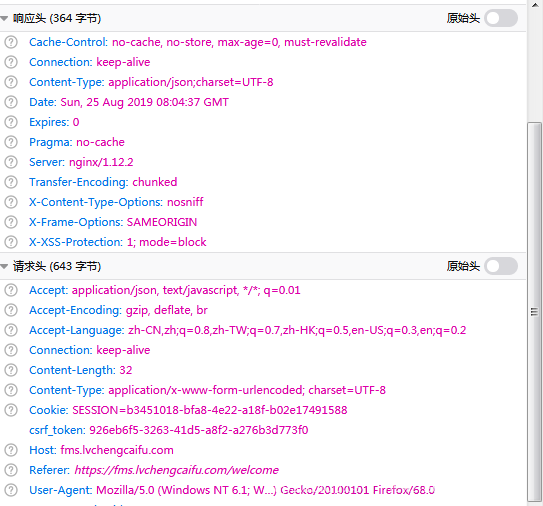python itchat实现微信好友头像拼接图的示例代码
偶然在网上发现itchat这个框架,itchat是一个开源的微信个人号接口,它使python调用微信变得非常简单。看到网上有人发自己微信好友的头像拼接图,自己也做了一个,感觉还蛮好玩的。
效果图
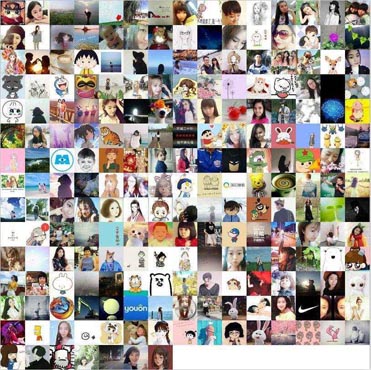
下面介绍实现过程:
安装itchat
这个当然还是使用豆瓣源了,速度杠杠的pip install -i https://pypi.douban.com/simple/ itchat
项目依赖
头像拼接用到了pillow这个第三方库,和itchat一样的安装方法
代码
首先调用接口登录,然后可以获取到好友信息,其中第一个为自己的信息。返回的信息为一个列表,里面内容可以复制出来通过json工具格式化,查看返回的字段。然后再次调用接口下载图片,用pillow拼接即可。
import itchat
import math
import os
import PIL.Image as Image
#给auto_login方法传入值为真的hotReload.即使程序关闭,一定时间内重新开启也可以不用重新扫码
itchat.auto_login(hotReload=True)
friends = itchat.get_friends(update=True)
#下载所有好友的头像图片
num = 0
for i in friends:
img = itchat.get_head_img(i["UserName"])
with open('./headImg/' + str(num) + ".jpg",'wb') as f:
f.write(img)
f.close()
num += 1
#获取文件夹内的文件个数
length = len(os.listdir('./headImg'))
#根据总面积求每一个的大小
each_size = int(math.sqrt(float(810*810)/length))
#每一行可以放多少个
lines = int(810/each_size)
#生成白色背景新图片
image = Image.new('RGBA', (810, 810),'white')
x = 0
y = 0
for i in range(0,length):
try:
img = Image.open('./headImg/' + str(i) + ".jpg")
except IOError:
print(i)
print("Error")
else:
img = img.resize((each_size, each_size), Image.ANTIALIAS) #resize image with high-quality
image.paste(img, (x * each_size, y * each_size))
x += 1
if x == lines:
x = 0
y += 1
image.save('./headImg/' + "all.jpg")
#通过文件传输助手发送到自己微信中
itchat.send_image('./headImg/' + "all.jpg",'filehelper')
image.show()
以上就是本文的全部内容,希望对大家的学习有所帮助,也希望大家多多支持【听图阁-专注于Python设计】。