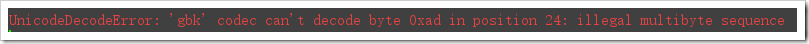python读取excel表格生成erlang数据
为了将excel数据自动转换成所需要的erlang数据,听同事说使用python会很方便简单,就自学了两天python,写了一个比较粗糙的python脚本,不过能用,有什么优化的地方请指教
代码如下:
#!/usr/bin/env python
# -*- coding: UTF-8 -*-
import sys
from openpyxl.reader.excel import load_workbook
import os
import os.path
def gen_data(filename):
wb = load_workbook('dataxlsx/' + filename + '.xlsx') # 加载文件所有分页
sheetnames = wb.get_sheet_names() # 获取所有分页的名字列表
ws = wb.get_sheet_by_name(sheetnames[0]) # 取第一个分页的数据
# print 'ws:', ws
# print "Work Sheet Titile:", ws.title # 分页名称
# print "Work Sheet Rows:", ws.max_row # 分页行数
# print "Work Sheet Cols:", ws.max_column # 分页列数
content = [] # 数据内容
id_list = [] # ID列表
# ========================start concat need data=================
content.append('%% this file is auto maked!\n')
content.append('-module(' + filename + ').\n')
content.append('-compile(export_all).\n')
for i in range(4, ws.max_row + 1): # 从表格第三行开始读取,由于range函数不包含文件尾,所以为了读到最后一行需+1
for j in range(ws.max_column):
if ws[i][j].value == None:
content.append(' ,""')
elif j == 0:
id_list.append(int(ws[i][j].value))
content.append('get(' + str(ws[i][j].value).strip() + ') ->\n')
content.append(' {r_' + filename + ', ' + str(ws[i][j].value).strip())
else:
content.append(' ,' + str(ws[i][j].value).strip())
content.append('};\n')
content.append('get(_) ->\n')
content.append(' not_match.\n')
content.append('length() ->\n')
content.append(' ' + str(ws.max_row - 1) + '.\n')
content.append('id_list() ->\n ' + str(id_list) + '.')
# ==============================end===========================
# 写入数据
f = file('./server/' + filename + '.erl','w+')
f.writelines(content)
print 'create new file:', filename + '.erl'
f.close() # 关闭通道
return
def start_gen():
# 删除旧的数据
delnames = os.listdir('./server')
for delname in delnames:
os.remove('./server/' + delname)
print 'delete old file:', delname
for _, _, filenames in os.walk('./dataxlsx'): # 遍历文件夹
for filename in filenames: # 遍历文件
find = filename.find('.xlsx') # 返回该文件名称长度
# print "find is:", find
if filename[0] == '~' or find == -1: # 文件名以'~'开头或者找不到文件名, 如以'.'开头的文件
continue
else:
split_list = filename.split('.') # 使用'.'分割文件名,获得[文件名,文件格式]
# print split_list
gen_data(split_list[0]) # 用文件名作为参数调用gen_data
start_gen()
以上就是本文的全部内容,希望对大家的学习有所帮助,也希望大家多多支持【听图阁-专注于Python设计】。