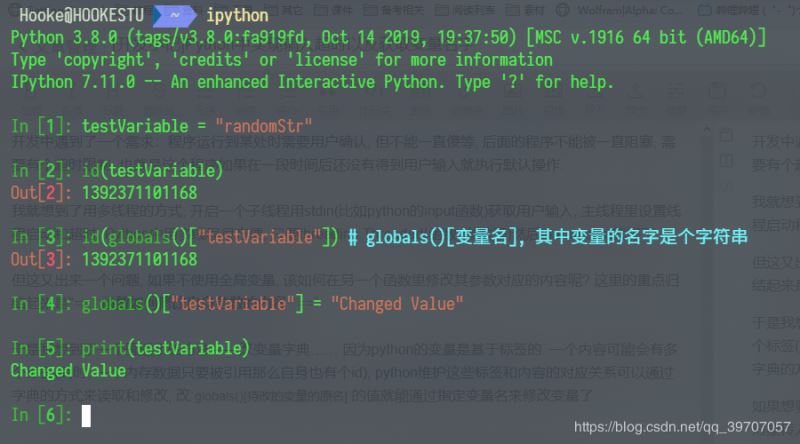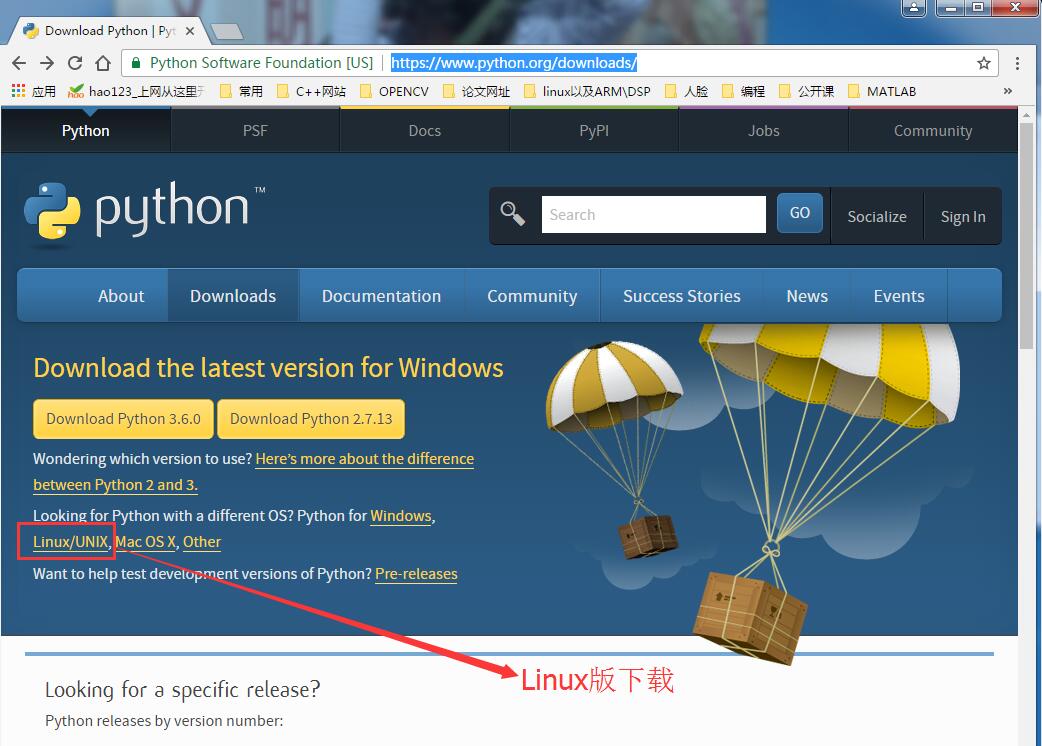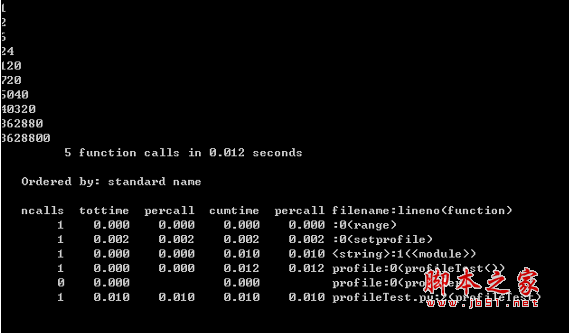Python实现的大数据分析操作系统日志功能示例
本文实例讲述了Python实现的大数据分析操作系统日志功能。分享给大家供大家参考,具体如下:
一 代码
1、大文件切分
import os
import os.path
import time
def FileSplit(sourceFile, targetFolder):
if not os.path.isfile(sourceFile):
print(sourceFile, ' does not exist.')
return
if not os.path.isdir(targetFolder):
os.mkdir(targetFolder)
tempData = []
number = 1000
fileNum = 1
linesRead = 0
with open(sourceFile, 'r') as srcFile:
dataLine = srcFile.readline().strip()
while dataLine:
for i in range(number):
tempData.append(dataLine)
dataLine = srcFile.readline()
if not dataLine:
break
desFile = os.path.join(targetFolder, sourceFile[0:-4] + str(fileNum) + '.txt')
with open(desFile, 'a+') as f:
f.writelines(tempData)
tempData = []
fileNum = fileNum + 1
if __name__ == '__main__':
#sourceFile = input('Input the source file to split:')
#targetFolder = input('Input the target folder you want to place the split files:')
sourceFile = 'test.txt'
targetFolder = 'test'
FileSplit(sourceFile, targetFolder)
2、Mapper代码
import os
import re
import threading
import time
def Map(sourceFile):
if not os.path.exists(sourceFile):
print(sourceFile, ' does not exist.')
return
pattern = re.compile(r'[0-9]{1,2}/[0-9]{1,2}/[0-9]{4}')
result = {}
with open(sourceFile, 'r') as srcFile:
for dataLine in srcFile:
r = pattern.findall(dataLine)
if r:
t = result.get(r[0], 0)
t += 1
result[r[0]] = t
desFile = sourceFile[0:-4] + '_map.txt'
with open(desFile, 'a+') as fp:
for k, v in result.items():
fp.write(k + ':' + str(v) + '\n')
if __name__ == '__main__':
desFolder = 'test'
files = os.listdir(desFolder)
#如果不使用多线程,可以直接这样写
'''for f in files:
Map(desFolder + '\\' + f)'''
#使用多线程
def Main(i):
Map(desFolder + '\\' + files[i])
fileNumber = len(files)
for i in range(fileNumber):
t = threading.Thread(target = Main, args =(i,))
t.start()
3.Reducer代码
import os
def Reduce(sourceFolder, targetFile):
if not os.path.isdir(sourceFolder):
print(sourceFolder, ' does not exist.')
return
result = {}
#Deal only with the mapped files
allFiles = [sourceFolder+'\\'+f for f in os.listdir(sourceFolder) if f.endswith('_map.txt')]
for f in allFiles:
with open(f, 'r') as fp:
for line in fp:
line = line.strip()
if not line:
continue
position = line.index(':')
key = line[0:position]
value = int(line[position + 1:])
result[key] = result.get(key,0) + value
with open(targetFile, 'w') as fp:
for k,v in result.items():
fp.write(k + ':' + str(v) + '\n')
if __name__ == '__main__':
Reduce('test', 'test\\result.txt')
二 运行结果
依次运行上面3个程序,得到最终结果:
07/10/2013:4634
07/16/2013:51
08/15/2013:3958
07/11/2013:1
10/09/2013:733
12/11/2013:564
02/12/2014:4102
05/14/2014:737
更多关于Python相关内容感兴趣的读者可查看本站专题:《Python日志操作技巧总结》、《Python函数使用技巧总结》、《Python字符串操作技巧汇总》、《Python入门与进阶经典教程》及《Python文件与目录操作技巧汇总》
希望本文所述对大家Python程序设计有所帮助。