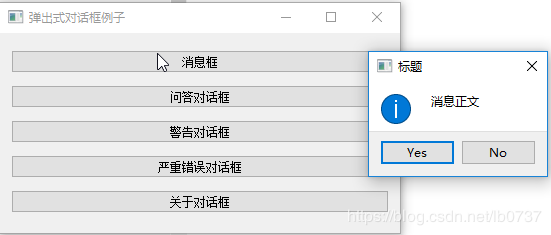python logging日志模块的详解
python logging日志模块的详解
日志级别
日志一共分成5个等级,从低到高分别是:DEBUG INFO WARNING ERROR CRITICAL。 DEBUG:详细的信息,通常只出现在诊断问题上 INFO:确认一切按预期运行 WARNING:一个迹象表明,一些意想不到的事情发生了,或表明一些问题在不久的将来(例如。磁盘空间低”)。这个软件还能按预期工作。 ERROR:更严重的问题,软件没能执行一些功能 CRITICAL:一个严重的错误,这表明程序本身可能无法继续运行 这5个等级,也分别对应5种打日志的方法: debug 、info 、warning 、error 、critical。默认的是WARNING,当在WARNING或之上时才被跟踪。
日志格式说明
logging.basicConfig函数中,可以指定日志的输出格式format,这个参数可以输出很多有用的信息,如上例所示: %(levelno)s: 打印日志级别的数值 %(levelname)s: 打印日志级别名称 %(pathname)s: 打印当前执行程序的路径,其实就是sys.argv[0] %(filename)s: 打印当前执行程序名 %(funcName)s: 打印日志的当前函数 %(lineno)d: 打印日志的当前行号 %(asctime)s: 打印日志的时间 %(thread)d: 打印线程ID %(threadName)s: 打印线程名称 %(process)d: 打印进程ID %(message)s: 打印日志信息 我在工作中给的常用格式在前面已经看到了。就是: format='%(asctime)s - %(filename)s[line:%(lineno)d] - %(levelname)s: %(message)s' 这个格式可以输出日志的打印时间,是哪个模块输出的,输出的日志级别是什么,以及输入的日志内容。
日志输出
有两种方式记录跟踪,一种输出控制台,另一种是记录到文件中,如日志文件。
将日志输出到控制台
在a.py写入以下信息
import logging
logging.basicConfig(level=logging.WARNING,
format='%(asctime)s - %(filename)s[line:%(lineno)d] - %(levelname)s: %(message)s')
# use logging
logging.info('this is a loggging info message')
logging.debug('this is a loggging debug message')
logging.warning('this is loggging a warning message')
logging.error('this is an loggging error message')
logging.critical('this is a loggging critical message')
执行上面的代码将在Console中输出下面信息:
2017-03-16 16:58:11,266 - a.py[line:10] - WARNING: this is loggging a warning message
2017-03-16 16:58:11,266 - a.py[line:11] - ERROR: this is an loggging error message
2017-03-16 16:58:11,266 - a.py[line:12] - CRITICAL: this is a loggging critical message
【解析】
通过logging.basicConfig函数对日志的输出格式及方式做相关配置,上面代码设置日志的输出等级是WARNING级别,意思是WARNING级别以上的日志才会输出。另外还制定了日志输出的格式。
将日志输出到文件
在logging.basicConfig函数中设置好输出文件的文件名和写文件的模式。
import logging
logging.basicConfig(level=logging.WARNING,
filename='./log/log.txt',
filemode='w',
format='%(asctime)s - %(filename)s[line:%(lineno)d] - %(levelname)s: %(message)s')
# use logging
logging.info('this is a loggging info message')
logging.debug('this is a loggging debug message')
logging.warning('this is loggging a warning message')
logging.error('this is an loggging error message')
logging.critical('this is a loggging critical message')
运行之后,打开该文件./log/log.txt,效果如下:
2015-05-21 17:30:20,282 - log.py[line:12] - WARNING: this is loggging a warning message
2015-05-21 17:30:20,282 - log.py[line:13] - ERROR: this is an loggging error message
2015-05-21 17:30:20,282 - log.py[line:14] - CRITICAL: this is a loggging critical message
通过配置文件设置日志模式
https://docs.python.org/2/library/logging.config.html
dictconfig比fileconfig要更新
#config.conf
###############################################
[loggers]
keys=root,example01,example02
[logger_root]
level=DEBUG
handlers=hand01,hand02
[logger_example01]
handlers=hand01,hand02
qualname=example01
propagate=0
[logger_example02]
handlers=hand01,hand03
qualname=example02
propagate=0
###############################################
[handlers]
keys=hand01,hand02,hand03
[handler_hand01]
class=StreamHandler
level=INFO
formatter=form02
args=(sys.stderr,)
[handler_hand02]
class=FileHandler
level=NOTSET
formatter=form01
args=('myapp.log', 'a')
[handler_hand03]
class=handlers.RotatingFileHandler
level=INFO
formatter=form02
args=('myapp.log', 'a', 10*1024*1024, 5)
###############################################
[formatters]
keys=form01,form02
[formatter_form01]
format=%(asctime)s %(filename)s[line:%(lineno)d] %(levelname)s %(message)s
datefmt=%a, %d %b %Y %H:%M:%S
[formatter_form02]
format=%(name)-12s: %(levelname)-8s %(message)s
datefmt=
主函数
import logging
import logging.config
logging.config.fileConfig("/home/razerware/configscript/config.conf")
logger = logging.getLogger("example01")
logger2 = logging.getLogger("example02")
logger.debug('This is debug message')
logger.info('This is info message')
logger.warning('This is warning message')
logger2.debug('This is debug message')
logger2.info('This is info message')
logger2.warning('This is warning message')
如有疑问请留言或者到本站社区交流讨论,感谢阅读,希望能帮助到大家,谢谢大家对本站的支持!