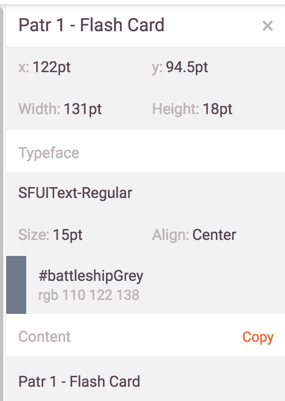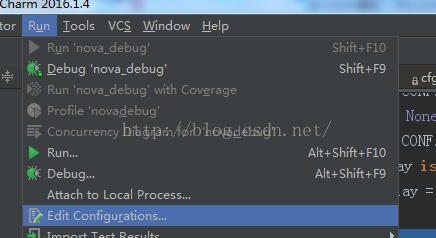python交互式图形编程实例(一)
本文实例为大家分享了python交互式图形编程的具体代码,供大家参考,具体内容如下
#!/usr/bin/env python3# -*- coding: utf-8 -*-
#温度转换
from graphics import *
win = GraphWin("摄氏温度转换器", 400, 300)
win.setCoords(0.0, 0.0, 3.0, 4.0)
# 绘制接口
Text(Point(1,3), " 摄氏温度:").draw(win)
Text(Point(1,1), " 华氏温度:").draw(win)
input = Entry(Point(2,3), 5)
input.setText("0.0")
input.draw(win)
output = Text(Point(2,1),"")
output.draw(win)
button = Text(Point(1.5,2.0),"转换")
button.draw(win)
Rectangle(Point(1,1.5), Point(2,2.5)).draw(win)
# 等待鼠标点击
win.getMouse()
# 转换输入
celsius = eval(input.getText())
fahrenheit = 9.0/5.0 * celsius + 32.0
# 显示输出,改变按钮
output.setText(fahrenheit)
button.setText("退出")
# 等待响应鼠标点击,退出程序
win.getMouse()
win.close()
#!/usr/bin/env python3
# -*- coding: utf-8 -*-
#方块移动
from tkinter import *
def main():
tk = Tk()
canvas = Canvas(tk, width = 400, height = 400)
canvas.pack()
def moverectangle(event):
if event.keysym == "Up":
canvas.move(1,0,-5)
elif event.keysym == "Down":
canvas.move(1,0,5)
elif event.keysym == "Left":
canvas.move(1,-5,0)
elif event.keysym == "Right":
canvas.move(1,5,0)
canvas.create_rectangle(180,180,220,220,fill="red")
canvas.bind_all("<KeyPress-Up>",moverectangle)
canvas.bind_all("<KeyPress-Down>",moverectangle)
canvas.bind_all("<KeyPress-Left>",moverectangle)
canvas.bind_all("<KeyPress-Right>",moverectangle)
tk.mainloop()
if __name__ == '__main__':
main()
#!/usr/bin/env python3
# -*- coding: utf-8 -*-
from graphics import *
def convert(input):
celsius = eval(input.getText()) # 输入转换
fahrenheit = 9.0/5.0 * celsius + 32
return fahrenheit
def colorChange(win,input):
cnum = eval(input.getText())
weight = cnum / 100.0
newcolor = color_rgb(int(255*weight),int(66+150*(1-weight)),int(255*(1-weight)))
win.setBackground(newcolor)
def main():
win = GraphWin("摄氏温度转换", 400, 300)
win.setCoords(0.0, 0.0, 3.0, 4.0)
# 绘制输入接口
Text(Point(1,3),
" 摄氏温度:").draw(win)
Text(Point(2,2.7),
" (请输入: 0.0-100.0 )").draw(win)
Text(Point(1,1),
"华氏温度:").draw(win)
input = Entry(Point(2,3), 5)
input.setText("0.0")
input.draw(win)
output = Text(Point(2,1),"")
output.draw(win)
button = Text(Point(1.5,2.0),"转换")
button.draw(win)
rect = Rectangle(Point(1,1.5), Point(2,2.5))
rect.draw(win)
# 等待鼠标点击
win.getMouse()
result = convert(input) # 转换输入
output.setText(result) # 显示输出
# 改变颜色
colorChange(win,input)
# 改变按钮字体
button.setText("退出")
# 等待点击事件,退出程序
win.getMouse()
win.close()
if __name__ == '__main__':
main()
以上就是本文的全部内容,希望对大家的学习有所帮助,也希望大家多多支持【听图阁-专注于Python设计】。