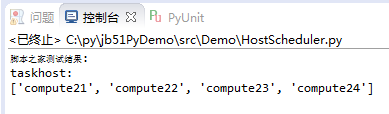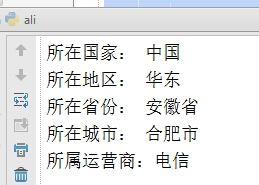python交互式图形编程实例(二)
本文实例为大家分享了python交互式图形编程的第二部分代码,供大家参考,具体内容如下
#!/usr/bin/env python3
# -*- coding: utf-8 -*-
#画个笑脸
from graphics import *
win = GraphWin()
face = Circle(Point(100,95), 50)
leftEye = Circle(Point(80,80) , 5)
leftEye.setFill("yellow")
leftEye.setOutline("red")
rightEye = Circle(Point(120, 80), 5)
rightEye.setFill("yellow")
rightEye.setOutline("red")
mouth = Line(Point(80, 110), Point(120,110))
face.draw(win)
mouth.draw(win)
leftEye.draw(win)
rightEye.draw(win)
win.mainloop()
#!/usr/bin/env python3
# -*- coding: utf-8 -*-
#鼠标点击,返回其坐标值
from graphics import *
def main():
win = GraphWin("Click Me!")
for i in range(10):
p = win.getMouse()
print("你点击的位置:", p.getX(), p.getY())
if __name__ == '__main__':
main()
#!/usr/bin/env python3
# -*- coding: utf-8 -*-
#鼠标点击,返回其坐标值
from graphics import *
win = GraphWin("画一个多边形", 300,300)
win.setCoords(0.0,0.0,300.0,300.0)
message = Text(Point(150, 20),"点击五次")
message.draw(win)
#获得多边形的5个点
p1 = win.getMouse()
p1.draw(win)
p2 = win.getMouse()
p2.draw(win)
p3 = win.getMouse()
p3.draw(win)
p4 = win.getMouse()
p4.draw(win)
p5 = win.getMouse()
p5.draw(win)
#使用Polygon对象绘制多边形
polygon = Polygon(p1,p2,p3,p4,p5)
polygon.setFill("black")
polygon.setOutline("red")
polygon.draw(win)
#等待响应鼠标事件,退出程序
message.setText("点击任何地方退出")
win.getMouse()
#!/usr/bin/env python3
# -*- coding: utf-8 -*-
# 画几何图形
import turtle
def main():
turtle.pensize(3)
turtle.penup()
turtle.goto(-200,-50)
turtle.pendown()
turtle.begin_fill()
turtle.color("red")
turtle.circle(40, steps=3)
turtle.end_fill()
turtle.penup()
turtle.goto(-100,-50)
turtle.pendown()
turtle.begin_fill()
turtle.color("blue")
turtle.circle(40, steps=4)
turtle.end_fill()
turtle.penup()
turtle.goto(0,-50)
turtle.pendown()
turtle.begin_fill()
turtle.color("green")
turtle.circle(40, steps=5)
turtle.end_fill()
turtle.penup()
turtle.goto(100,-50)
turtle.pendown()
turtle.begin_fill()
turtle.color("yellow")
turtle.circle(40, steps=6)
turtle.end_fill()
turtle.penup()
turtle.goto(200,-50)
turtle.pendown()
turtle.begin_fill()
turtle.color("purple")
turtle.circle(40)
turtle.end_fill()
turtle.color("green")
turtle.penup()
turtle.goto(-100,50)
turtle.pendown()
turtle.write(("Cool Colorful shapes"),
font = ("Times", 18, "bold"))
turtle.hideturtle()
turtle.done()
if __name__ == '__main__':
main()
#!/usr/bin/env python3
# -*- coding: utf-8 -*-
#模拟聊天框
from tkinter import *
import time
def main():
def sendMsg():#发送消息
strMsg = '我:' + time.strftime("%Y-%m-%d %H:%M:%S",
time.localtime()) + '\n '
txtMsgList.insert(END, strMsg, 'greencolor')
txtMsgList.insert(END, txtMsg.get('0.0', END))
txtMsg.delete('0.0', END)
def cancelMsg():#取消消息
txtMsg.delete('0.0', END)
def sendMsgEvent(event): #发送消息事件
if event.keysym == "Up":
sendMsg()
#创建窗口
t = Tk()
t.title('与python聊天中')
#创建frame容器
frmLT = Frame(width=500, height=320, bg='white')
frmLC = Frame(width=500, height=150, bg='white')
frmLB = Frame(width=500, height=30)
frmRT = Frame(width=200, height=500)
#创建控件
txtMsgList = Text(frmLT)
txtMsgList.tag_config('greencolor', foreground='#008C00')#创建tag
txtMsg = Text(frmLC);
txtMsg.bind("<KeyPress-Up>", sendMsgEvent)
btnSend = Button(frmLB, text='发 送', width = 8, command=sendMsg)
btnCancel = Button(frmLB, text='取消', width = 8, command=cancelMsg)
imgInfo = PhotoImage(file = "python.gif")
lblImage = Label(frmRT, image = imgInfo)
lblImage.image = imgInfo
#窗口布局
frmLT.grid(row=0, column=0, columnspan=2, padx=1, pady=3)
frmLC.grid(row=1, column=0, columnspan=2, padx=1, pady=3)
frmLB.grid(row=2, column=0, columnspan=2)
frmRT.grid(row=0, column=2, rowspan=3, padx=2, pady=3)
#固定大小
frmLT.grid_propagate(0)
frmLC.grid_propagate(0)
frmLB.grid_propagate(0)
frmRT.grid_propagate(0)
btnSend.grid(row=2, column=0)
btnCancel.grid(row=2, column=1)
lblImage.grid()
txtMsgList.grid()
txtMsg.grid()
#主事件循环
t.mainloop()
if __name__ == '__main__':
main()
以上就是本文的全部内容,希望对大家的学习有所帮助,也希望大家多多支持【听图阁-专注于Python设计】。