Python学习pygal绘制线图代码分享
pygal的安装大家可以参阅:pip和pygal的安装实例教程
线图:
import pygal
line_chart = pygal.Line()
line_chart.title = 'Browser usage evolution (in %)'
line_chart.x_labels = map(str, range(2002, 2013))
line_chart.add('Firefox', [None, None, 0, 16.6, 25, 31, 36.4, 45.5, 46.3, 42.8, 37.1])
line_chart.add('Chrome', [None, None, None, None, None, None, 0, 3.9, 10.8, 23.8, 35.3])
line_chart.add('IE', [85.8, 84.6, 84.7, 74.5, 66, 58.6, 54.7, 44.8, 36.2, 26.6, 20.1])
line_chart.add('Others', [14.2, 15.4, 15.3, 8.9, 9, 10.4, 8.9, 5.8, 6.7, 6.8, 7.5])
line_chart.render_to_file('bar_chart.svg')
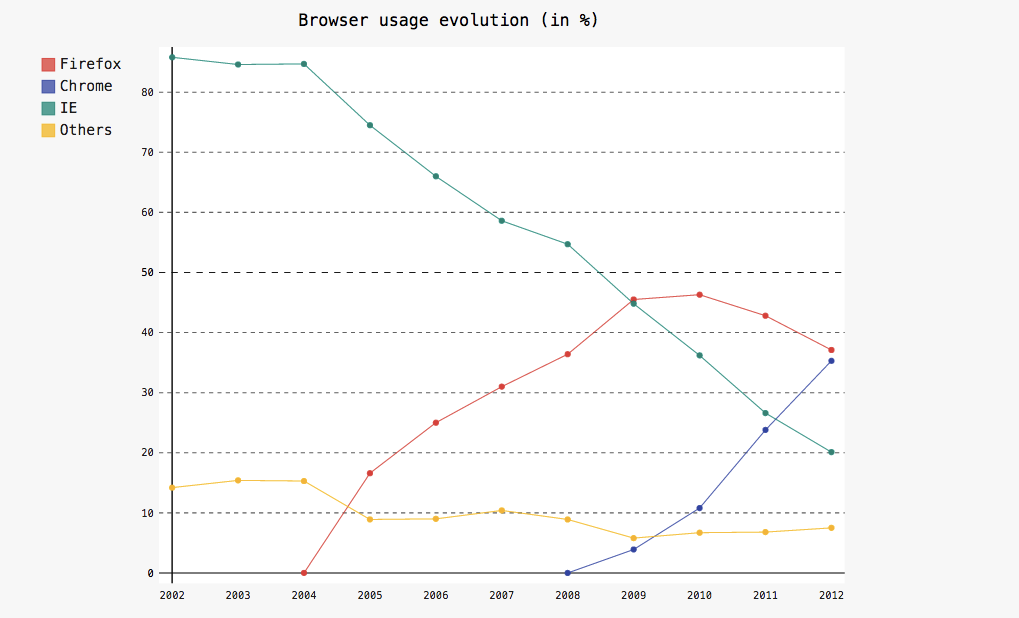
水平线图:
line_chart = pygal.HorizontalLine()
line_chart.title = 'Browser usage evolution (in %)'
line_chart.x_labels = map(str, range(2002, 2013))
line_chart.add('Firefox', [None, None, 0, 16.6, 25, 31, 36.4, 45.5, 46.3, 42.8, 37.1])
line_chart.add('Chrome', [None, None, None, None, None, None, 0, 3.9, 10.8, 23.8, 35.3])
line_chart.add('IE', [85.8, 84.6, 84.7, 74.5, 66, 58.6, 54.7, 44.8, 36.2, 26.6, 20.1])
line_chart.add('Others', [14.2, 15.4, 15.3, 8.9, 9, 10.4, 8.9, 5.8, 6.7, 6.8, 7.5])
line_chart.range = [0, 100]
line_chart.render_to_file('bar_chart.svg')
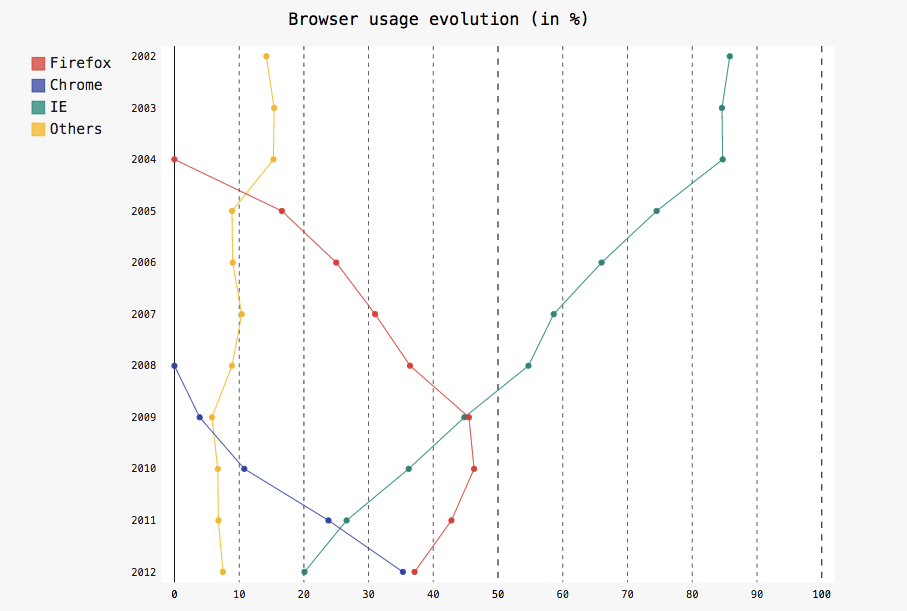
叠加测线:
line_chart = pygal.StackedLine(fill=True)
line_chart.title = 'Browser usage evolution (in %)'
line_chart.x_labels = map(str, range(2002, 2013))
line_chart.add('Firefox', [None, None, 0, 16.6, 25, 31, 36.4, 45.5, 46.3, 42.8, 37.1])
line_chart.add('Chrome', [None, None, None, None, None, None, 0, 3.9, 10.8, 23.8, 35.3])
line_chart.add('IE', [85.8, 84.6, 84.7, 74.5, 66, 58.6, 54.7, 44.8, 36.2, 26.6, 20.1])
line_chart.add('Others', [14.2, 15.4, 15.3, 8.9, 9, 10.4, 8.9, 5.8, 6.7, 6.8, 7.5])
line_chart.render_to_file('bar_chart.svg')
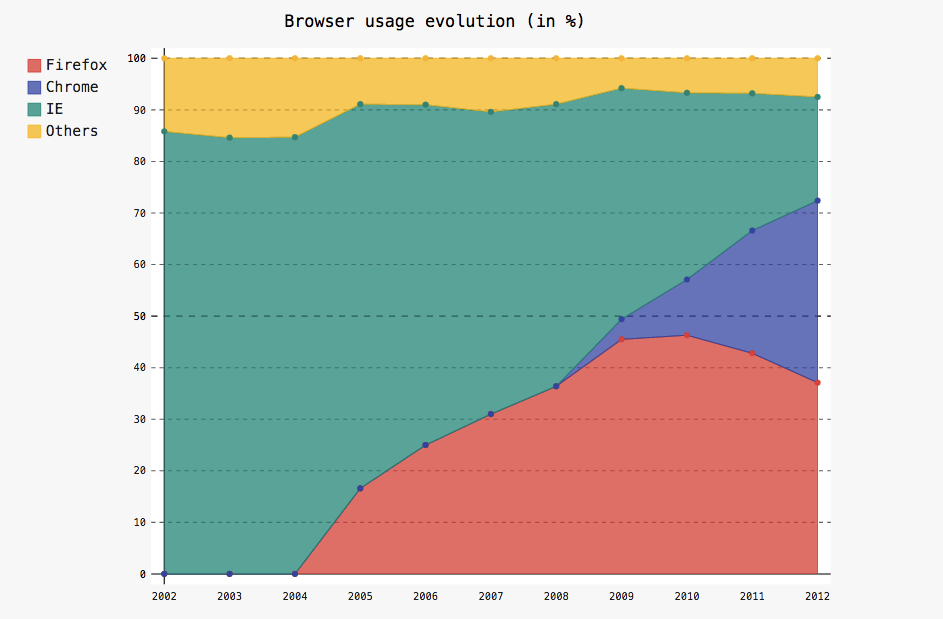
对于时间相关的图,只需格式化标签或使用xy图表的一个变体:
from datetime import datetime
date_chart = pygal.Line(x_label_rotation=20)
date_chart.x_labels = map(lambda d: d.strftime('%Y-%m-%d'), [
datetime(2013, 1, 2),
datetime(2013, 1, 12),
datetime(2013, 2, 2),
datetime(2013, 2, 22)])
date_chart.add("Visits", [300, 412, 823, 672])
date_chart.render_to_file('bar_chart.svg')
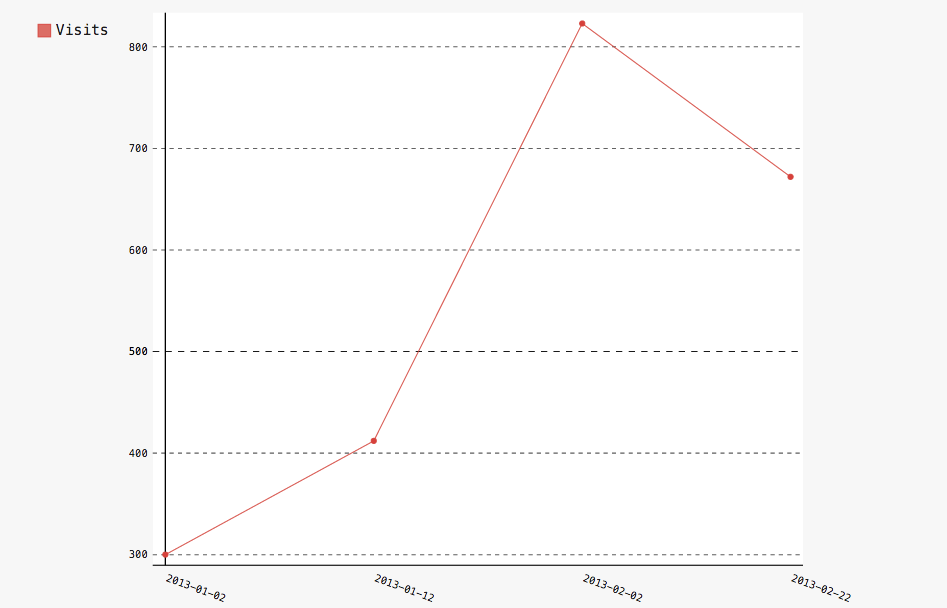
总结
以上就是本文关于Python学习pygal绘制线图代码分享的全部内容,希望对大家有所帮助。感兴趣的朋友可以继续参阅本站其他相关专题。如有不足之处,欢迎留言指出。感谢朋友们对本站的支持!