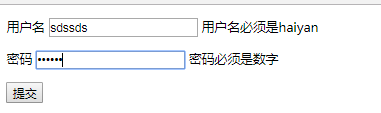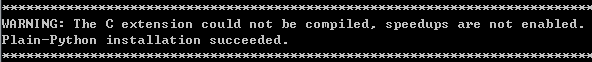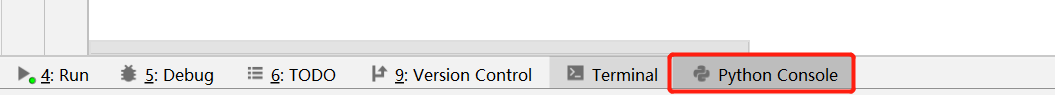python 读取文件并把矩阵转成numpy的两种方法
在当前目录下:
方法1:
file = open(‘filename') a =file.read() b =a.split(‘\n')#使用换行 len(b) #统计有多少行 for i in range(len(b)): b[i] = b[i].split()#使用空格分开 len(b[0])#可以查看第一行有多少列。 B[0][311]#可以查看具体某行某列的数 import numpy as np b = np.array(b)#转成numpy形的 type(b) # 输出<输出class‘numpy.ndarray>
这种方法不能直接处理b的运算 比如乘除。
方法2:
def get_cub_train_attr(filepath): file = 'class_attribute_labels_continuous.txt' cub_attrs = np.loadtxt(file,delimiter=' ') #读取数据,并且自动转换成numpy cub_attrs = cub_attrs / 100#可以直接进行运算 train_label = np.zeros((150, 312)) train_label = cub_attrs[0:150 , :]#取前150行 return train_label
以上这篇python 读取文件并把矩阵转成numpy的两种方法就是小编分享给大家的全部内容了,希望能给大家一个参考,也希望大家多多支持【听图阁-专注于Python设计】。