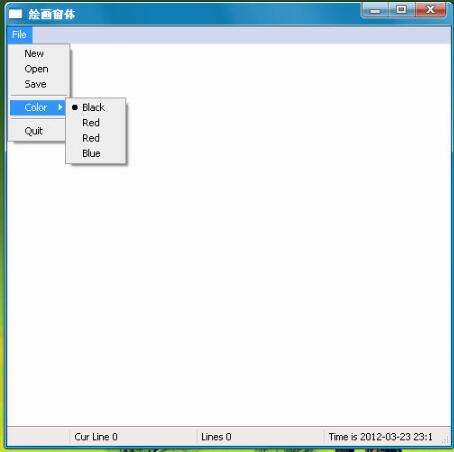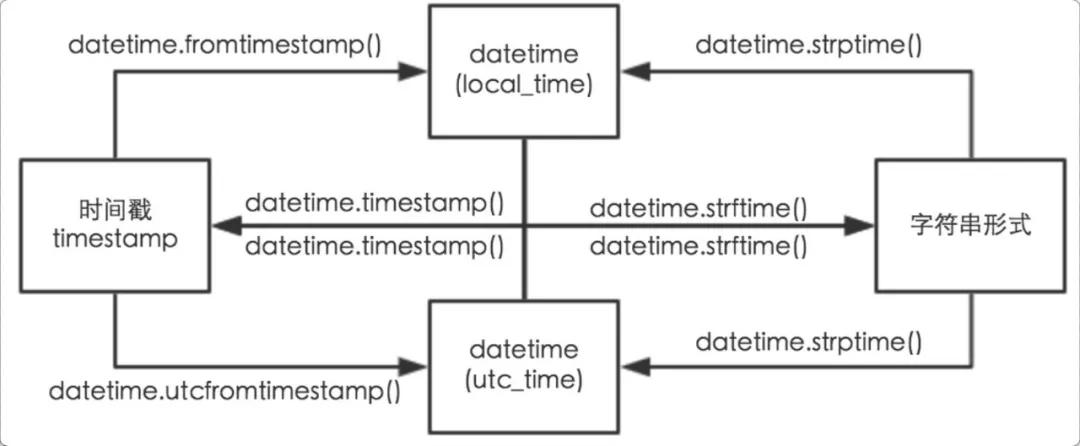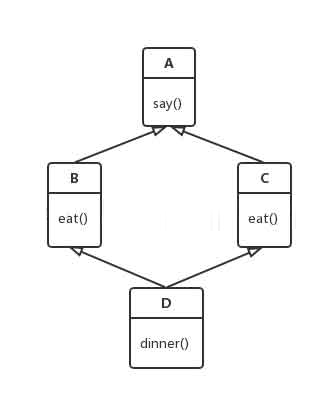python+selenium识别验证码并登录的示例代码
由于工作需要,登录网站需要用到验证码。最初是研究过验证码识别的,但是总是不能获取到我需要的那个验证码。直到这周五,才想起这事来,昨天顺利的解决了。
下面正题:
python版本:3.4.3
所需要的代码库:PIL,selenium,tesseract
先上代码:
#coding:utf-8
import subprocess
from PIL import Image
from PIL import ImageOps
from selenium import webdriver
import time,os,sys
def cleanImage(imagePath):
image = Image.open(imagePath) #打开图片
image = image.point(lambda x: 0 if x<143 else 255) #处理图片上的每个像素点,使图片上每个点“非黑即白”
borderImage = ImageOps.expand(image,border=20,fill='white')
borderImage.save(imagePath)
def getAuthCode(driver, url="http://localhost/"):
captchaUrl = url + "common/random"
driver.get(captchaUrl)
time.sleep(0.5)
driver.save_screenshot("captcha.jpg") #截屏,并保存图片
#urlretrieve(captchaUrl, "captcha.jpg")
time.sleep(0.5)
cleanImage("captcha.jpg")
p = subprocess.Popen(["tesseract", "captcha.jpg", "captcha"], stdout=\
subprocess.PIPE,stderr=subprocess.PIPE)
p.wait()
f = open("captcha.txt", "r")
#Clean any whitespace characters
captchaResponse = f.read().replace(" ", "").replace("\n", "")
print("Captcha solution attempt: " + captchaResponse)
if len(captchaResponse) == 4:
return captchaResponse
else:
return False
def withoutCookieLogin(url="http://org.cfu666.com/"):
driver = webdriver.Chrome()
driver.maximize_window()
driver.get(url)
while True:
authCode = getAuthCode(driver, url)
if authCode:
driver.back()
driver.find_element_by_xpath("//input[@id='orgCode' and @name='orgCode']").clear()
driver.find_element_by_xpath("//input[@id='orgCode' and @name='orgCode']").send_keys("orgCode")
driver.find_element_by_xpath("//input[@id='account' and @name='username']").clear()
driver.find_element_by_xpath("//input[@id='account' and @name='username']").send_keys("username")
driver.find_element_by_xpath("//input[@type='password' and @name='password']").clear()
driver.find_element_by_xpath("//input[@type='password' and @name='password']").send_keys("password")
driver.find_element_by_xpath("//input[@type='text' and @name='authCode']").send_keys(authCode)
driver.find_element_by_xpath("//button[@type='submit']").click()
try:
time.sleep(3)
driver.find_element_by_xpath("//*[@id='side-menu']/li[2]/ul/li/a").click()
return driver
except:
print("authCode Error:", authCode)
driver.refresh()
return driver
driver = withoutCookieLogin("http://localhost/")
driver.get("http://localhost/enterprise/add/")
怎么获取我们需要的验证码
在这获取验证码的道路上,我掉了太多的坑,看过太多的文章,很多都是教你验证码的识别方法,但是没有说明,怎么获取你当前需要的验证码图片。
我的处理方法是:
1.先用selenium打开你需要的登录的页面地址url1
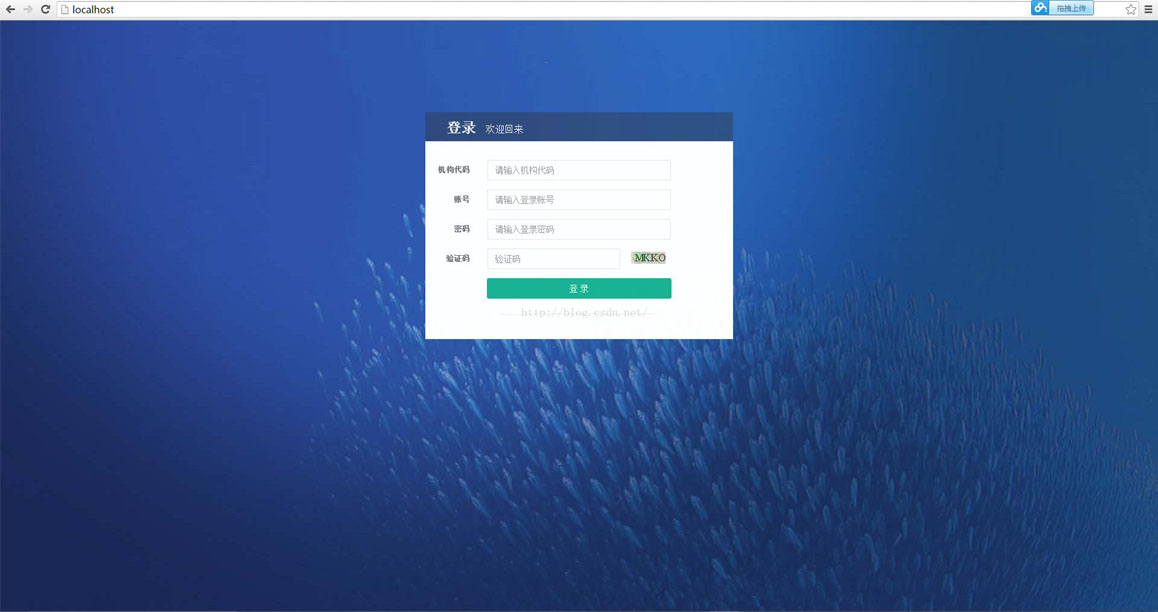
2.通过审核元素获取验证码的地址url2(其实最简单的是右键打开新页面)
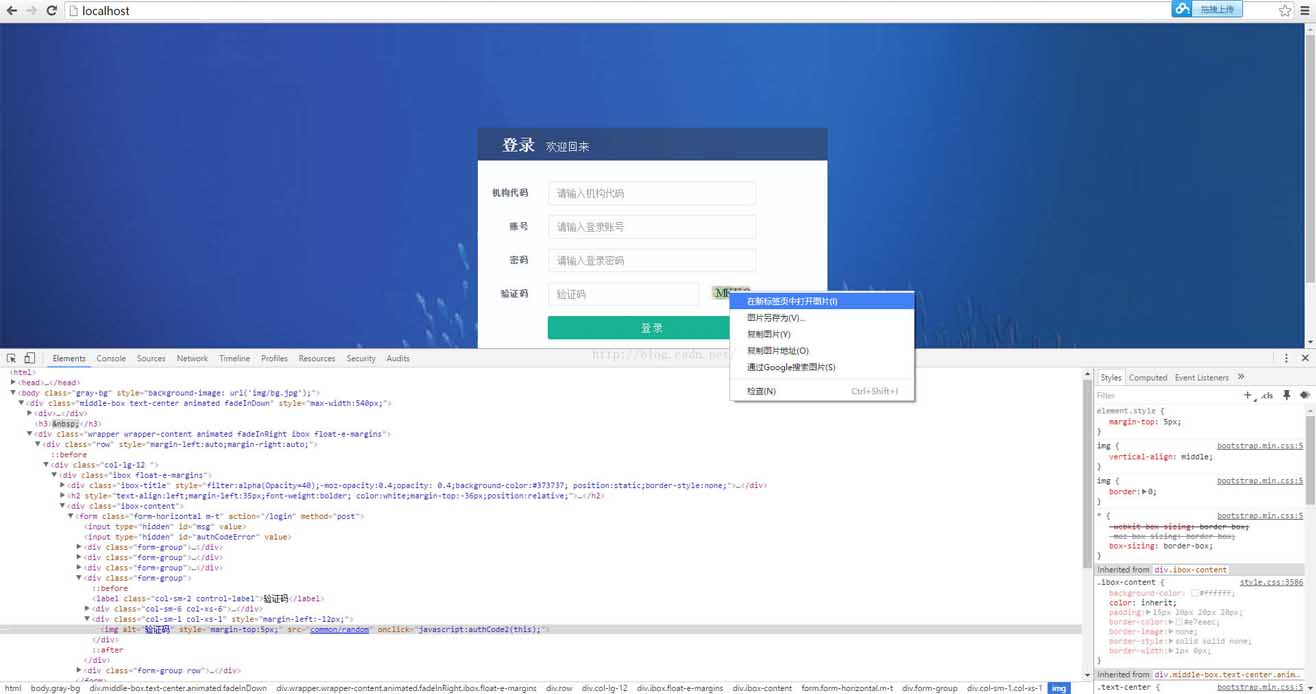
3:在url1页面,输入地址url2进入url2页面,然后截屏保存验证码页面
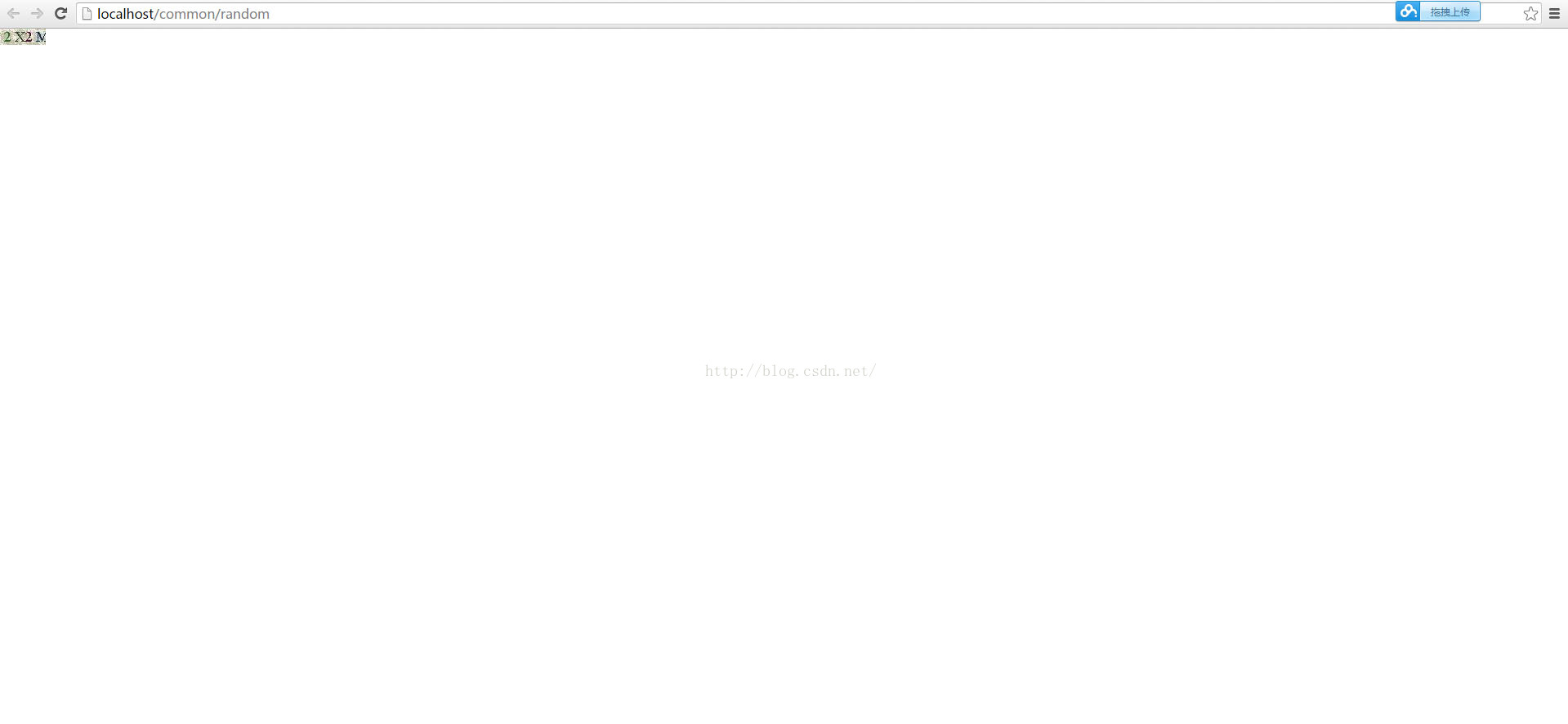
4:处理验证码得到验证码字符串。然后点击浏览器后退按钮,返回url1登录页面
5:输入登录需要的信息和验证码
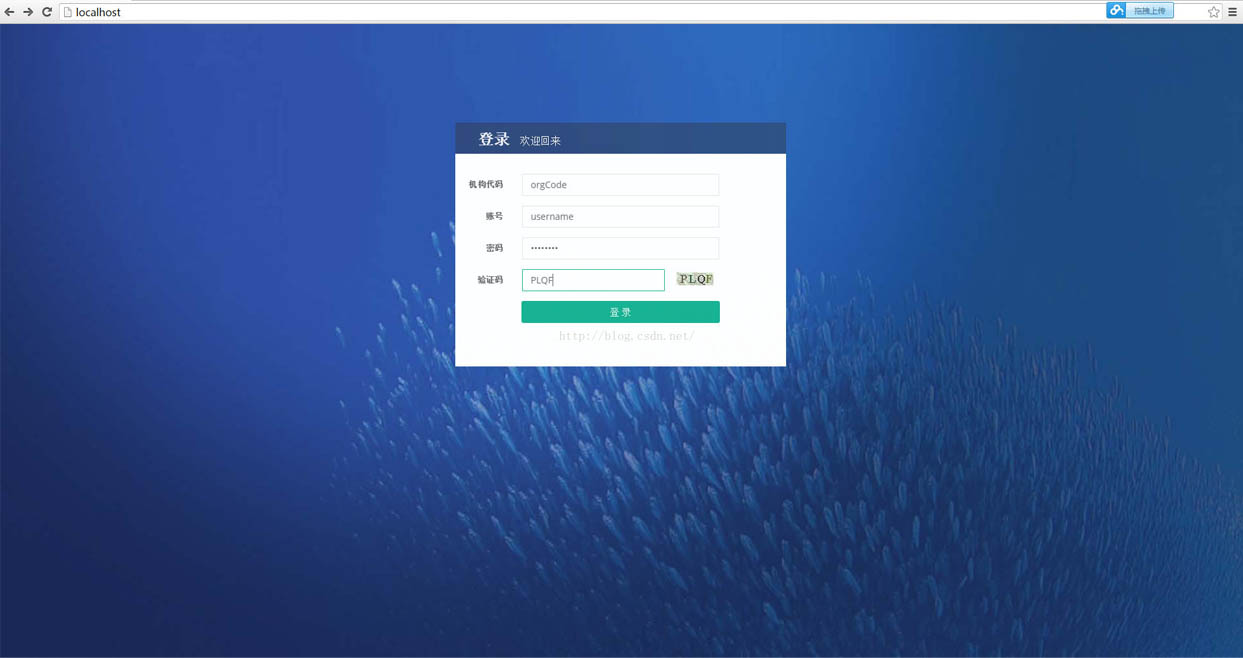
6:点击登录
7:验证登录后的页面,判断是否成功,若不成功则需要重新1-7的操作。
为了保护公司的信息,这个页面是我本地搭的服务,我在伯乐在线注册页面进行测试过这个验证码获得方法,可以通过。(这个验证码的处理方法,仅限验证码背景是像素点,若验证码有横线需额外处理。)
以上就是本文的全部内容,希望对大家的学习有所帮助,也希望大家多多支持【听图阁-专注于Python设计】。