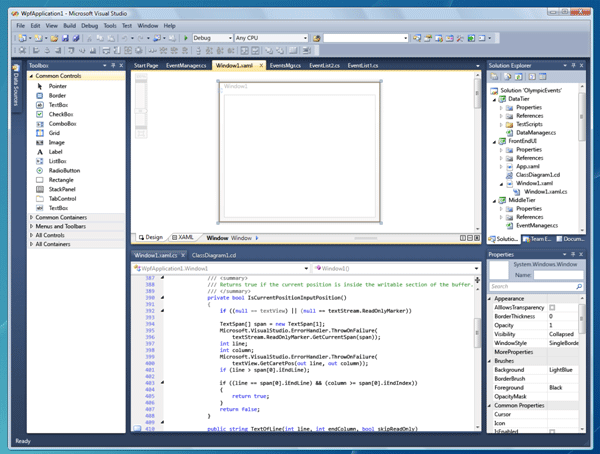Python实现随机生成手机号及正则验证手机号的方法
本文实例讲述了Python实现随机生成手机号及正则验证手机号的方法。分享给大家供大家参考,具体如下:
依据
根据2017年10月份最新的手机号正则进行编码, 正则如下:
(13\d|14[579]|15[^4\D]|17[^49\D]|18\d)\d{8}
代码
# -*- coding: utf-8 -*-
import random
def create_phone():
# 第二位数字
second = [3, 4, 5, 7, 8][random.randint(0, 4)]
# 第三位数字
third = {
3: random.randint(0, 9),
4: [5, 7, 9][random.randint(0, 2)],
5: [i for i in range(10) if i != 4][random.randint(0, 8)],
7: [i for i in range(10) if i not in [4, 9]][random.randint(0, 7)],
8: random.randint(0, 9),
}[second]
# 最后八位数字
suffix = random.randint(9999999,100000000)
# 拼接手机号
return "1{}{}{}".format(second, third, suffix)
# 生成手机号
phone = create_phone()
print(phone)
运行结果
13937342780
15835720604
14589505530
...
PS:这里再为打击推荐一款功能相似的在线工具供大家参考:
在线随机生成个人信息数据工具:
http://tools.jb51.net/aideddesign/rnd_userinfo
验证 (使用正则验证)
# -*- coding: utf-8 -*-
import random
import re
def create_phone():
# 第二位数字
second = [3, 4, 5, 7, 8][random.randint(0, 4)]
# 第三位数字
third = {
3: random.randint(0, 9),
4: [5, 7, 9][random.randint(0, 2)],
5: [i for i in range(10) if i != 4][random.randint(0, 8)],
7: [i for i in range(10) if i not in [4, 9]][random.randint(0, 7)],
8: random.randint(0, 9),
}[second]
# 最后八位数字
suffix = random.randint(9999999,100000000)
# 拼接手机号
return "1{}{}{}".format(second, third, suffix)
# 生成手机号
phone = create_phone()
print(phone)
# 正则
reg = re.compile("(13\d|14[579]|15[^4\D]|17[^49\D]|18\d)\d{8}")
print("Test passed!" if reg.match(phone) else "Test failed!")
验证结果
18662182464
Test passed!15896505277
Test passed!14952715286
Test passed!...
PS:这里再为大家提供2款非常方便的正则表达式工具供大家参考使用:
JavaScript正则表达式在线测试工具:
http://tools.jb51.net/regex/javascript
正则表达式在线生成工具:
http://tools.jb51.net/regex/create_reg
更多关于Python相关内容可查看本站专题:《Python数学运算技巧总结》、《Python字符串操作技巧汇总》、《Python编码操作技巧总结》、《Python数据结构与算法教程》、《Python函数使用技巧总结》、《Python入门与进阶经典教程》及《Python正则表达式用法总结》
希望本文所述对大家Python程序设计有所帮助。