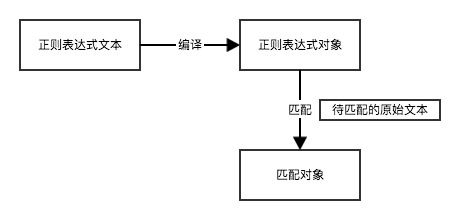对python-3-print重定向输出的几种方法总结
方法1:
import sys
f=open('test.txt','a+')
a='123'
b='456'
print >> f,a,b
f.close()
方法2:
import sys
f=open('a.txt','w')
old=sys.stdout #将当前系统输出储存到临时变量
sys.stdout=f #输出重定向到文件
print 'Hello World!' #测试一个打印输出
sys.stdout=old #还原系统输出
f.close()
print open('a.txt','r') # 错误的方法,仅用于查看输出,了解python
print open('a.txt','r').read()
import sys
year=1
years=15
bj=10000
rate=0.05
f=open('total.txt','w+')
while year < years:
bj=bj*(1+rate)
print >> f,"第%d年,本息合计%0.2f" % (year,bj)
year+=1
方法3:
自行编写一个类,这个类只要有write函数,以模拟file类型就可以将系统输出重定向到其上。
class FakeOut: def __init__(self): self.str='' self.n=0 def write(self,s): self.str+="Out:[%s] %s\n"%(self.n,s) self.n+=1 def show(self): #显示函数,非必须 print self.str def clear(self): #清空函数,非必须 self.str='' self.n=0 f=FakeOut() import sys old=sys.stdout sys.stdout=f print 'Hello weird.' print 'Hello weird too.' sys.stdout=old f.show() # 输出: # Out:[0] Hello weird. # Out:[1] # Out:[2] Hello weird too. # Out:[3]
以上这篇对python-3-print重定向输出的几种方法总结就是小编分享给大家的全部内容了,希望能给大家一个参考,也希望大家多多支持【听图阁-专注于Python设计】。