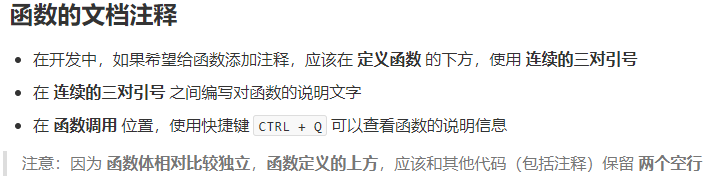python smtplib模块实现发送邮件带附件sendmail
本文实例为大家分享了python smtplib实现发送邮件的具体代码,供大家参考,具体内容如下
#!/usr/bin/env python
# -*- coding: UTF-8 -*-
from email.mime.multipart import MIMEMultipart
from email.mime.base import MIMEBase
from email.mime.text import MIMEText
from email.utils import COMMASPACE,formatdate
from email import encoders
import os
def send_mail(server, fro, to, subject, text, files=[]):
assert type(server) == dict
assert type(to) == list
assert type(files) == list
msg = MIMEMultipart()
msg['From'] = fro
msg['Subject'] = subject
msg['To'] = COMMASPACE.join(to) #COMMASPACE==', '
msg['Date'] = formatdate(localtime=True)
msg.attach(MIMEText(text))
for f in files:
part = MIMEBase('application', 'octet-stream') #'octet-stream': binary data
part.set_payload(open(f, 'rb').read())
encoders.encode_base64(part)
part.add_header('Content-Disposition', 'attachment; filename="%s"' % os.path.basename(f))
msg.attach(part)
import smtplib
smtp = smtplib.SMTP(server['name'], server['port'])
smtp.ehlo()
smtp.starttls()
smtp.ehlo()
smtp.login(server['user'], server['passwd'])
smtp.sendmail(fro, to, msg.as_string())
smtp.close()
if __name__=='__main__':
server = {'name':'mail.server.com', 'user':'chenxiaowu', 'passwd':'xxxx', 'port':25}
fro = 'chenxiaowu@163.com'
to = ['xxxx@163.com']
subject = '脚本运行提醒'
text = 'mail content'
files = ['top_category.txt']
send_mail(server, fro, to, subject, text, files=files)
从网上找了些资料,不会有个别错误,上面代码经调试测试通过。
以上就是本文的全部内容,希望对大家的学习有所帮助,也希望大家多多支持【听图阁-专注于Python设计】。