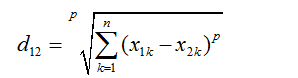python 使用pygame工具包实现贪吃蛇游戏(多彩版)
今天我们用python和python的工具包pygame来编写一个贪吃蛇的小游戏
贪吃蛇游戏功能介绍
贪吃蛇的游戏规则如下:
通过上下左右键或者WASD键来移动蛇来,让它吃到食物,每吃到食物,蛇的长度变长,并获得分数。若蛇碰到游戏边际
或者自身,则蛇死亡,游戏结束。
游戏设计思路
根据游戏规则,我们需要:
1.初始化游戏环境。
2.初始化蛇、食物
3.监听键盘动作
4.蛇的运动,吃食物,是否死亡
5.该局游戏结束,是否还有再玩。
其中的难点在于如何在屏幕上展示蛇的运动,其实我们肉眼所见的蛇的运动并不是真实的,而是在后台通过刷新蛇的坐标而实现的。即可以创建一个蛇的坐标列表,每移动一次,则新的坐标加入,同时删除末尾坐标,看起来像是蛇的在移动。
一个简单地设计框图如下:
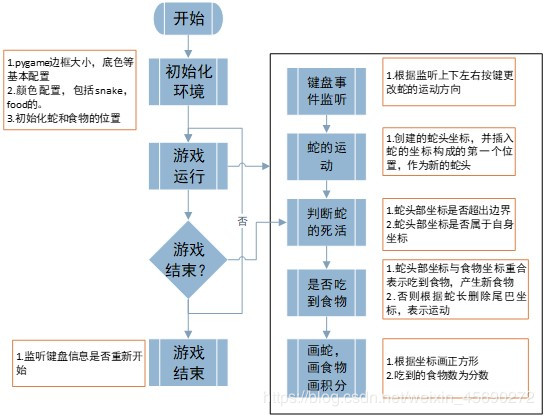
代码实现
'''
my_snake.py
@author HelloWorld!
@time:2019.10.27
'''
import random
import pygame
import sys
from pygame.locals import *
windows_width=800 #游戏窗口的大小,原点在左上角
windows_height=600
cell_size=20 #snake 的大小,需被窗口长宽整除
#一些颜色定义
white = (255, 255, 255)
black = (0, 0, 0)
gray = (230, 230, 230)
dark_gray = (40, 40, 40)
DARKGreen = (0, 155, 0)
Green = (0, 255, 0)
Red = (255, 0, 0)
blue = (0, 0, 255)
dark_blue =(0,0, 139)
BG_COLOR = (184,224,217)
#贪吃蛇的地图尺寸
map_width = int(windows_width / cell_size)
map_height = int(windows_height / cell_size)
#蛇的移动速度
snake_speed=5
#方向定义
UP = 1
DOWN = 2
LEFT = 3
RIGHT = 4
#主函数
def main_game():
pygame.init() #初始化gygame
screen=pygame.display.set_mode((windows_width,windows_height))
pygame.display.set_caption("贪吃蛇游戏")
snake_speed_clock = pygame.time.Clock() # 创建Pygame时钟对象
screen.fill(white)
while True:
run_game(screen,snake_speed_clock) #游戏主体
gameover(screen) #游戏结束
def run_game(screen,snake_speed_clock):
#初始化蛇的位置,方向,食物的位置
start_x=random.randint(3,map_width-8)
start_y=random.randint(3,map_width-8)
snake_coords=[{'x':start_x,'y':start_y},{'x':start_x-1,'y':start_y},{'x':start_x-2,'y':start_y}]#初始化snake,也可以用列表的的列表
direction = RIGHT
food=get_random_location()
#循环
while True:
for event in pygame.event.get(): #键盘事件监听
if event.type == pygame.QUIT:
pygame.quit()
sys.exit()
elif event.type == pygame.KEYDOWN: #按键事件
if (event.key==K_LEFT or event.key==K_a) and direction!=RIGHT:
direction=LEFT
elif (event.key==K_RIGHT or event.key==K_d) and direction!=LEFT:
direction=RIGHT
elif (event.key == K_UP or event.key == K_w) and direction != DOWN:
direction = UP
elif (event.key == K_DOWN or event.key == K_s) and direction != UP:
direction = DOWN
elif event.key == K_ESCAPE:
pygame.quit()
sys.exit()
snake_move(direction,snake_coords) #根据方向,移动蛇
alive=snake_is_alive(snake_coords) #判断蛇的死活
if not alive: #如果挂了,则终止循环,跳出run_game函数,执行gameover
break
snake_eat_foods(snake_coords,food) #没挂,则看看迟到食物了吗
screen.fill(BG_COLOR) #游戏背景刷新
#下面draw,是把蛇食物等画出来
draw_snake(screen, snake_coords)
draw_food(screen,food)
draw_score(screen, len(snake_coords) - 3)
# draw_grid(screen)
pygame.display.flip()
#控制执行次数
snake_speed_clock.tick(snake_speed) # 控制fps
#根据移动方向,更新蛇头坐标
def snake_move(directtion,snake_coords):
if directtion==UP:
newHead={'x':snake_coords[0]['x'],'y':snake_coords[0]['y']-1}
elif directtion==DOWN:
newHead = {'x': snake_coords[0]['x'], 'y': snake_coords[0]['y'] + 1}
elif directtion==LEFT:
newHead = {'x': snake_coords[0]['x']-1, 'y': snake_coords[0]['y'] }
elif directtion == RIGHT:
newHead = {'x': snake_coords[0]['x']+1, 'y': snake_coords[0]['y']}
snake_coords.insert(0,newHead)
def snake_is_alive(snake_coords): #碰壁或者碰到自身就是死了
alive=True
if snake_coords[0]['x'] == -1 or snake_coords[0]['x'] == map_width or snake_coords[0]['y'] == -1 or \
snake_coords[0]['y'] == map_height:
alive=False
for snake_body in snake_coords[1:]:
if snake_coords[0]['x']==snake_body['x'] and snake_coords[0]['y']==snake_body['y']:
alive=False
return alive
#坐标重合,表示吃到食物了,否则就没有,则移动,把
def snake_eat_foods(snake_coords,food):
if snake_coords[0]['x']==food['x'] and snake_coords[0]['y']==food['y']:
food['x']=random.randint(0, map_width-1)
food['y']=random.randint(0, map_height-1)
else:
del snake_coords[-1]
def get_random_location(): #食物的坐标随机生成
return {'x':random.randint(0,map_width-1),'y':random.randint(0,map_height-1)}
def draw_snake(screen, snake_coords):
for coord in snake_coords:
x=coord['x']*cell_size
y=coord['y']*cell_size
segmentRect=pygame.Rect(x,y,cell_size,cell_size)
pygame.draw.rect(screen,dark_blue,segmentRect)
def draw_food(screen,food):
x=food['x']*cell_size
y=food['y']*cell_size
foodRect=pygame.Rect(x,y,cell_size,cell_size)
pygame.draw.rect(screen,Red,foodRect)
def draw_grid(screen):
for x in range(0,windows_width,cell_size):
pygame.draw.line(screen,gray,(x,0),(x,windows_height))
for y in range(0,windows_height,cell_size):
pygame.draw.line(screen,gray,(0,y),(windows_width,y))
def draw_score(screen, score):
font = pygame.font.SysFont(None, 40)
score_str = "{:,}".format(score)
score_image=font.render('Score: '+score_str,True,Green,gray)
score_rect=score_image.get_rect()
score_rect.topleft=(windows_width-200,10)
screen.blit(score_image, score_rect)
def gameover(screen):
font=pygame.font.SysFont(None, 40)
tips=font.render('Press Q or ESC to quit; Press anykey to continue',True, (65, 105, 225))
screen.blit(tips,(80, 300))
pygame.display.update()
while True:
for event in pygame.event.get():
if event.type==QUIT:
pygame.quit()
sys.exit()
elif event.type == KEYDOWN:
if event.key == K_ESCAPE or event.key == K_q: # 终止程序
pygame.quit()
sys.exit() # 终止程序
else:
return # 结束此函数, 重新开始游戏
if __name__=='__main__':
main_game()
功能抽象及多彩化设计
上面的实现中,我们采用的面向过程的实现方法,没有抽象,如果要设计更大的游戏则是不行的。我们可以采用抽象的方法,让实现更加条理化,同时逻辑更清晰。
同时,如果让食物的颜色不同,同时蛇吃到什么颜色的食物,那么它身体的一部分就变成相应的颜色,那么最终蛇会变成一条多彩蛇,想必很有意思。
下面我们结合上述两点来实现新的功能。代码如下:
'''
@colorful_snake.py
@author HelloWorld!
@time:2019.10.27
@ class is used to design a snake game
'''
import random
import pygame
from pygame.locals import *
import sys
class Settings():
def __init__(self):
self.windows_width=800 #游戏窗口的大小,原点在左上角
self.windows_height=600
self.BG_COLOR = (184,224,217)
self.cell_size=20 #snake 的大小,需被窗口长宽整除
self.map_width = int(self.windows_width / self.cell_size)
self.map_height = int(self.windows_height / self.cell_size)
self.Green = (0, 255, 0)
self.Red = (255, 0, 0)
self.Blue = (0, 0, 255)
self.orange=(255,128,0)
self.purple=(128, 0, 255)
self.black = (0, 0, 0)
self.white = (255, 255, 255)
self.dark_blue = (0, 0, 139)
self.gray = (230, 230, 230)
#方向
self.UP = 1
self.DOWN = 2
self.LEFT = 3
self.RIGHT = 4
class Snake():
def __init__(self,settings):
self.cell_size=settings.cell_size
self.snake_coords=[]
self.direction=settings.RIGHT
self.snake_speed=5
self.initialize_snake(settings)
def initialize_snake(self,settings):
# [{'x':start_x,'y':start_y},{'x':start_x-1,'y':start_y},{'x':start_x-2,'y':start_y}]#初始化snake,也可以用列表的的列表
start_x = random.randint(3, settings.map_width - 8)
start_y = random.randint(3, settings.map_width - 8)
snake_coords = [{'x': start_x, 'y': start_y,'color':settings.dark_blue}, {'x': start_x - 1, 'y': start_y,'color':settings.dark_blue},
{'x': start_x - 2, 'y': start_y,'color':settings.dark_blue}] # 初始化snake,也可以用列表的的列表
self.snake_coords=snake_coords
def snake_move(self,settings):
if self.direction == settings.UP:
newHead = {'x': self.snake_coords[0]['x'], 'y': self.snake_coords[0]['y'] - 1,'color':settings.dark_blue}
elif self.direction == settings.DOWN:
newHead = {'x': self.snake_coords[0]['x'], 'y': self.snake_coords[0]['y'] + 1,'color':settings.dark_blue}
elif self.direction == settings.LEFT:
newHead = {'x': self.snake_coords[0]['x'] - 1, 'y': self.snake_coords[0]['y'],'color':settings.dark_blue}
elif self.direction == settings.RIGHT:
newHead = {'x': self.snake_coords[0]['x'] + 1, 'y': self.snake_coords[0]['y'],'color':settings.dark_blue}
self.snake_coords.insert(0, newHead)
def snake_is_alive(self,settings):# 碰壁或者碰到自身就是死了
alive = True
if self.snake_coords[0]['x'] == -1 or self.snake_coords[0]['x'] == settings.map_width or self.snake_coords[0]['y'] == -1 or \
self.snake_coords[0]['y'] ==settings.map_height:
alive = False
for snake_body in self.snake_coords[1:]:
if self.snake_coords[0]['x'] == snake_body['x'] and self.snake_coords[0]['y'] == snake_body['y']:
alive = False
return alive
class Food():
def __init__(self,settings):
self.cell_size=settings.cell_size
self.color=self.initialize_food(settings)
self.x= random.randint(0, settings.map_width - 1)
self.y= random.randint(0, settings.map_height - 1)
def initialize_food(self,settings):
colors=[settings.Green,settings.Red,settings.Blue,settings.orange,settings.purple,settings.black]
color=random.choice(colors)
return color
class GameFunction():
def __init__(self,screen):
self.screen=screen
def check_event(self,snake,settings):
for event in pygame.event.get(): #键盘事件监听
if event.type == pygame.QUIT:
pygame.quit()
sys.exit()
elif event.type == pygame.KEYDOWN: #按键事件
if (event.key==K_LEFT or event.key==K_a) and snake.direction!=settings.RIGHT:
snake.direction=settings.LEFT
elif (event.key==K_RIGHT or event.key==K_d) and snake.direction!=settings.LEFT:
snake.direction=settings.RIGHT
elif (event.key == K_UP or event.key == K_w) and snake.direction != settings.DOWN:
snake.direction = settings.UP
elif (event.key == K_DOWN or event.key == K_s) and snake.direction != settings.UP:
snake.direction = settings.DOWN
elif event.key == K_ESCAPE:
pygame.quit()
sys.exit()
def snake_eat_foods(self,snake,food,settings):
if snake.snake_coords[0]['x'] == food.x and snake.snake_coords[0]['y'] == food.y:
snake.snake_coords[0]['color'] = food.color
food.x = random.randint(0, settings.map_width - 1)
food.y = random.randint(0, settings.map_height - 1)
food.color=food.initialize_food(settings)
else:
for i in range(len(snake.snake_coords)-1):
snake.snake_coords[i]['color']=snake.snake_coords[i+1]['color']
del snake.snake_coords[-1]
def update(self,snake,food,settings,screen,snake_speed_clock):
screen.fill(settings.BG_COLOR) # 游戏背景刷新
# 下面draw,是把蛇食物等画出来
self.draw_snake(screen, snake)
self.draw_food(screen, food)
self.draw_score(screen,snake,settings)
self.draw_grid(screen,settings)
pygame.display.flip()
# 控制执行次数
snake_speed_clock.tick(snake.snake_speed) # 控制fps
def draw_snake(self,screen,snake):
for coord in snake.snake_coords:
x = coord['x'] * snake.cell_size
y = coord['y'] * snake.cell_size
segmentRect = pygame.Rect(x, y, snake.cell_size, snake.cell_size)
pygame.draw.rect(screen, coord['color'], segmentRect)
def draw_food(self,screen, food):
x = food.x* food.cell_size
y = food.y * food.cell_size
foodRect = pygame.Rect(x, y, food.cell_size, food.cell_size)
pygame.draw.rect(screen, food.color, foodRect)
def draw_grid(self,screen,settings):
for x in range(0, settings.windows_width, settings.cell_size):
pygame.draw.line(screen, settings.gray, (x, 0), (x, settings.windows_height))
for y in range(0, settings.windows_height,settings.cell_size):
pygame.draw.line(screen, settings.gray, (0, y), (settings.windows_width, y))
def draw_score(self,screen, snake,settings):
score=len(snake.snake_coords)-3
font = pygame.font.SysFont(None, 40)
score_str = "{:,}".format(score)
score_image = font.render('Score: ' + score_str, True, settings.Green, settings.gray)
score_rect = score_image.get_rect()
score_rect.topleft = (settings.windows_width - 200, 10)
screen.blit(score_image, score_rect)
def gameover(self,screen):
font = pygame.font.SysFont(None, 40)
tips = font.render('Press Q or ESC to quit; Press anykey to continue', True, (65, 105, 225))
screen.blit(tips, (80, 300))
pygame.display.update()
while True:
for event in pygame.event.get():
if event.type == QUIT:
pygame.quit()
sys.exit()
elif event.type == KEYDOWN:
if event.key == K_ESCAPE or event.key == K_q: # 终止程序
pygame.quit()
sys.exit() # 终止程序
else:
return # 结束此函数, 重新开始游戏
#主函数
def main_game():
pygame.init() #初始化gygame
settings=Settings()
screen=pygame.display.set_mode((settings.windows_width,settings.windows_height))
pygame.display.set_caption("贪吃蛇游戏")
snake_speed_clock = pygame.time.Clock() # 创建Pygame时钟对象
screen.fill(settings.white)
gf=GameFunction(screen)
while True:
snake = Snake(settings)
food = Food(settings)
while True:
gf.check_event(snake,settings)
snake.snake_move(settings)
alive = snake.snake_is_alive(settings) # 判断蛇的死活
if not alive: # 如果挂了,则终止循环,跳出run_game函数,执行gameover
break
gf.snake_eat_foods(snake,food,settings)
gf.update(snake,food,settings,screen,snake_speed_clock)
gf.gameover(screen) #游戏结束
if __name__=='__main__':
main_game()
程序效果如下:
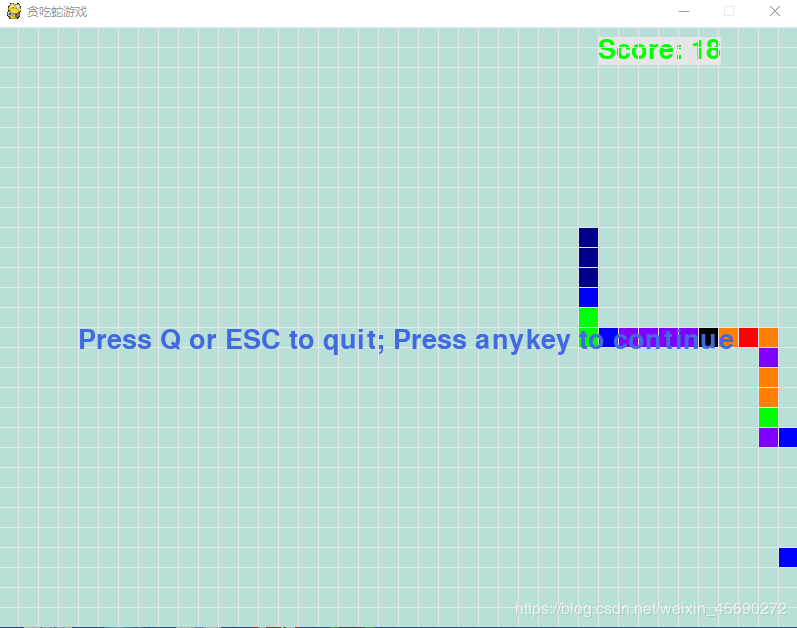
总结
1、通过上述的代码,功能基本实现
2、多彩版的蛇的色彩太鲜艳,看起来太难受了
3、多彩版的在运行中存在不稳定情况,具体原因还没查看,请大家帮忙指出代码中的问题。
以上所述是小编给大家介绍的python 使用pygame工具包实现贪吃蛇游戏,希望对大家有所帮助,如果大家有任何疑问请给我留言,小编会及时回复大家的。在此也非常感谢大家对【听图阁-专注于Python设计】网站的支持!
如果你觉得本文对你有帮助,欢迎转载,烦请注明出处,谢谢!