解决pandas 作图无法显示中文的问题
最近开始使用 pandas 处理可视化数据,挖掘信息。但是在作图时遇到,无法显示中文的问题。
下面这段代码是统计 fujian1.csv 文件中 City 所在列中各个城市出现次数的代码。可是作图直方图时在 x 轴上无法显示中文。
import pandas as pd
# Reading data locally
df = pd.read_csv('fujian1.csv', encoding='gbk')
counts = df['City'].value_counts()
counts[counts > 1000].plot(kind = 'bar')
查了一些资料,找到的原因是 matplotlib 包默认只支持 ASCII 码,不支持 unicode 码。
解决方法,就是需要将 matplotlib 的安装目录下的 matplotlibrc 配置文件修改一下,将font.family 部分(大概在139行左右)注释去掉,并且在 font.serif 和 font.sans-serif 支持字体加上一个中文字体,如 SimHei:
font.family : sans-serif #font.style : normal #font.variant : normal #font.weight : medium #font.stretch : normal # note that font.size controls default text sizes. To configure # special text sizes tick labels, axes, labels, title, etc, see the rc # settings for axes and ticks. Special text sizes can be defined # relative to font.size, using the following values: xx-small, x-small, # small, medium, large, x-large, xx-large, larger, or smaller #font.size : 12.0 font.serif : SimHei, Bitstream Vera Serif, New Century Schoolbook, Century Schoolbook L, Utopia, ITC Bookman, Bookman, Nimbus Roman No9 L, Times New Roman, Times, Palatino, Charter, serif font.sans-serif : SimHei, Bitstream Vera Sans, Lucida Grande, Verdana, Geneva, Lucid, Arial, Helvetica, Avant Garde, sans-serif #font.cursive : Apple Chancery, Textile, Zapf Chancery, Sand, cursive #font.fantasy : Comic Sans MS, Chicago, Charcoal, Impact, Western, fantasy #font.monospace : Bitstream Vera Sans Mono, Andale Mono, Nimbus Mono L, Courier New, Courier, Fixed, Terminal, monospace
最终实现了正常显示中文。
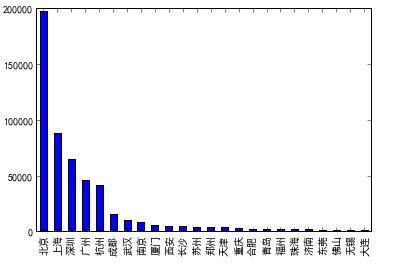
以上这篇解决pandas 作图无法显示中文的问题就是小编分享给大家的全部内容了,希望能给大家一个参考,也希望大家多多支持【听图阁-专注于Python设计】。