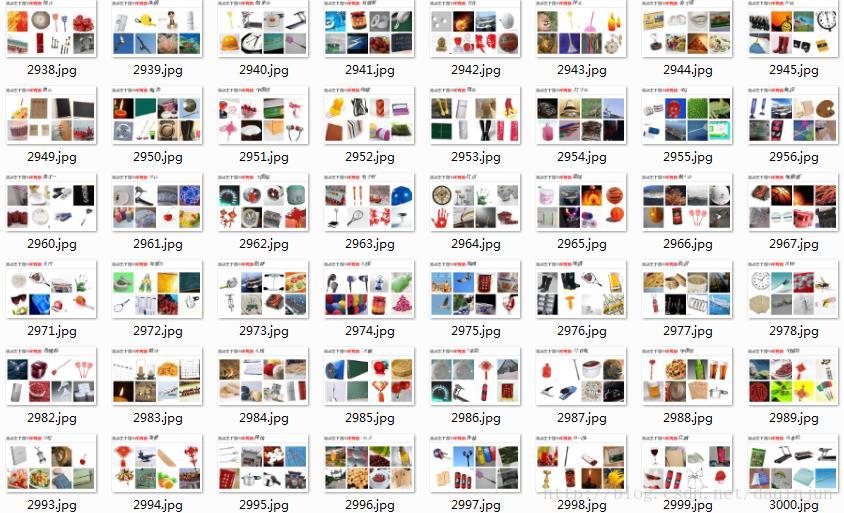Python爬虫获取图片并下载保存至本地的实例
1、抓取煎蛋网上的图片。
2、代码如下:
import urllib.request
import os
#to open the url
def url_open(url):
req=urllib.request.Request(url)
req.add_header('User-Agent','Mozilla/5.0 (Windows NT 6.3; WOW64; rv:51.0) Gecko/20100101 Firefox/51.0')
response=urllib.request.urlopen(url)
html=response.read()
return html
#to get the num of page like 1,2,3,4...
def get_page(url):
html=url_open(url).decode('utf-8')
a=html.find('current-comment-page')+23 #add the 23 offset th arrive at the [2356]
b=html.find(']',a)
#print(html[a:b])
return html[a:b]
#find the url of imgs and return the url of arr
def find_imgs(url):
html=url_open(url).decode('utf-8')
img_addrs=[]
a=html.find('img src=')
while a!=-1:
b=html.find('.jpg',a,a+255) # if false : return -1
if b!=-1:
img_addrs.append('http:'+html[a+9:b+4])
else:
b=a+9
a=html.find('img src=',b)
#print(img_addrs)
return img_addrs
#print('http:'+each)
#save the imgs
def save_imgs(folder,img_addrs):
for each in img_addrs:
filename=each.split('/')[-1] #get the last member of arr,that is the name
with open(filename,'wb') as f:
img = url_open(each)
f.write(img)
def download_mm(folder='mm',pages=10):
os.mkdir(folder)
os.chdir(folder)
url='http://jandan.net/ooxx/'
page_num=int(get_page(url))
for i in range(pages):
page_num -= i
page_url = url + 'page-' + str(page_num) + '#comments'
img_addrs=find_imgs(page_url)
save_imgs(folder,img_addrs)
if __name__ == '__main__':
download_mm()
以上这篇Python爬虫获取图片并下载保存至本地的实例就是小编分享给大家的全部内容了,希望能给大家一个参考,也希望大家多多支持【听图阁-专注于Python设计】。