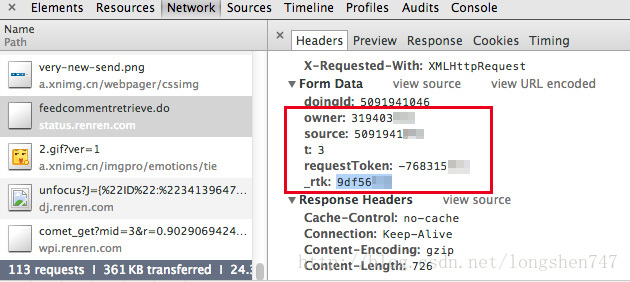详谈Pandas中iloc和loc以及ix的区别
Pandas库中有iloc和loc以及ix可以用来索引数据,抽取数据。但是方法一多也容易造成混淆。下面将一一来结合代码说清其中的区别。
1. iloc和loc的区别:
iloc主要使用数字来索引数据,而不能使用字符型的标签来索引数据。而loc则刚好相反,只能使用字符型标签来索引数据,不能使用数字来索引数据,不过有特殊情况,当数据框dataframe的行标签或者列标签为数字,loc就可以来其来索引。
好,先上代码,先上行标签和列标签都为数字的情况。
import pandas as pd import numpy as np a = np.arange(12).reshape(3,4) print a >>> [[ 0 1 2 3] [ 4 5 6 7] [ 8 9 10 11]] df = pd.DataFrame(a) print df >>> 0 1 2 3 0 0 1 2 3 1 4 5 6 7 2 8 9 10 11 print df.loc[0] >>> 0 0 1 1 2 2 3 3 Name: 0, dtype: int32 print df.iloc[0] 0 0 1 1 2 2 3 3 Name: 0, dtype: int32 print df.loc[:,[0,3]] 0 3 0 0 3 1 4 7 2 8 11 print df.iloc[:,[0,3]] 0 3 0 0 3 1 4 7 2 8 11
接下来是把行标签[0, 1, 2]改成['a', 'b', 'c'],则成这样了。
df.index = ['a','b','c'] print df >>> 0 1 2 3 a 0 1 2 3 b 4 5 6 7 c 8 9 10 11 print df.loc[0] # TypeError: cannot do label indexing on <class 'pandas.core.indexes.base.Index'> with these indexers [0] of <type 'int'> print df.iloc[0] >>> 0 0 1 1 2 2 3 3 Name: a, dtype: int32 print df.iloc['a'] # TypeError: cannot do positional indexing on <class 'pandas.core.indexes.base.Index'> with these indexers [a] of <type 'str'> print df.loc['a'] # 正确 >>> 0 0 1 1 2 2 3 3 Name: a, dtype: int32
同样地,把列标签[0, 1, 2, 3]改成['A', 'B, 'C', 'D'],则成这样了。
df.columns = ['A','B','C','D'] print df >>> A B C D a 0 1 2 3 b 4 5 6 7 c 8 9 10 11 print df.loc[:,'A'] >>> a 0 b 4 c 8 Name: A, dtype: int32 print df.iloc[:,'A'] # ValueError: Location based indexing can only have [integer, integer slice (START point is INCLUDED, END point is EXCLUDED), listlike of integers, boolean array] types
2.ix是一种混合索引,字符型标签和整型数据索引都可以。
print df.ix[0] >>> A 0 B 1 C 2 D 3 Name: a, dtype: int32 print df.ix['a'] >>> A 0 B 1 C 2 D 3 Name: a, dtype: int32 print df.ix[:,0] >>> a 0 b 4 c 8 Name: A, dtype: int32 print df.ix[:,'A'] >>> a 0 b 4 c 8 Name: A, dtype: int32
以上这篇详谈Pandas中iloc和loc以及ix的区别就是小编分享给大家的全部内容了,希望能给大家一个参考,也希望大家多多支持【听图阁-专注于Python设计】。