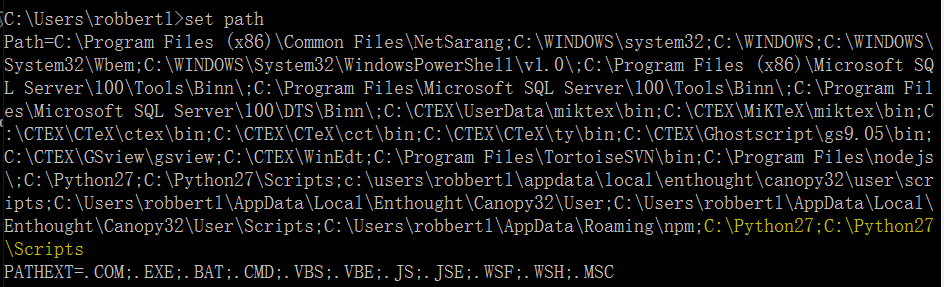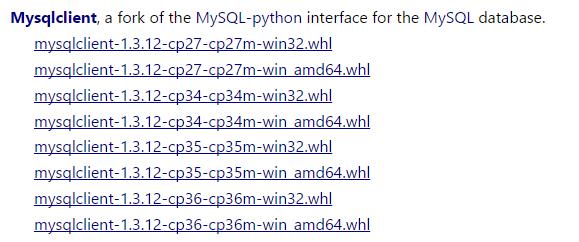解决pandas使用read_csv()读取文件遇到的问题
如下:
| 数据文件: 上海机场 (sh600009) |
24.11 | 3.58 |
| 东风汽车 (sh600006) | 74.25 | 1.74 |
| 中国国贸 (sh600007) | 26.38 | 2.66 |
| 包钢股份 (sh600010) | 61.01 | 2.35 |
| 武钢股份 (sh600005) | 75.85 | 1.3 |
| 浦发银行 (sh600000) | 6.65 | 0.96 |
在使用read_csv() API读取CSV文件时求取某一列数据比较大小时,
df=pd.read_csv(output_file,encoding='gb2312',names=['a','b','c']) df.b>20
报错
TypeError:'>'not supported between instances of 'str' and 'int'
从返回的错误信息可知应该是数据类型错误,读回来的是‘str'
in : df.dtypes out: a object b object c object dtype: object
由此可知 df.b 类型是 object
查阅read_csv()文档 配置:
dtype : Type name or dict of column -> type, default None
Data type for data or columns. E.g. {'a': np.float64, 'b': np.int32} (unsupported with engine='python'). Use str or object to preserve and not interpret dtype.
New in version 0.20.0: support for the Python parser.
可知默认使用‘str'或‘object'保存
因此在读取时只需要修改 'dtype' 配置就可以
df=pd.read_csv(output_file,encoding='gb2312',names=['a','b','c'],dtype={'b':np.folat64})
以上这篇解决pandas使用read_csv()读取文件遇到的问题就是小编分享给大家的全部内容了,希望能给大家一个参考,也希望大家多多支持【听图阁-专注于Python设计】。