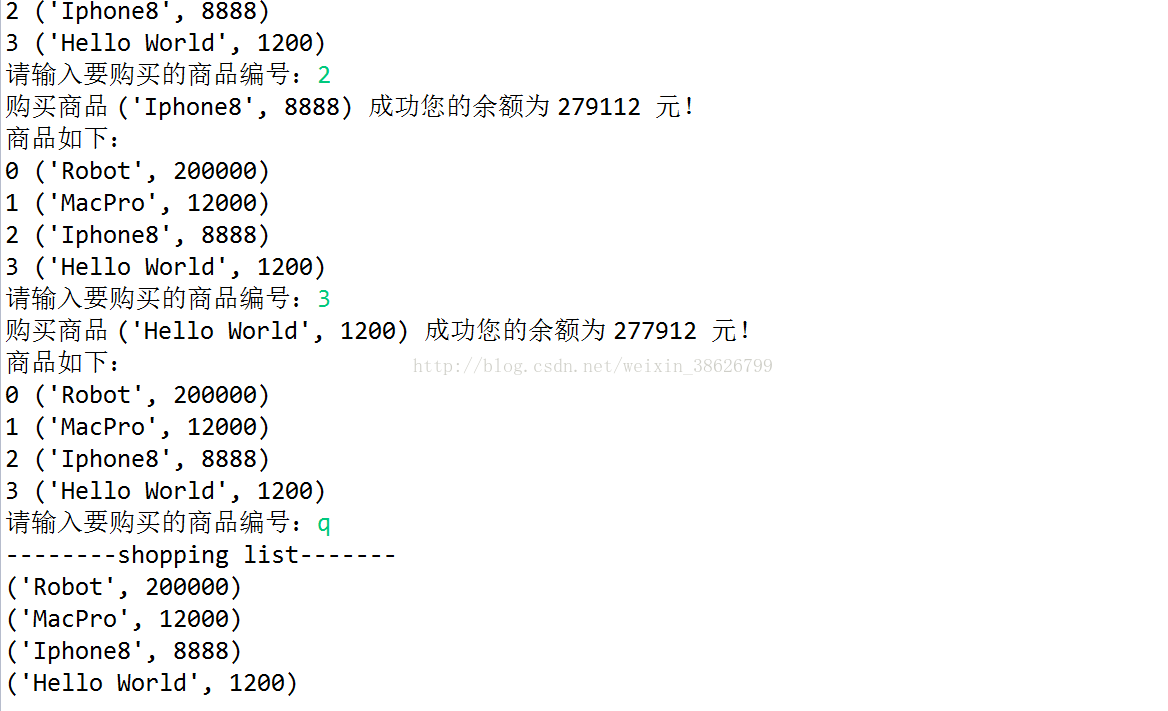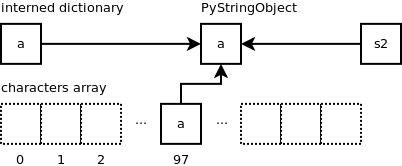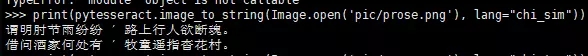Python IDLE清空窗口的实例
使用Python IDLE时发现并没有清空当前窗口的快捷键,也没有像 clear 这样的命令,使用非常不便。
新建一个 ClearWindow.py脚本,源码如下:
"""
Clear Window Extension
Version: 0.2
Author: Roger D. Serwy
roger.serwy@gmail.com
Date: 2009-06-14
It provides "Clear Shell Window" under "Options"
with ability to undo.
Add these lines to config-extensions.def
[ClearWindow]
enable=1
enable_editor=0
enable_shell=1
[ClearWindow_cfgBindings]
clear-window=<Control-Key-l>
"""
class ClearWindow:
menudefs = [
('options', [None,
('Clear Shell Window', '<<clear-window>>'),
]),]
def __init__(self, editwin):
self.editwin = editwin
self.text = self.editwin.text
self.text.bind("<<clear-window>>", self.clear_window2)
self.text.bind("<<undo>>", self.undo_event) # add="+" doesn't work
def undo_event(self, event):
text = self.text
text.mark_set("iomark2", "iomark")
text.mark_set("insert2", "insert")
self.editwin.undo.undo_event(event)
# fix iomark and insert
text.mark_set("iomark", "iomark2")
text.mark_set("insert", "insert2")
text.mark_unset("iomark2")
text.mark_unset("insert2")
def clear_window2(self, event): # Alternative method
# work around the ModifiedUndoDelegator
text = self.text
text.undo_block_start()
text.mark_set("iomark2", "iomark")
text.mark_set("iomark", 1.0)
text.delete(1.0, "iomark2 linestart")
text.mark_set("iomark", "iomark2")
text.mark_unset("iomark2")
text.undo_block_stop()
if self.text.compare('insert', '<', 'iomark'):
self.text.mark_set('insert', 'end-1c')
self.editwin.set_line_and_column()
def clear_window(self, event):
# remove undo delegator
undo = self.editwin.undo
self.editwin.per.removefilter(undo)
# clear the window, but preserve current command
self.text.delete(1.0, "iomark linestart")
if self.text.compare('insert', '<', 'iomark'):
self.text.mark_set('insert', 'end-1c')
self.editwin.set_line_and_column()
# restore undo delegator
self.editwin.per.insertfilter(undo)
拷贝ClearWindow.py文件,放在Python安装目录Python XXX\Lib\idlelib下面(XXX为你的python版本,比如2.7)。
记事本打开Python XXX\Lib\idlelib目录下的config-extensions.def(IDLE扩展的配置文件), 为防止出错,你可以在打开它之前先copy一个备份 。
修改config-extensions.def ,在末尾添加如下内容,然后保存退出:
[ClearWindow] enable=1 enable_editor=0 enable_shell=1 [ClearWindow_cfgBindings] clear-window=<Control-Key-;>
打开Python的IDLE,options选项中就可以看到增加了Clear shell window ctrl+;。
在IDLE输入代码,然后按Ctrl+;(是指Ctrl和;),发现刚输入代码可以被清除了。
快捷键Ctrl+;,可修改成其他键,将
clear-window=<Control-Key-;>
里的Control和;修改成其他键即可。
以上这篇Python IDLE清空窗口的实例就是小编分享给大家的全部内容了,希望能给大家一个参考,也希望大家多多支持【听图阁-专注于Python设计】。