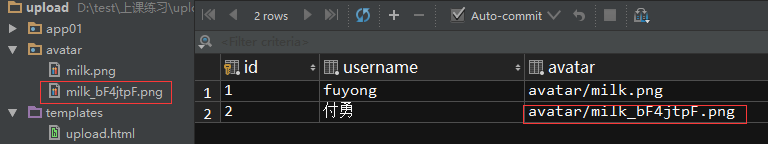Python读取英文文件并记录每个单词出现次数后降序输出示例
本文实例讲述了Python读取英文文件并记录每个单词出现次数后降序输出。分享给大家供大家参考,具体如下:
对文中出现的句号,逗号和感叹号做了相应的处理
sorted排序函数用法:
按照value值降序排列:
sorted(dict.items(),key=lambda k:k[1],reverse=True)
按照value值升序排序:
sorted(dict.items(),key=lambda k:k[1],reverse=False)
或者
sorted(dict.items(),key=lambda k:k[1])
按照key值降序排列:
sorted(dict.items(),key=lambda k:k[0],reverse=True)
按照key值升序排列:
sorted(dict.items(),key=lambda k:k[0])
或者
sorted(dict.items(),key=lambda k:k[0],reverse=False)
Python示例:
# -*- coding:utf-8 -*-
#! python2
file_object=open("english.txt")
dict={}
for line in file_object:
line=line.replace(","," ")
line=line.replace("."," ")
line=line.replace("!"," ")
strs= line.split();
for str in strs:
if dict.has_key(str):
dict[str]+=1
else:
dict[str]=1
result=sorted(dict.items(),key=lambda k:k[1],reverse=True)
print result
english.txt文件:
We are busy all day, like swarms of flies without souls, noisy, restless, unable to hear the voices of the soul. As time goes by, childhood away, we grew up, years away a lot of memories, once have also eroded the bottom of the childish innocence, we regardless of the shackles of mind, indulge in the world buckish, focus on the beneficial principle, we have lost themselves.
运行结果:
[('the', 7), ('of', 6), ('we', 3), ('have', 2), ('away', 2), ('flies', 1), ('regardless', 1), ('restless', 1), ('up', 1), ('indulge', 1), ('mind', 1), ('all', 1), ('voices', 1), ('are', 1), ('in', 1), ('We', 1), ('busy', 1), ('shackles', 1), ('also', 1), ('memories', 1), ('by', 1), ('to', 1), ('unable', 1), ('goes', 1), ('themselves', 1), ('lot', 1), ('on', 1), ('buckish', 1), ('focus', 1), ('souls', 1), ('hear', 1), ('innocence', 1), ('world', 1), ('years', 1), ('day', 1), ('noisy', 1), ('a', 1), ('eroded', 1), ('grew', 1), ('like', 1), ('lost', 1), ('swarms', 1), ('bottom', 1), ('soul', 1), ('As', 1), ('without', 1), ('principle', 1), ('beneficial', 1), ('time', 1), ('childish', 1), ('childhood', 1), ('once', 1)]
PS:这里再为大家推荐2款相关统计工具供大家参考:
在线字数统计工具:
http://tools.jb51.net/code/zishutongji
在线字符统计与编辑工具:
http://tools.jb51.net/code/char_tongji
更多关于Python相关内容感兴趣的读者可查看本站专题:《Python文件与目录操作技巧汇总》、《Python文本文件操作技巧汇总》、《Python数据结构与算法教程》、《Python函数使用技巧总结》、《Python字符串操作技巧汇总》及《Python入门与进阶经典教程》
希望本文所述对大家Python程序设计有所帮助。