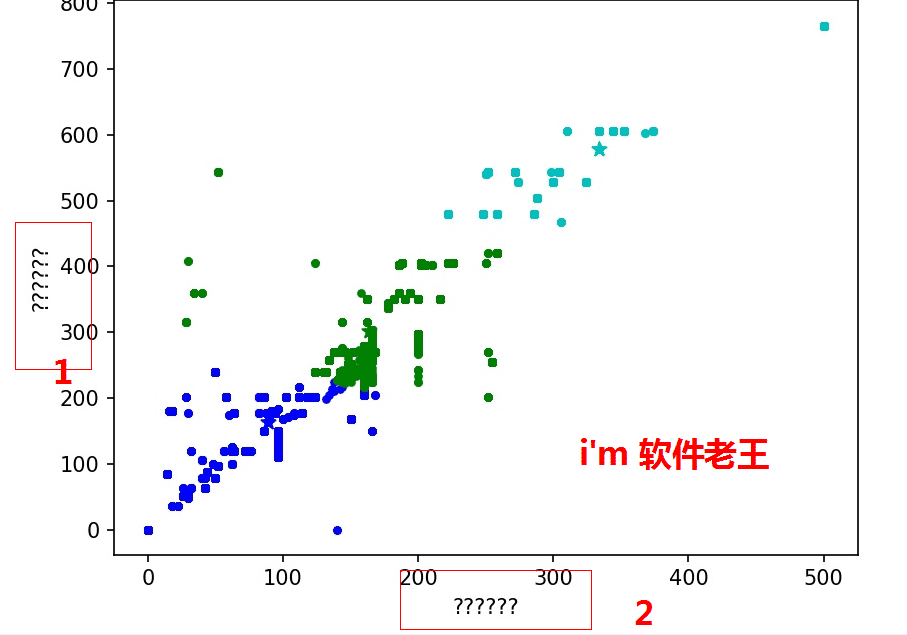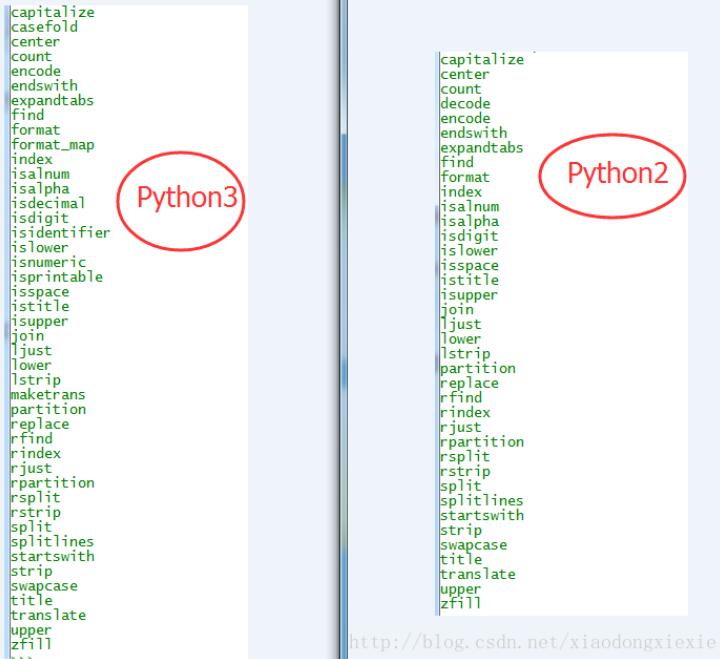使用Python监视指定目录下文件变更的方法
监视指定目录下文件变更。
# -*- coding: utf-8 -*-
# @Author: xiaodong
# @Date: just hide
# @Last Modified by: xiaodong
# @Last Modified time: just hide
import os
import glob
import json
import datetime
from typing import Iterable
"""
监视指定目录下文件变更
"""
def penetrate(root: os.path) -> Iterable:
for ele in glob.glob(os.path.join(root, '*')):
if os.path.isdir(ele):
yield ele
yield from penetrate(os.path.abspath(ele))
else:
yield ele
def update(s: set, exists: bool=False, mode: str='w') -> None or dict :
with open('file_records.json', encoding='utf-8', mode=mode) as file:
if not exists:
json.dump({'datetime': str(datetime.datetime.now()),
'files': list(s)}, file, ensure_ascii=False, indent=10)
else:
return json.load(file)
def main(s: set=set(), root: os.path='.')-> None:
for path in penetrate(root):
s.add(path)
if not os.path.exists('file_records.json'):
update(s)
else:
d = update(None, True, 'r')
files = s - set(d['files'])
files2 = set(d['files']) - s
if files:
print('增加文件: ', files)
if files2:
print('删除文件: ', files2)
if files or files2:
update(s)
print('更新成功!')
if __name__ == "__main__":
main()
以上这篇使用Python监视指定目录下文件变更的方法就是小编分享给大家的全部内容了,希望能给大家一个参考,也希望大家多多支持【听图阁-专注于Python设计】。