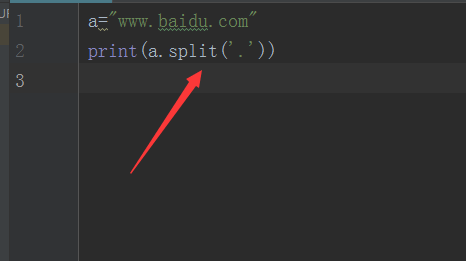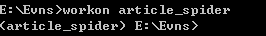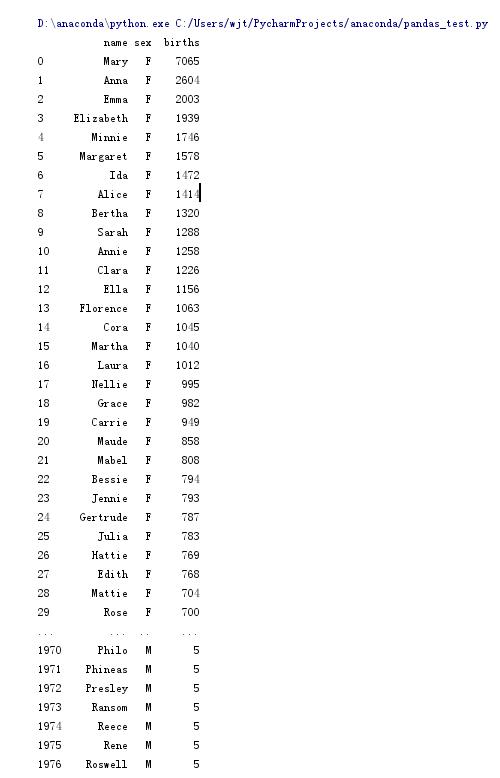Python3.6简单的操作Mysql数据库的三个实例
安装pymysql
参考:https://github.com/PyMySQL/PyMySQL/
pip install pymsql
实例一
import pymysql
# 创建连接
# 参数依次对应服务器地址,用户名,密码,数据库
conn = pymysql.connect(host='127.0.0.1', user='root', passwd='123456', db='demo')
# 创建游标
cursor = conn.cursor(cursor=pymysql.cursors.DictCursor)
# 执行语句返回影响的行数
effect_row = cursor.execute("select * from course")
print(effect_row)
# 获取所有数据
result = cursor.fetchall()
result = cursor.fetchone() # 获取下一个数据
result = cursor.fetchone() # 获取下一个数据(在上一个的基础之上)
# cursor.scroll(-1, mode='relative') # 相对位置移动
# cursor.scroll(0,mode='absolute') # 绝对位置移动
# 提交,不然无法保存新建或者修改的数据
conn.commit()
# 关闭游标
cursor.close()
# 关闭连接
conn.close()
实例二
import pymysql
# 建立连接
conn = pymysql.connect(host='127.0.0.1', user='root', passwd='123456', db='demo')
# 创建游标
cursor = conn.cursor(cursor=pymysql.cursors.DictCursor)
# 插入一条数据 %s是占位符 占位符之间用逗号隔开
effect_row = cursor.execute("insert into course(cou_name,time) values(%s,%s)", ("Engilsh", 100))
print(effect_row)
conn.commit()
cursor.close()
conn.close()
实例三
import pymysql.cursors
# Connect to the database
connection = pymysql.connect(host='localhost',
user='user',
password='passwd',
db='db',
charset='utf8mb4',
cursorclass=pymysql.cursors.DictCursor)
try:
with connection.cursor() as cursor:
# Create a new record
sql = "INSERT INTO `users` (`email`, `password`) VALUES (%s, %s)"
cursor.execute(sql, ('webmaster@python.org', 'very-secret'))
# connection is not autocommit by default. So you must commit to save
# your changes.
connection.commit()
with connection.cursor() as cursor:
# Read a single record
sql = "SELECT `id`, `password` FROM `users` WHERE `email`=%s"
cursor.execute(sql, ('webmaster@python.org',))
result = cursor.fetchone()
print(result)
finally:
connection.close()
总结
以上就是这篇文章的全部内容了,希望本文的内容对大家的学习或者工作具有一定的参考学习价值,谢谢大家对【听图阁-专注于Python设计】的支持。如果你想了解更多相关内容请查看下面相关链接