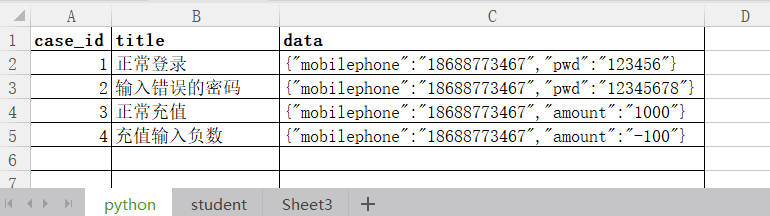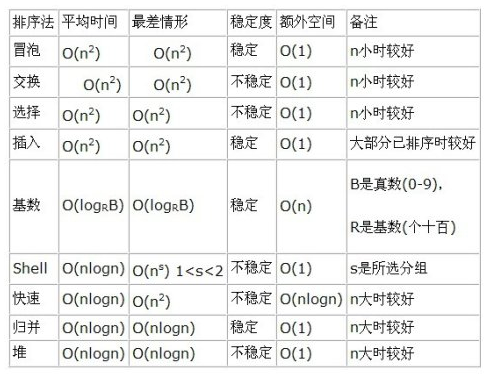Django中数据库的数据关系:一对一,一对多,多对多
一对一:
一对一的关系极为一个数据仅对应一个数据,用下图的结构图可以帮助理解:
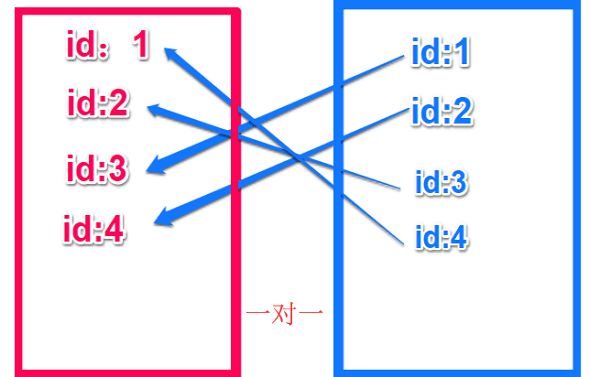
下面用代码实现一下,首先要创建工程项目如下:
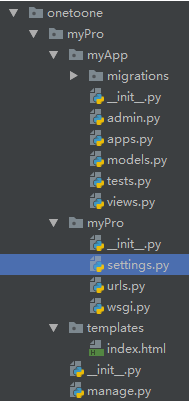
接着,我们定义模型:
来到models.py文件,创建两个模型:
from django.db import models # Create your models here. class One(models.Model): oname = models.CharField(max_length=20,null=True) oage = models.CharField(max_length=20,null=True) odate = models.DateField(null=True) class Two(models.Model): # 设置一对一关系,是通过将表中的字段设置为主键完成的 # on_delete=models.CASCADE 当父表中的某一条数据删除的时候 # 相关字表中的数据也会被删除 tsub = models.OneToOneField(One,on_delete=models.CASCADE,primary_key=True) tfond = models.CharField(max_length=20,null=True) tdes = models.CharField(max_length=200,null=True)
来到myPro文件夹下添加以下两句代码:
import pymysql pymysql.install_as_MySQLdb()
下面可以迁移文件:
python manage.py makemigrations python manage.py migrate
这样我们就创建了两个表:
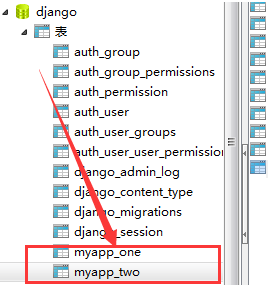
来到views.py文件中添加数据,代码如下:
from django.shortcuts import render from .models import One,Two # Create your views here. def index(request): o1 = One.objects.create(oname='张三',oage=11,odate='2011-11-11') o2 = One.objects.create(oname='张三2',oage=12,odate='2012-12-12') t1 = Two.objects.create(tsub=o1,tfond='o1',tdes='我喜欢o1') t2 = Two.objects.create(tsub=o2,tfond='o2',tdes='我喜欢o2') return render(request,'index.html')
运行之后,将添加数据的代码注释掉,否则后面每运行一次都会添加。
下面,我们通过查询数据来甄别其中的关系。
def select(request):
t1 = Two.objects.get(tsub__oname = '张三')
return render(request,'index.html',{'t1':t1})
一对多
即一个对象对应着对个对象。
创建模型代码:
from django.db import models # Create your models here. class People(models.Model): name = models.CharField(max_length=50) card_num = models.IntegerField(default=0) class Card(models.Model): number = models.CharField(max_length=20) person = models.ForeignKey(People,on_delete=models.CASCADE) source = models.CharField(max_length=50)
urls.py路由设置:
from django.contrib import admin
from django.urls import path
from myApp import views
urlpatterns = [
path('admin/', admin.site.urls),
path('add/',views.add),
path('select/',views.select),
]
views.py文件中代码:
from django.shortcuts import render
from .models import People,Card
from django.http import HttpResponse
# Create your views here.
# 添加数据
def add(request):
# p1 = People.objects.create(name='小王',card_num = 4)
# p2 = People.objects.create(name='老王', card_num=40)
#
# c1 = Card(number='101',source = '中国银行',person = p1)
# c2 = Card(number='102', source='中国农行', person=p1)
# c3 = Card(number='110', source='中国建行', person=p1)
# c1.save()
# c2.save()
# c3.save()
#
# c4 = Card(number='201', source='河南郑州美容美发', person=p2)
# c5 = Card(number='202', source='郑州交通一卡通', person=p2)
# c6 = Card(number='203', source='郑州逍遥镇胡辣汤', person=p2)
# c7 = Card(number='204', source='郑州惠济四附院', person=p2)
#
# c4.save()
# c5.save()
# c6.save()
# c7.save()
return HttpResponse('添加成功')
def select(request):
# 查找number=203的人
c1 = Card.objects.get(number='203')
print(c1.person.name)
# 查找id为3对应的人
c2 = Card.objects.get(id=3)
print(c2.person.name)
# 查找c2的所有卡
result = c2.person.card_set.all()
print(result)
for res in result:
print(res.source)
# 查找名字为老王的所有卡种
result = People.objects.get(name='老王')
for card in result.card_set.all():
print(card.source)
return HttpResponse('查询成功')
多对多
即多个对象对应对个对象,类似公交车坐车,人可以坐多个公交车,公交车也可以载不同的人。
创建模型代码如下:
from django.db import models # Create your models here. class Publication(models.Model): pname = models.CharField(max_length=200) paddress = models.CharField(max_length=200) class Book(models.Model): bname = models.CharField(max_length=200) bauthor = models.CharField(max_length=200) publication = models.ManyToManyField(Publication)
视图文件views.py文件代码如下:
from django.shortcuts import render
from .models import Publication,Book
from django.http import HttpResponse
# Create your views here.
def add(request):
# p1 = Publication(pname='大象出版社',paddress='河南',)
# p2 = Publication(pname='北京出版社',paddress='北京')
# p3 = Publication(pname='清华出版社',paddress='河北')
# p1.save()
# p2.save()
# p3.save()
#
# b1 = Book(bname='海底两万里',bauthor='赵四')
# b2 = Book(bname='遮天',bauthor='辰东')
# b3 = Book(bname='童年', bauthor='xxxx')
# b4 = Book(bname='在人间', bauthor='yyyy')
# b5 = Book(bname='我的大学', bauthor='张飞')
# b6 = Book(bname='汤姆索亚历险记', bauthor='赵六儿')
# b1.save()
# b2.save()
# b3.save()
# b4.save()
# b5.save()
# b6.save()
#
# b1.publication.add(p1,p2,p3)
# b2.publication.add(p1,p2)
# b3.publication.add(p1,p3)
# b4.publication.add(p2,p3)
# b5.publication.add(p3)
# 多对多关系,两个表不直接产生联系,而是将两个表之间的关系记录在中间表上
# 中间表不需要创建,会自动生成
return HttpResponse('添加成功')
def select(request):
# 通过书籍查找对应的出版社
b1 = Book.objects.get(bname='童年')
# 获取出版童年的所有出版社
b1_publication = b1.publication.all()
for pub in b1_publication:
print(pub.pname)
print(pub.paddress)
p1 = Publication.objects.get(pname = '清华出版社')
all_book = p1.book_set.all()
print('------------------')
for book in all_book:
print(book.bname)
print(book.bauthor)
return HttpResponse('查找成功')
这样,就介绍完了。
总结
以上就是这篇文章的全部内容了,希望本文的内容对大家的学习或者工作具有一定的参考学习价值,谢谢大家对【听图阁-专注于Python设计】的支持。如果你想了解更多相关内容请查看下面相关链接