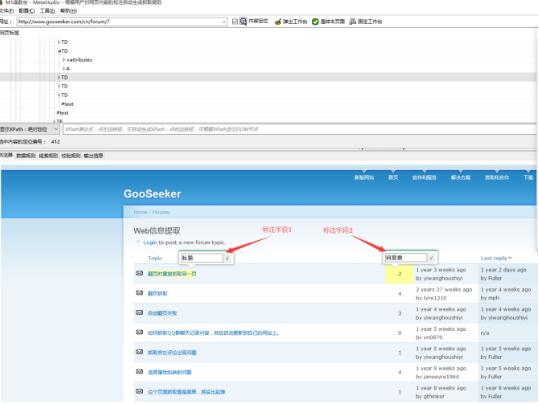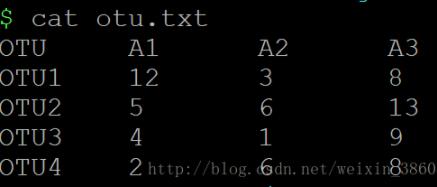python 生成图形验证码的方法示例
日常在网站使用过程中经常遇到图形验证,今天准备自己做个图形验证码,这算是个简单的功能,也适合新手练习的,便于自己学习。
主要用到的库--PIL图像处理库,简单的思路,我们需要随机的颜色,随机的数字或字母,随机的线条、点作为干扰元素 拼凑成一张图片。
生成随机颜色,返回的是rgb三色。
def getRandomColor(): r = random.randint(0, 255) g = random.randint(0, 255) b = random.randint(0, 255) return (r, g, b)
从数字、大小写字母里生成随机字符。
def getRandomChar(): random_num = str(random.randint(0, 9)) random_lower = chr(random.randint(97, 122)) # 小写字母a~z random_upper = chr(random.randint(65, 90)) # 大写字母A~Z random_char = random.choice([random_num, random_lower, random_upper]) return random_char
图片操作,生成一张随机背景色的图片,随机生成5种字符+5种颜色,在图片上描绘字,由于默认的字体很小,还需要对字进行处理,不同系统下的字体文件存放位置不一样,这里我是把window下的 arial.ttf 字体复制到了当前文件夹下直接使用的。
# 图片宽高
width = 160
height = 50
def createImg():
bg_color = getRandomColor()
# 创建一张随机背景色的图片
img = Image.new(mode="RGB", size=(width, height), color=bg_color)
# 获取图片画笔,用于描绘字
draw = ImageDraw.Draw(img)
# 修改字体
font = ImageFont.truetype(font="arial.ttf", size=36)
for i in range(5):
# 随机生成5种字符+5种颜色
random_txt = getRandomChar()
txt_color = getRandomColor()
# 避免文字颜色和背景色一致重合
while txt_color == bg_color:
txt_color = getRandomColor()
# 根据坐标填充文字
draw.text((10 + 30 * i, 3), text=random_txt, fill=txt_color, font=font)
# 打开图片操作,并保存在当前文件夹下
with open("test.png", "wb") as f:
img.save(f, format="png")
这个时候可以看到文件夹下面的图片

这里是张很清晰的图片,为了有干扰元素,这里还需要在图片加入些线条、点作为干扰点。
随机画线,在图片宽高范围内随机生成2个坐标点,并通过随机颜色产生线条。
def drawLine(draw):
for i in range(5):
x1 = random.randint(0, width)
x2 = random.randint(0, width)
y1 = random.randint(0, height)
y2 = random.randint(0, height)
draw.line((x1, y1, x2, y2), fill=getRandomColor())
随机画点,随机生成横纵坐标点。
def drawPoint(draw):
for i in range(50):
x = random.randint(0, width)
y = random.randint(0, height)
draw.point((x,y), fill=getRandomColor())
生成方法
def createImg():
bg_color = getRandomColor()
# 创建一张随机背景色的图片
img = Image.new(mode="RGB", size=(width, height), color=bg_color)
# 获取图片画笔,用于描绘字
draw = ImageDraw.Draw(img)
# 修改字体
font = ImageFont.truetype(font="arial.ttf", size=36)
for i in range(5):
# 随机生成5种字符+5种颜色
random_txt = getRandomChar()
txt_color = getRandomColor()
# 避免文字颜色和背景色一致重合
while txt_color == bg_color:
txt_color = getRandomColor()
# 根据坐标填充文字
draw.text((10 + 30 * i, 3), text=random_txt, fill=txt_color, font=font)
# 画干扰线点
drawLine(draw)
drawPoint(draw)
# 打开图片操作,并保存在当前文件夹下
with open("test.png", "wb") as f:
img.save(f, format="png")
最终生成的图片

这里介绍的是图片生成的方法,可以将图片直接显示在前端,也可以使用接口返回url。用Django做的,需要注意的是图片保存的路径。
以上就是本文的全部内容,希望对大家的学习有所帮助,也希望大家多多支持【听图阁-专注于Python设计】。