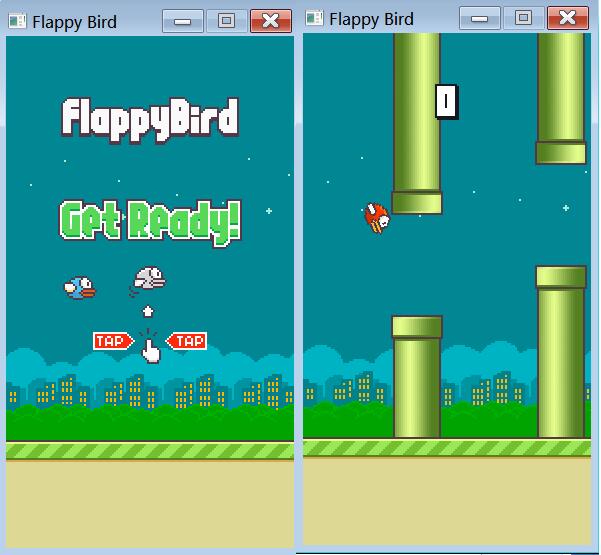python 获取页面表格数据存放到csv中的方法
获取单独一个table,代码如下:
#!/usr/bin/env python3
# _*_ coding=utf-8 _*_
import csv
from urllib.request import urlopen
from bs4 import BeautifulSoup
from urllib.request import HTTPError
try:
html = urlopen("http://en.wikipedia.org/wiki/Comparison_of_text_editors")
except HTTPError as e:
print("not found")
bsObj = BeautifulSoup(html,"html.parser")
table = bsObj.findAll("table",{"class":"wikitable"})[0]
if table is None:
print("no table");
exit(1)
rows = table.findAll("tr")
csvFile = open("editors.csv",'wt',newline='',encoding='utf-8')
writer = csv.writer(csvFile)
try:
for row in rows:
csvRow = []
for cell in row.findAll(['td','th']):
csvRow.append(cell.get_text())
writer.writerow(csvRow)
finally:
csvFile.close()
获取所有table,代码如下:
#!/usr/bin/env python3
# _*_ coding=utf-8 _*_
import csv
from urllib.request import urlopen
from bs4 import BeautifulSoup
from urllib.request import HTTPError
try:
html = urlopen("http://en.wikipedia.org/wiki/Comparison_of_text_editors")
except HTTPError as e:
print("not found")
bsObj = BeautifulSoup(html,"html.parser")
tables = bsObj.findAll("table",{"class":"wikitable"})
if tables is None:
print("no table");
exit(1)
i = 1
for table in tables:
fileName = "table%s.csv" % i
rows = table.findAll("tr")
csvFile = open(fileName,'wt',newline='',encoding='utf-8')
writer = csv.writer(csvFile)
try:
for row in rows:
csvRow = []
for cell in row.findAll(['td','th']):
csvRow.append(cell.get_text())
writer.writerow(csvRow)
finally:
csvFile.close()
i += 1
以上这篇python 获取页面表格数据存放到csv中的方法就是小编分享给大家的全部内容了,希望能给大家一个参考,也希望大家多多支持【听图阁-专注于Python设计】。