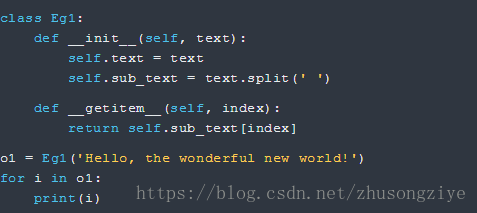python将txt文档每行内容循环插入数据库的方法
如下所示:
import pymysql
import time
import re
def get_raw_label(rece):
re1 = r'"([\s\S]*?)": "' #-------------正则表达式
reg1 = re.compile(re1) # ------------编译一下
str1 = reg1.findall(rece)
return str1
def get_detail(rece):
re2 = r'": "([\s\S]*?)",' #-------------正则表达式
reg1 = re.compile(re2) # ------------编译一下
str2 = reg1.findall(rece)
return str2
def a_file(file,cur):
model1= 29
f = open(file, 'r', encoding='UTF-8')
lines = f.readlines() #readlines() 方法用于读取所有行(直到结束符 EOF)并返回列表,该列表可以由 Python 的 for... in ... 结构进行处理.保存给lines
for line in lines: #循环执行每一行的内容
model1+=1
raw_label1 = get_raw_label(line)
detail1 = get_detail(line)
# 插入数据
sql = """insert into models(create_time,model_id,raw_label,detail) values (now(),%s,%s,%s)"""
cur.execute(sql,[model1,raw_label1,detail1])
db.commit()
db = pymysql.connect("localhost","root","subaobao666","newdatabase" ) #直接连入newdatabase库
cur = db.cursor() #获取游标
a_file("e:/Desktop/json1.txt",cur)
db.close()
以上这篇python将txt文档每行内容循环插入数据库的方法就是小编分享给大家的全部内容了,希望能给大家一个参考,也希望大家多多支持【听图阁-专注于Python设计】。