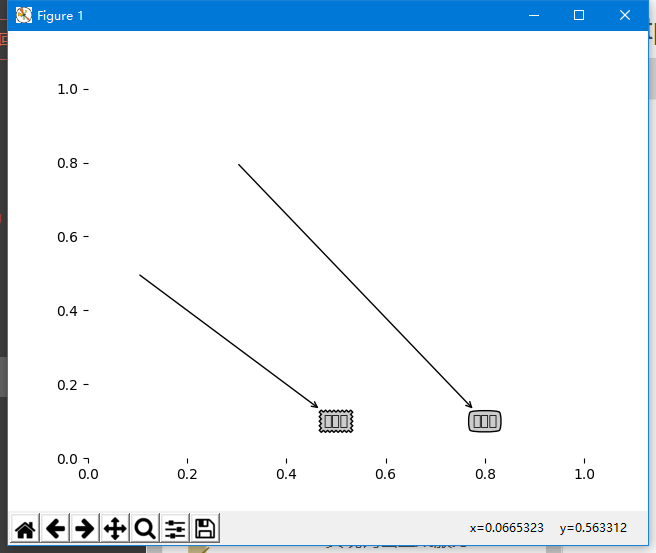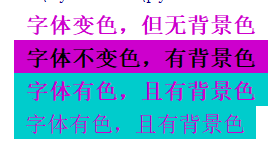使用PIL(Python-Imaging)反转图像的颜色方法
利用PIL将图片转换为黑色与白色反转的图片,下面笔者小白介绍如何实现。
解决方案一:
from PIL import Image
import PIL.ImageOps
#读入图片
image = Image.open('your_image.png')
#反转
inverted_image = PIL.ImageOps.invert(image)
#保存图片
inverted_image.save('new_name.png')
注意:“ImageOps模块包含多个'ready-made'图像处理操作,该模块有些实验性,大多数操作符只适用于L和RGB图像。”
解决方案二:
如果图像是RGBA透明的,参考如下代码。
from PIL import Image
import PIL.ImageOps
image = Image.open('your_image.png')
if image.mode == 'RGBA':
r,g,b,a = image.split()
rgb_image = Image.merge('RGB', (r,g,b))
inverted_image = PIL.ImageOps.invert(rgb_image)
r2,g2,b2 = inverted_image.split()
final_transparent_image = Image.merge('RGBA', (r2,g2,b2,a))
final_transparent_image.save('new_file.png')
else:
inverted_image = PIL.ImageOps.invert(image)
inverted_image.save('new_name.png')
解决方案三:
注:对于使用”1″模式的图像(即,1位像素,黑白色,以每个字节为单位存储的see docs),您需要在调用PIL.ImageOps.invert之前将其转换为”L”模式。
im = im.convert('L')
im = ImageOps.invert(im)
im = im.convert('1')
以上这篇使用PIL(Python-Imaging)反转图像的颜色方法就是小编分享给大家的全部内容了,希望能给大家一个参考,也希望大家多多支持【听图阁-专注于Python设计】。