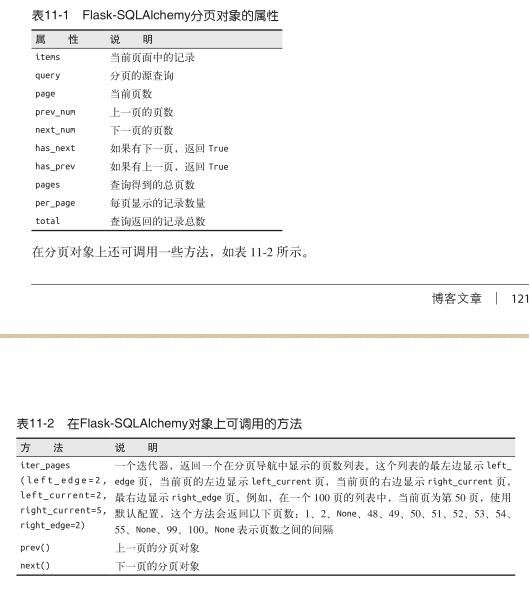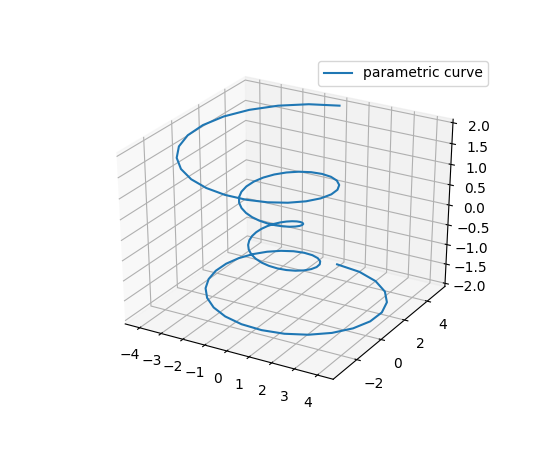Python-ElasticSearch搜索查询的讲解
Elasticsearch 是一个开源的搜索引擎,建立在一个全文搜索引擎库 Apache Lucene™ 基础之上。 Lucene 可能是目前存在的,不论开源还是私有的,拥有最先进,高性能和全功能搜索引擎功能的库。但是 Lucene 仅仅只是一个库。为了利用它,你需要编写 Java 程序,并在你的 java 程序里面直接集成 Lucene 包。 更坏的情况是,你需要对信息检索有一定程度的理解才能明白 Lucene 是怎么工作的。Lucene 是 很 复杂的。
在上一篇文章中介绍了ElasticSearch的简单使用,接下来记录一下ElasticSearch的查询:
查询所有数据
# 搜索所有数据
es.search(index="my_index",doc_type="test_type")
# 或者
body = {
"query":{
"match_all":{}
}
}
es.search(index="my_index",doc_type="test_type",body=body)
term与terms
# term
body = {
"query":{
"term":{
"name":"python"
}
}
}
# 查询name="python"的所有数据
es.search(index="my_index",doc_type="test_type",body=body)
# terms
body = {
"query":{
"terms":{
"name":[
"python","android"
]
}
}
}
# 搜索出name="python"或name="android"的所有数据
es.search(index="my_index",doc_type="test_type",body=body)
match与multi_match
# match:匹配name包含python关键字的数据
body = {
"query":{
"match":{
"name":"python"
}
}
}
# 查询name包含python关键字的数据
es.search(index="my_index",doc_type="test_type",body=body)
# multi_match:在name和addr里匹配包含深圳关键字的数据
body = {
"query":{
"multi_match":{
"query":"深圳",
"fields":["name","addr"]
}
}
}
# 查询name和addr包含"深圳"关键字的数据
es.search(index="my_index",doc_type="test_type",body=body)
ids
body = {
"query":{
"ids":{
"type":"test_type",
"values":[
"1","2"
]
}
}
}
# 搜索出id为1或2d的所有数据
es.search(index="my_index",doc_type="test_type",body=body)
复合查询bool
bool有3类查询关系,must(都满足),should(其中一个满足),must_not(都不满足)
body = {
"query":{
"bool":{
"must":[
{
"term":{
"name":"python"
}
},
{
"term":{
"age":18
}
}
]
}
}
}
# 获取name="python"并且age=18的所有数据
es.search(index="my_index",doc_type="test_type",body=body)
切片式查询
body = {
"query":{
"match_all":{}
}
"from":2 # 从第二条数据开始
"size":4 # 获取4条数据
}
# 从第2条数据开始,获取4条数据
es.search(index="my_index",doc_type="test_type",body=body)
范围查询
body = {
"query":{
"range":{
"age":{
"gte":18, # >=18
"lte":30 # <=30
}
}
}
}
# 查询18<=age<=30的所有数据
es.search(index="my_index",doc_type="test_type",body=body)
前缀查询
body = {
"query":{
"prefix":{
"name":"p"
}
}
}
# 查询前缀为"赵"的所有数据
es.search(index="my_index",doc_type="test_type",body=body)
通配符查询
body = {
"query":{
"wildcard":{
"name":"*id"
}
}
}
# 查询name以id为后缀的所有数据
es.search(index="my_index",doc_type="test_type",body=body)
排序
body = {
"query":{
"match_all":{}
}
"sort":{
"age":{ # 根据age字段升序排序
"order":"asc" # asc升序,desc降序
}
}
}
filter_path
响应过滤
# 只需要获取_id数据,多个条件用逗号隔开 es.search(index="my_index",doc_type="test_type",filter_path=["hits.hits._id"]) # 获取所有数据 es.search(index="my_index",doc_type="test_type",filter_path=["hits.hits._*"])
count
执行查询并获取该查询的匹配数
# 获取数据量 es.count(index="my_index",doc_type="test_type")
度量类聚合
- 获取最小值
body = {
"query":{
"match_all":{}
},
"aggs":{ # 聚合查询
"min_age":{ # 最小值的key
"min":{ # 最小
"field":"age" # 查询"age"的最小值
}
}
}
}
# 搜索所有数据,并获取age最小的值
es.search(index="my_index",doc_type="test_type",body=body)
- 获取最大值
body = {
"query":{
"match_all":{}
},
"aggs":{ # 聚合查询
"max_age":{ # 最大值的key
"max":{ # 最大
"field":"age" # 查询"age"的最大值
}
}
}
}
# 搜索所有数据,并获取age最大的值
es.search(index="my_index",doc_type="test_type",body=body)
- 获取和
body = {
"query":{
"match_all":{}
},
"aggs":{ # 聚合查询
"sum_age":{ # 和的key
"sum":{ # 和
"field":"age" # 获取所有age的和
}
}
}
}
# 搜索所有数据,并获取所有age的和
es.search(index="my_index",doc_type="test_type",body=body)
- 获取平均值
body = {
"query":{
"match_all":{}
},
"aggs":{ # 聚合查询
"avg_age":{ # 平均值的key
"sum":{ # 平均值
"field":"age" # 获取所有age的平均值
}
}
}
}
# 搜索所有数据,获取所有age的平均值
es.search(index="my_index",doc_type="test_type",body=body)
更多的搜索用法:
https://elasticsearch-py.readthedocs.io/en/master/api.html
总结
以上就是这篇文章的全部内容了,希望本文的内容对大家的学习或者工作具有一定的参考学习价值,谢谢大家对【听图阁-专注于Python设计】的支持。如果你想了解更多相关内容请查看下面相关链接