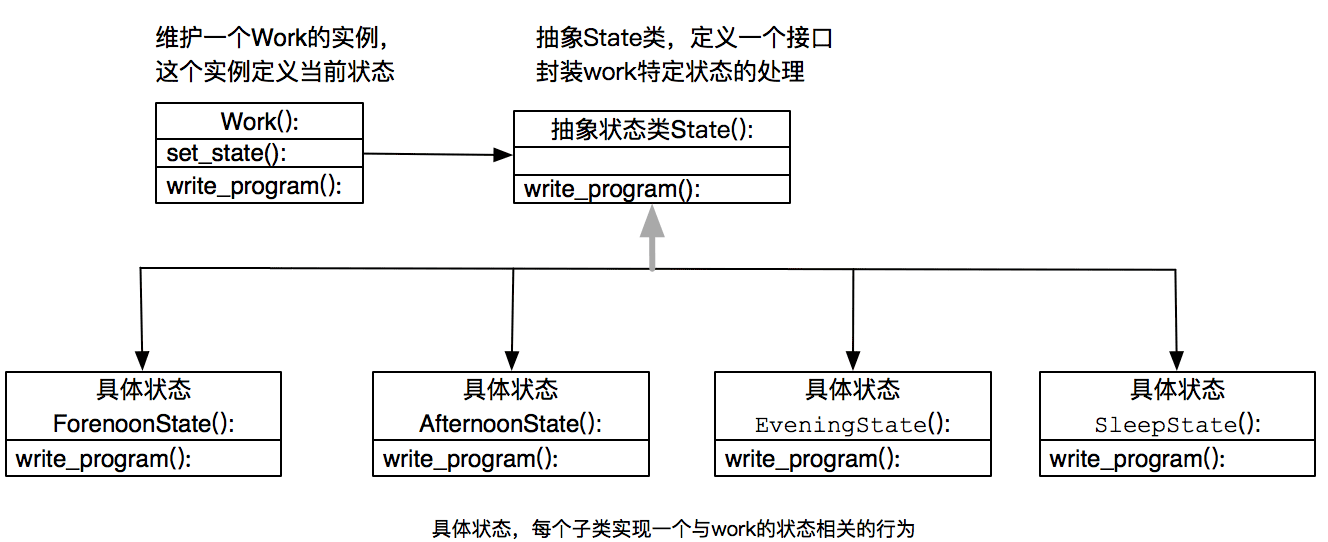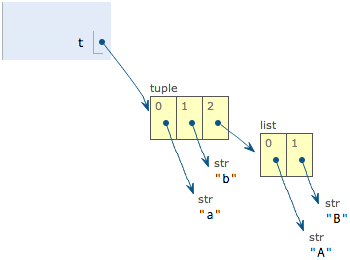Python实现定期检查源目录与备份目录的差异并进行备份功能示例
本文实例讲述了Python实现定期检查源目录与备份目录的差异并进行备份功能。分享给大家供大家参考,具体如下:
在项目中,经常要更新文件,在更新之前首先要备份源文件,所以就用到了这个脚本(来自于Python自动化运维这本书),总共有以下几个步骤:
1. 获取要进行比较的两个目录,进行差异比较,把源目录特有的文件或目录、以及和备份目录不同的文件或目录保存到列表中,并且判断目录下面是否还有目录,递归进行保存这些差异文件。
2. 将差异文件列表中文件或目录的路径换成对应的备份路径,进行判断,如果备份路径不存在,就创建目录。
3. 继续对比源目录和新创建的备份目录中的差异文件,把源路径换成备份目录的路径。
4. 然后遍历复制源目录文件到备份目录。
以下是具体的实现代码:
#!/usr/bin/env python
# -*- coding: utf-8 -*-
import os, sys
import filecmp
import re
import shutil
holderlist = []
##对应第一个步骤
def compare_me(dir1, dir2):
dircomp = filecmp.dircmp(dir1, dir2)
only_in_one = dircomp.left_only
diff_in_one = dircomp.diff_files
dirpath = os.path.abspath(dir1)
[ holderlist.append(os.path.abspath(os.path.join(dir1, x))) for x in only_in_one ]
[ holderlist.append(os.path.abspath(os.path.join(dir1, x))) for x in diff_in_one ]
if len(dircomp.common_dirs) > 0:
for item in dircomp.common_dirs:
compare_me(os.path.abspath(os.path.join(dir1, item)), os.path.abspath(os.path.join(dir2, item)))
return holderlist
##对应第二个步骤
def main():
if len(sys.argv) > 2:
dir1 = sys.argv[1]
dir2 = sys.argv[2]
else:
print "Usage: ", sys.argv[0], "datadir backupdir"
sys.exit()
source_files = compare_me(dir1, dir2)
dir1 = os.path.abspath(dir1)
if not dir2.endswith('/'):
dir2 = dir2 + '/'
dir2 = os.path.abspath(dir2)
destination_files = []
createdir_bool = False
for item in source_files:
destination_dir = re.sub(dir1, dir2, item)
destination_files.append(destination_dir)
if os.path.isdir(item):
if not os.path.exists(destination_dir):
os.makedirs(destination_dir)
createdir_bool = True
##对应第三个步骤
if createdir_bool:
destination_files = []
source_files = []
source_files = compare_me(dir1, dir2)
for item in source_files:
destination_dir = re.sub(dir1, dir2, item)
destination_files.append(destination_dir)
##对应第四个步骤
print "update item: "
print source_files
copy_pair = zip(source_files, destination_files)
print "copy_pair is %s" % copy_pair
for item in copy_pair:
print "item is %s, %s" % (item[0], item[1])
if os.path.isfile(item[0]):
shutil.copyfile(item[0], item[1])
if __name__ == '__main__':
main()
最后根据需要,可以设定一个定时检查,进行自动同步源目录和备份目录,让其保持一致性。
PS:这里再为大家推荐一款功能相似的在线工具供大家参考使用:
在线文本比较工具:
http://tools.jb51.net/aideddesign/txt_diff
更多关于Python相关内容感兴趣的读者可查看本站专题:《Python文件与目录操作技巧汇总》、《Python文本文件操作技巧汇总》、《Python数据结构与算法教程》、《Python函数使用技巧总结》、《Python字符串操作技巧汇总》及《Python入门与进阶经典教程》
希望本文所述对大家Python程序设计有所帮助。