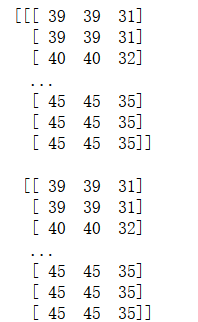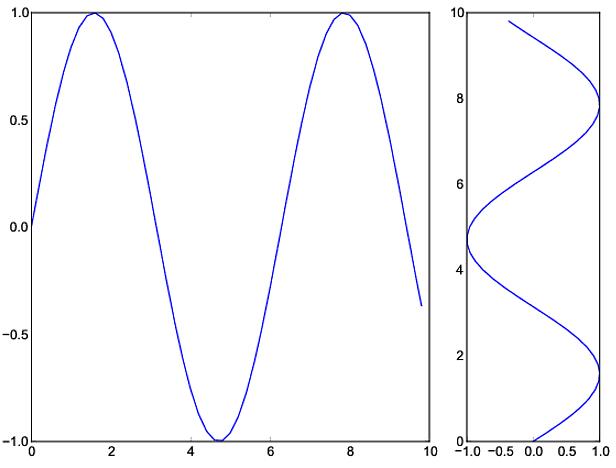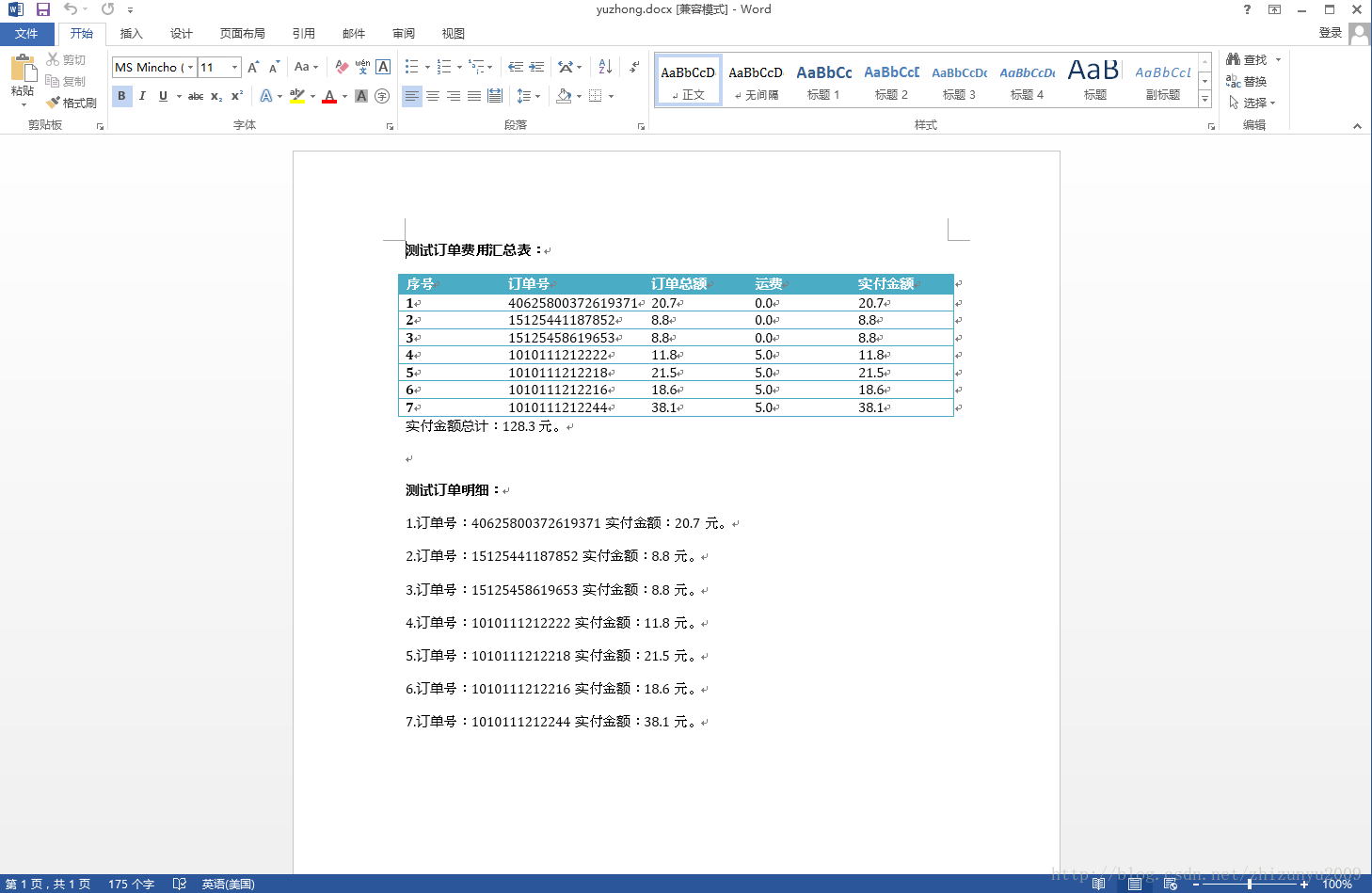启动targetcli时遇到错误解决办法
启动targetcli时遭遇ImportError: cannot import name ALUATargetPortGroup故障
targetcli是一个iSCSI配置管理工具,该工具简单易用,可以直接替换scsi-target-utils。满心欢喜的装上它,正准备一睹为快,就杯具了。报错ImportError: cannot import name ALUATargetPortGroup。下面就这针对这个错误的解决方案。
一、故障现象
当前环境 [root@centos7-router ~]# more /etc/redhat-release CentOS Linux release 7.2.1511 (Core) 安装targetcli工具包 # yum install targetcli 故障现象 [root@centos7-router ~]# targetcli Traceback (most recent call last): File "/usr/bin/targetcli", line 24, in <module> from targetcli import UIRoot ### Author : Leshami File "/usr/lib/python2.7/site-packages/targetcli/__init__.py", line 18, in <module> from .ui_root import UIRoot ### Blog : http://blog.csdn.net/leshami File "/usr/lib/python2.7/site-packages/targetcli/ui_root.py", line 30, in <module> from .ui_backstore import complete_path, UIBackstores File "/usr/lib/python2.7/site-packages/targetcli/ui_backstore.py", line 29, in <module> from rtslib_fb import ALUATargetPortGroup ImportError: cannot import name ALUATargetPortGroup
二、解决方案
从上面的错误提示可知,python文件有问题。于是验证一下python是否已正确安装 [root@centos7-router ~]# python Python 2.7.5 (default, Nov 20 2015, 02:00:19) [GCC 4.8.5 20150623 (Red Hat 4.8.5-4)] on linux2 Type "help", "copyright", "credits" or "license" for more information. >>> python可以正常工作,继续google,原来是缺少python-rtslib这个包。 [root@centos7-router ~]# yum install python-rtslib -y 再次执行成功 [root@centos7-router ~]# targetcli targetcli shell version 2.1.fb46 Copyright 2011-2013 by Datera, Inc and others. For help on commands, type 'help'. /> help GENERALITIES ============ This is a shell in which you can create, delete and configure configuration objects. The available commands depend on the current path or target path you want to run a command in: different path have different sets of available commands, i.e. a path pointing at an iscsi target will not have the same availaible commands as, say, a path pointing at a storage object. The prompt that starts each command line indicates your current path. Alternatively (useful if the prompt displays an abbreviated path to save space), you can run the pwd command to display the complete current path. Navigating the tree is done using the cd command. Without any argument, cd will present you wil the full objects tree. Just use arrows to select the destination path, and enter will get you there. Please try help cd for navigation tips. COMMAND SYNTAX ============== Commands are built using the following syntax: [TARGET_PATH] COMMAND_NAME [OPTIONS] The TARGET_PATH indicates the path to run the command from. If ommited, the command will be run from your current path. The OPTIONS depend on the command. Please use help COMMAND to get more information. AVAILABLE COMMANDS ================== The following commands are available in the current path: - bookmarks action [bookmark] - cd [path] - clearconfig [confirm] - exit - get [group] [parameter...] - help [topic] - ls [path] [depth] - pwd - refresh - restoreconfig [savefile] [clear_existing] - saveconfig [savefile] - sessions [action] [sid] - set [group] [parameter=value...] - status - version
如有疑问,请留言或者到本站社区交流讨论,感谢阅读,希望能帮助到大家,谢谢大家对本站的支持!