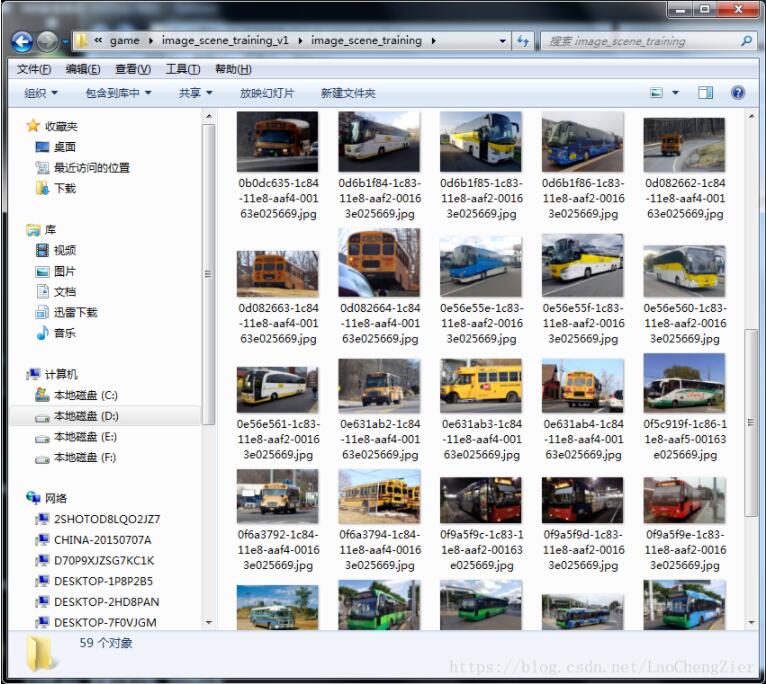Pyinstaller打包.py生成.exe的方法和报错总结
Pyinstaller 打包.py生成.exe的方法和报错总结
简介
有时候自己写了个python脚本觉得挺好用想要分享给小伙伴,但是每次都要帮他们的电脑装个python环境。虽然说装一下也快,但是相对来说效率还是不高,要是能将python的**.py文件转化为.exe**,那么世界将变得更美好。这篇文章我将简单的介绍如何使用Pyinstaller来打包我们的python脚本。
安装 Pyinstaller
pyinstaller的官网为:http://www.pyinstaller.org/
如果有什么问题一般都能够在这里找到解答。
安装 pyinstaller还是非常的方便的,只需要一句话:
pip install pyinstaller
就OK了
打包 Python脚本
关于打包其实也很简单,也只需要一句话:
pyinstaller yourprogram.py
当然pyinstaller命令的语法是:
pyinstaller [options] script [script ...] | spec文件
在运行 pyinstaller命令后在yourprogram.py同一个目录下会产生一个文件两个文件夹:
- yourprogram.spec文件,该文件中写了一些配置,可以打开进行修改,下一次可以直接打包该文件,不用打包yourprogram.py了。
- build文件夹,包含一些日志文件和工作文件
- dist文件夹,包含可执行文件
1. 控制台窗口选项
-c, --console, --nowindowed 打包程序运行时,打开标准i / o控制台窗口(默认) -w, --windowed, --noconsole 打包程序运行时,不打开标准i / o控制台窗口(默认)
2. 软件图标选项
-i FILE.ico , --icon FILE.ico 为你的程序添加一个图标
3. 版本信息选项
--version-file FILE.txt 可以将您的版本信息添加到你的软件当中
这个FILE.txt的文件内容为:
# UTF-8
#
VSVersionInfo(
ffi=FixedFileInfo(
# filevers and prodvers should be always a tuple with four items: (1, 2, 3, 4)
# Set not needed items to zero 0.
filevers=(10, 0, 17134, 1),
prodvers=(10, 0, 17134, 1),
# Contains a bitmask that specifies the valid bits 'flags'r
mask=0x3f,
# Contains a bitmask that specifies the Boolean attributes of the file.
flags=0x0,
# The operating system for which this file was designed.
# 0x4 - NT and there is no need to change it.
OS=0x40004,
# The general type of file.
# 0x1 - the file is an application.
fileType=0x1,
# The function of the file.
# 0x0 - the function is not defined for this fileType
subtype=0x0,
# Creation date and time stamp.
date=(0, 0)
),
kids=[
StringFileInfo(
[
StringTable(
u'040904B0',
[StringStruct(u'CompanyName', u'Microsoft Corporation'),
StringStruct(u'FileDescription', u'Windows Command Processor'),
StringStruct(u'FileVersion', u'10.0.17134.1 (WinBuild.160101.0800)'),
StringStruct(u'InternalName', u'cmd'),
StringStruct(u'LegalCopyright', u'© Microsoft Corporation. All rights reserved.'),
StringStruct(u'OriginalFilename', u'Cmd.Exe'),
StringStruct(u'ProductName', u'Microsoft® Windows® Operating System'),
StringStruct(u'ProductVersion', u'10.0.17134.1')])
]),
VarFileInfo([VarStruct(u'Translation', [1033, 1200])])
]
)
4. 生成结果选项
-D,--onedir 这会创建一个包含可执行文件的单文件夹包(默认) -F,--onefile 这个只会创建一个可执行文件 --specpath DIR 用于存储生成的spec文件的文件夹(默认值:当前目录) -n NAME, --name NAME 应用程序的名称(默认值:第一个脚本的名称)
以上四个就是常用的参数,可以根据自己的需求进行设置。
例子
下面这个是我打包一个“自动更新桌面的脚本”的命令:
G:\PyinstallerTest\Auto_Wallpaper>pyinstaller -F -i G:\PyinstallerTest\Auto_Wallpaper\icon\moon.ico --version-file=version.txt Auto_Wallpaper_of_Moon.py
执行后就能够成功的将**.py脚本转化为.exe**可执行文件。
错误总结
在这里我会总结我在使用pyinstaller过程中出现的错误和解决方法
1. AttributeError: ‘str' object has no attribute ‘items'
错误内容截取:
for real_module_name, six_module_name in real_to_six_module_name.items(): AttributeError: 'str' object has no attribute 'items'
解决方法:
你需要更新一下你的setuptools
pip install --upgrade setuptools
2. 打包后运行.exe程序调试闪退
有时候将.py文件打包成.exe文件后,不一定能够正常运行。但是点.exe后程序一闪而退,就不知道问题出在哪里。
解决方法:
在cmd行里面运行你的.exe文件
总结
以上就是这篇文章的全部内容了,希望本文的内容对大家的学习或者工作具有一定的参考学习价值,谢谢大家对【听图阁-专注于Python设计】的支持。如果你想了解更多相关内容请查看下面相关链接