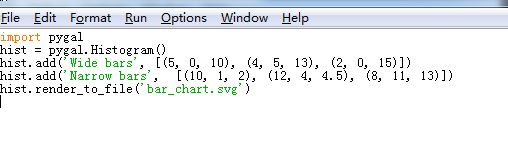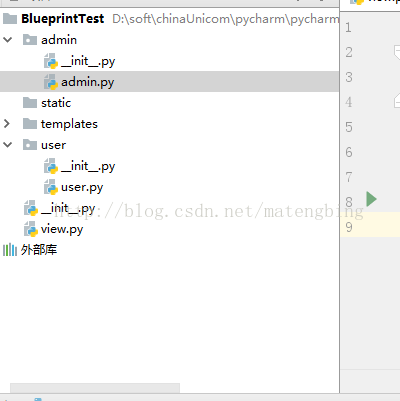python程序控制NAO机器人行走
最近重新学习nao的官方文档,写点简单的程序回顾一下。主要是用python调用api,写下来保存着。
'''Walk:small example to make nao walk'''
import sys
import motion
import time
from naoqi import ALProxy
def StiffnessOn(proxy):
#we use the 'body' to signify the collection of all joints
pName="Body"
pStiffnessLists=1.0
pTimeLists=1.0
proxy.stiffnessInterpolation(pName,pStiffnessLists,pTimeLists)
def main(robotIP):
#init proxies
try:
motionProxy=ALProxy("ALMotion",robotIP,9559)
except Exception,e:
print "could not create proxy to ALMotion"
print"error was",e
try:
postureProxy=ALProxy("ALRobotPosture",robotIP,9559)
except Exception,e:
print"could not create proxy to ALRobotPosture"
print "error is ",e
#set nao in stiffness on
StiffnessOn(motionProxy)
#send nao to pose init
postureProxy.goToPosture("StandInit",0.5);
#eable arms control by walk algorithm
motionProxy.setWalkArmsEable(True,True)
#foot contact protection
motionProxy.setMotionConfig([["ENABLE_FOOT_CONTACT_PROTECTION",True]])
#target velocity
X=-0.5 #backward
Y=0.0
Theta=0.0
Frequency=0.0#low speed
motionProxy.setWalkTargetVelocity(X,Y.Theta,Frequency)
time.sleep(4.0)
#target velocity
X=0.9
Y=0.0
Theta=0.0
Frenqency=1.0#max speed
motionProxy.setWalkTargetVelocity(X,Y,Theta,Frenquency)
time.sleep(2.0)
#arms user motion
#arms motion from user have alwalys priority than walk arms motion
JoinNames=["LShouderPitch","LShouderRoll","LElbowYaw","LElbowRoll"]
Arm1=[-40,25,0,-40]
Arm1=[x*motion.TO_RAD for x in Aram1]
Arm2=[-40,50,0,-80]
Arm2=[x*motion.TO_RAD for x in Aram2]
pFractionMaxSpeed=0.6
motionProxy.angleInterpolationWithSpeed(JoinNames,Arms1,pFractionMaxSpeed)
motionProxy.angleInterpolationWithSpeed(JoinNames,Arms2,pFractionMaxSpeed)
motionProxy.angleInterpolationWithSpeed(JoinNames,Arms1,pFractionMaxSpeed)
#end walk
X=0.0
Y=0.0
Theta=0.0
motionProxy.setWalkTargetVelocity(X,Y,Theta,Frequency)
if __name__=="__main__":
robotIP="192.168.1.155"
if len(sys.argv)<=1:
print "useage pyhton motion_walk.py robotIP,default is 127.0.0.1"
else:
robotIp=sys.argv[1]
main(robotIP)
以上就是本文的全部内容,希望对大家的学习有所帮助,也希望大家多多支持【听图阁-专注于Python设计】。