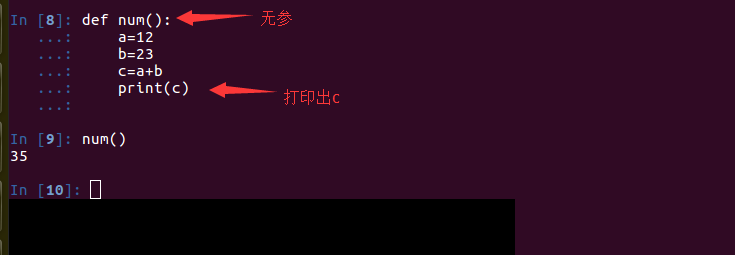python如何制作缩略图
本文实例为大家分享了python制作缩略图的具体代码,供大家参考,具体内容如下
import cv2 #导入opencv模块
from tkinter import * #导入tkinter模块
from tkinter import ttk #tkinter最新的主题部件
from PIL import Image
#初始化模块
root = Tk()
root.title('Pt')
root.geometry('600x300')
#查找图片路径,成功则显示图片
def searchPicture():
location = locOfPicture.get()
img = cv2.imread(location)
cv2.imshow("Image",img)
#生成缩略图
def setPicture():
# 获取图片路径
location = locOfPicture.get()
# 对图片进行操作
im = Image.open(location)
im.thumbnail((int(heightOfPicture.get()),int(widthOfPicture.get())))
im.save(nameOfImg.get(),'JPEG')
label1 = ttk.Label(root,text='选择图片')
label2 = ttk.Label(root,text='长:')
label3 = ttk.Label(root,text='宽:')
label4 = ttk.Label(root,text='文件名')
#存储输入框中输入的变量
locOfPicture = StringVar()
heightOfPicture= StringVar()
widthOfPicture = StringVar()
nameOfImg = StringVar()
entry1 = ttk.Entry(root,textvariable = locOfPicture,width=50)
entry2 = ttk.Entry(root,textvariable=heightOfPicture,width=10)
entry3 = ttk.Entry(root,textvariable=widthOfPicture,width=10)
entry4 = ttk.Entry(root,textvariable=nameOfImg,width=25)
button1 = ttk.Button(root,text='确定',command=searchPicture)
button2 = ttk.Button(root,text='确定生成',command=setPicture)
#进行界面布局
label1.grid(column=0,row=0)
entry1.grid(column=1,row=0,columnspan=3)
button1.grid(column=4,row=0)
label2.grid(column=0,row=1)
entry2.grid(column=1,row=1)
label3.grid(column=2,row=1)
entry3.grid(column=3,row=1)
entry4.grid(column=1,row=2,columnspan=2)
button2.grid(column=3,row=2)
root.mainloop()
效果图:

小编再分享一段代码:
#!/usr/bin/env python
#coding=utf-8
'''
Created on 2012-6-2
@author: fatkun
'''
import Image
import os
import sys
import glob
import time
def make_thumb(path, thumb_path, size):
"""生成缩略图"""
img = Image.open(path)
width, height = img.size
# 裁剪图片成正方形
if width > height:
delta = (width - height) / 2
box = (delta, 0, width - delta, height)
region = img.crop(box)
elif height > width:
delta = (height - width) / 2
box = (0, delta, width, height - delta)
region = img.crop(box)
else:
region = img
# 缩放
thumb = region.resize((size, size), Image.ANTIALIAS)
base, ext = os.path.splitext(os.path.basename(path))
filename = os.path.join(thumb_path, '%s_thumb.jpg' % (base,))
print filename
# 保存
thumb.save(filename, quality=70)
def merge_thumb(files, output_file):
"""合并图片"""
imgs = []
width = 0
height = 0
# 计算总宽度和长度
for file in files:
img = Image.open(file)
if img.mode != 'RGB':
img = img.convert('RGB')
imgs.append(img)
if img.size[0] > width:
width = img.size[0]
height += img.size[1]
# 新建一个白色底的图片
merge_img = Image.new('RGB', (width, height), 0xffffff)
cur_height = 0
for img in imgs:
# 把图片粘贴上去
merge_img.paste(img, (0, cur_height))
cur_height += img.size[1]
merge_img.save(output_file, quality=70)
if __name__ == '__main__':
ROOT_PATH = os.path.abspath(os.path.dirname(__file__))
IMG_PATH = os.path.join(ROOT_PATH, 'img')
THUMB_PATH = os.path.join(IMG_PATH, 'thumbs')
if not os.path.exists(THUMB_PATH):
os.makedirs(THUMB_PATH)
# 生成缩略图
files = glob.glob(os.path.join(IMG_PATH, '*.jpg'))
begin_time = time.clock()
for file in files:
make_thumb(file, THUMB_PATH, 90)
end_time = time.clock()
print ('make_thumb time:%s' % str(end_time - begin_time))
# 合并图片
files = glob.glob(os.path.join(THUMB_PATH, '*_thumb.jpg'))
merge_output = os.path.join(THUMB_PATH, 'thumbs.jpg')
begin_time = time.clock()
merge_thumb(files, merge_output)
end_time = time.clock()
print ('merge_thumb time:%s' % str(end_time - begin_time))
以上就是本文的全部内容,希望对大家的学习有所帮助,也希望大家多多支持【听图阁-专注于Python设计】。