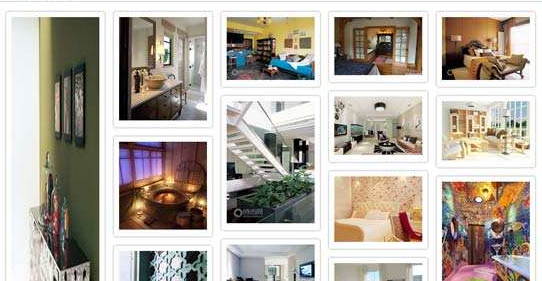详解Python下载图片并保存本地的两种方式
一:使用Python中的urllib类中的urlretrieve()函数,直接从网上下载资源到本地,具体代码:
import os,stat
import urllib.request
img_url="/zb_users/upload/202003/0x41dwks31d.html"
file_path='D:/book/img'
file_name ="pyt"
try:
#是否有这个路径
if not os.path.exists(file_path):
#创建路径
os.makedirs(file_path)
#获得图片后缀
file_suffix = os.path.splitext(img_url)[1]
print(file_suffix)
#拼接图片名(包含路径)
filename = '{}{}{}{}'.format(file_path,os.sep,file_name,file_suffix)
print(filename)
#下载图片,并保存到文件夹中
urllib.request.urlretrieve(img_url,filename=filename)
except IOError as e:
print("IOError")
except Exception as e:
print("Exception")
二:利用读写操作写入文件,具体代码:
import os,stat
import urllib.request
for i in range(1,3):
if not os.path.exists("./rym"):
print("不纯在")
os.makedirs("./rym")
else:
print("存在")
os.chmod("D:/imagss",777)
with urllib.request.urlopen("/zb_users/upload/202003/nra3dfwwl5l.html", timeout=30) as response, open("./rym/lyj.png"
, 'wb') as f_save:
f_save.write(response.read())
f_save.flush()
f_save.close()
print("成功")
以上所述是小编给大家介绍的Python下载图片并保存本地的两种方式详解整合,希望对大家有所帮助,如果大家有任何疑问请给我留言,小编会及时回复大家的。在此也非常感谢大家对【听图阁-专注于Python设计】网站的支持!