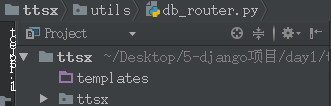python tkinter canvas 显示图片的示例
先来看一下该方法的说明
create_image(position, **options) [#] Draws an image on the canvas. position Image position, given as two coordinates. **options Image options. activeimage= anchor= Where to place the image relative to the given position. Default is CENTER. disabledimage= image= The image object. This should be a PhotoImage or BitmapImage, or a compatible object (such as the PIL PhotoImage). The application must keep a reference to the image object. state= Item state. One of NORMAL, DISABLED, or HIDDEN. tags= A tag to attach to this item, or a tuple containing multiple tags. Returns: The item id.
关于image有两个重要的点要注意,一个是格式,第二是要保持持续引用
The image object. This should be a
1.This should be a PhotoImage or BitmapImage, or a compatible object (such as the PIL PhotoImage).
2.The application must keep a reference to the image object.
因此代码应该这样写,并且变量im应该是全局变量
image = Image.open("img.jpg")
im = ImageTk.PhotoImage(image)
canvas.create_image(300,50,image = im)
但如果我就是想要在方法里调用怎么办?
那么可以提前声明全局变量
image = None im = None
之后在方法里使用global来声明变量为全局变量
即:
def method():
global image
global im
image = Image.open("img.jpg")
im = ImageTk.PhotoImage(image)
...
以上这篇python tkinter canvas 显示图片的示例就是小编分享给大家的全部内容了,希望能给大家一个参考,也希望大家多多支持【听图阁-专注于Python设计】。