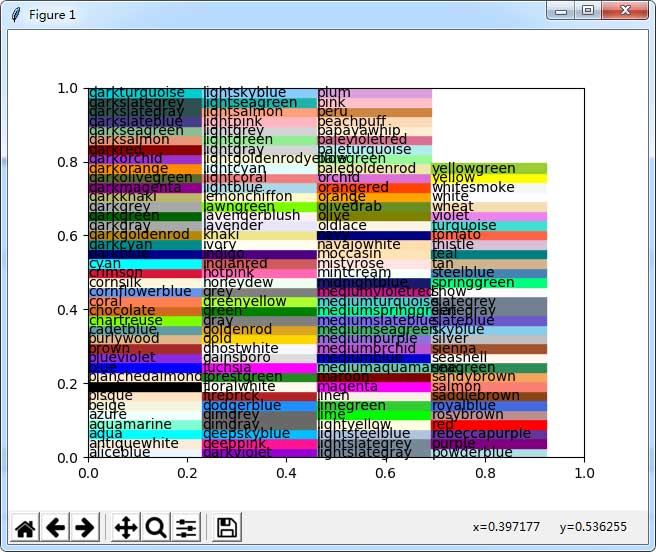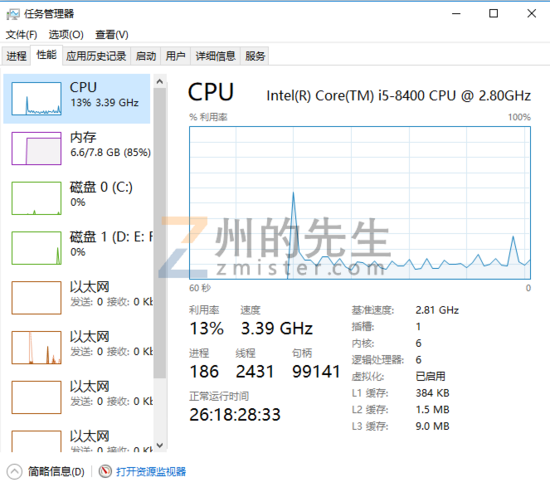pyqt5 实现在别的窗口弹出进度条
要求:在导入视频的同时,利用caffe训练好的模型提取视频的特征,这个过程比较费时间,因此需要进度条,不然以为程序死掉了。
在条用进度条出现的问题有:
1、进度条窗口可以弹出但是没有进度条、label、button等
2、进度条窗口内容完整,但是进度条的进度没有更新
3、进度条以上问题解决了,但在进度条窗口close()后,程序出现未响应现象。
问题一:
区分show, exec_区别
问题二:
Thread.msleep(100),模拟100个文件
问题三:某个循环出了问题,while......
进度条对话框:
# -*- coding: utf-8 -*-
##set progressbar
from PyQt5.QtWidgets import QApplication,QWidget,QDialog,QLabel,QLineEdit,QProgressBar,\
QPushButton,QVBoxLayout,QHBoxLayout,QGridLayout,QDialogButtonBox
from PyQt5.QtCore import Qt, QBasicTimer, QThread
import sys
class ProgressBar(QDialog):
def __init__(self, fileIndex,filenum,parent = None):
super(ProgressBar, self).__init__(parent)
self.resize(350,100)
self.setWindowTitle(self.tr("Processing progress"))
self.TipLabel = QLabel(self.tr("Processing:" + " " + str(fileIndex) + "/" + str(filenum)))
self.FeatLabel = QLabel(self.tr("Extract feature:"))
self.FeatProgressBar = QProgressBar(self)
self.FeatProgressBar.setMinimum(0)
self.FeatProgressBar.setMaximum(100) #总进程换算为100
self.FeatProgressBar.setValue(0) #进度条初始值为0
TipLayout = QHBoxLayout()
TipLayout.addWidget(self.TipLabel)
FeatLayout = QHBoxLayout()
FeatLayout.addWidget(self.FeatLabel)
FeatLayout.addWidget(self.FeatProgressBar)
# self.startButton = QPushButton('start',self)
self.cancelButton = QPushButton('cancel', self)
# self.cancelButton.setFocusPolicy(Qt.NoFocus)
buttonlayout = QHBoxLayout()
buttonlayout.addStretch(1)
buttonlayout.addWidget(self.cancelButton)
# buttonlayout.addStretch(1)
# buttonlayout.addWidget(self.startButton)
layout = QVBoxLayout()
# layout = QGridLayout()
layout.addLayout(FeatLayout)
layout.addLayout(TipLayout)
layout.addLayout(buttonlayout)
self.setLayout(layout)
self.show()
# self.startButton.clicked.connect(self.setValue)
self.cancelButton.clicked.connect(self.onCancel)
# self.startButton.clicked.connect(self.onStart)
# self.timer = QBasicTimer()
# self.step = 0
def setValue(self,value):
self.FeatProgressBar.setValue(value)
def onCancel(self,event):
self.close()
def main():
app = QApplication(sys.argv)
fileIndex = '3' #当前正在处理第几个文件
filenum = '10' #文件总数,在label中显示
progress = ProgressBar(fileIndex,filenum,0)
progress.show()
app.exec_()
if __name__ == '__main__':
main()
在程序中弹出对对话框:
self.ProgressBar = ProgressDialog.ProgressBar(self.FileIndex,self.VideoNum)
for i in range(n*step,(n+1)*step):
# time.sleep(0.05)
self.ProgressBar.setValue(i+1) #更新进度条的值
QThread.msleep(int(self.ratio*100)) #模拟文件传送,进度条可以一点点增加,而不是一下增加很多,也可以不需要
QApplication.processEvents() #实时显示
self.ProgressBar.close() #记得关闭进度条
以上这篇pyqt5 实现在别的窗口弹出进度条就是小编分享给大家的全部内容了,希望能给大家一个参考,也希望大家多多支持【听图阁-专注于Python设计】。