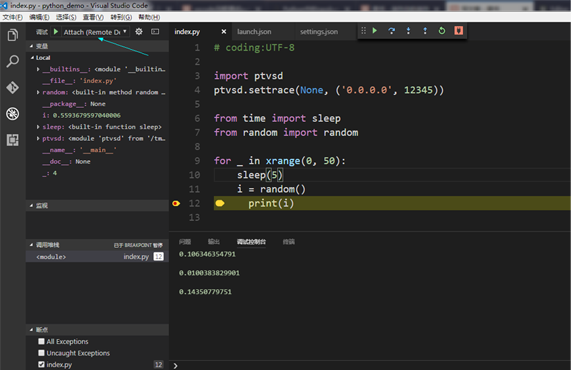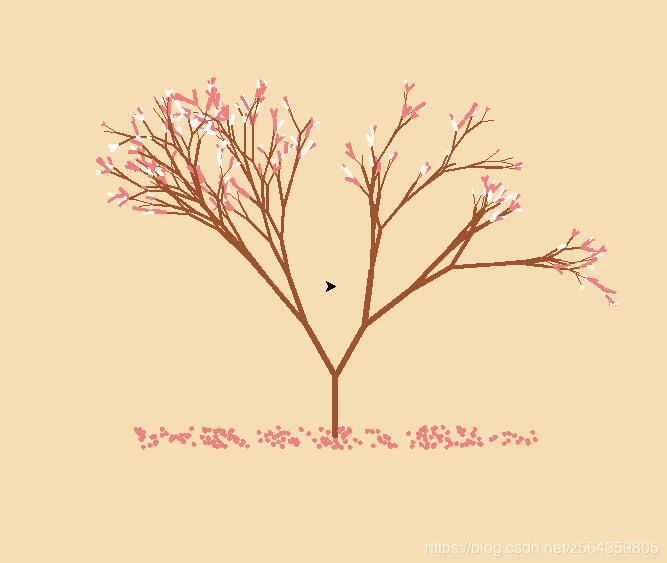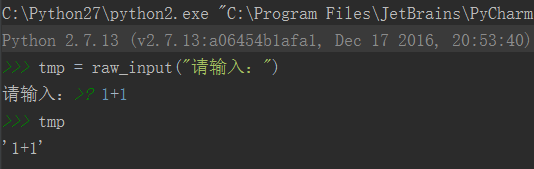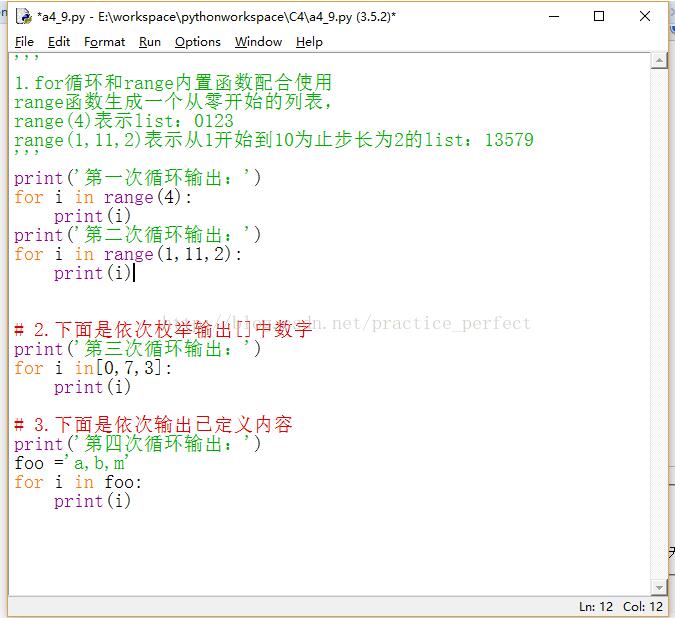Python实现 PS 图像调整中的亮度调整
本文用 Python 实现 PS 图像调整中的亮度调整,具体的算法原理和效果可以参考之前的博客:
import matplotlib.pyplot as plt
from skimage import io
file_name='D:/Image Processing/PS Algorithm/4.jpg';
img=io.imread(file_name)
Increment = -10.0
img = img * 1.0
I = (img[:, :, 0] + img[:, :, 1] + img[:, :, 2])/3.0 + 0.001
mask_1 = I > 128.0
r = img [:, :, 0]
g = img [:, :, 1]
b = img [:, :, 2]
rhs = (r*128.0 - (I - 128.0) * 256.0) / (256.0 - I)
ghs = (g*128.0 - (I - 128.0) * 256.0) / (256.0 - I)
bhs = (b*128.0 - (I - 128.0) * 256.0) / (256.0 - I)
rhs = rhs * mask_1 + (r * 128.0 / I) * (1 - mask_1)
ghs = ghs * mask_1 + (g * 128.0 / I) * (1 - mask_1)
bhs = bhs * mask_1 + (b * 128.0 / I) * (1 - mask_1)
I_new = I + Increment - 128.0
mask_2 = I_new > 0.0
R_new = rhs + (256.0-rhs) * I_new / 128.0
G_new = ghs + (256.0-ghs) * I_new / 128.0
B_new = bhs + (256.0-bhs) * I_new / 128.0
R_new = R_new * mask_2 + (rhs + rhs * I_new/128.0) * (1-mask_2)
G_new = G_new * mask_2 + (ghs + ghs * I_new/128.0) * (1-mask_2)
B_new = B_new * mask_2 + (bhs + bhs * I_new/128.0) * (1-mask_2)
Img_out = img * 1.0
Img_out[:, :, 0] = R_new
Img_out[:, :, 1] = G_new
Img_out[:, :, 2] = B_new
Img_out = Img_out/255.0
# 饱和处理
mask_1 = Img_out < 0
mask_2 = Img_out > 1
Img_out = Img_out * (1-mask_1)
Img_out = Img_out * (1-mask_2) + mask_2
plt.figure()
plt.imshow(img/255.0)
plt.axis('off')
plt.figure(2)
plt.imshow(Img_out)
plt.axis('off')
plt.figure(3)
plt.imshow(I/255.0, plt.cm.gray)
plt.axis('off')
plt.show()
总结
以上所述是小编给大家介绍的Python实现 PS 图像调整中的亮度调整 ,希望对大家有所帮助,如果大家有任何疑问请给我留言,小编会及时回复大家的。在此也非常感谢大家对【听图阁-专注于Python设计】网站的支持!
如果你觉得本文对你有帮助,欢迎转载,烦请注明出处,谢谢!