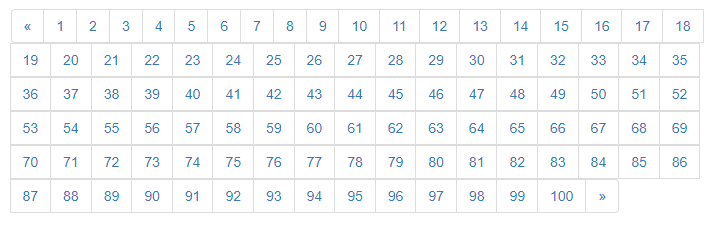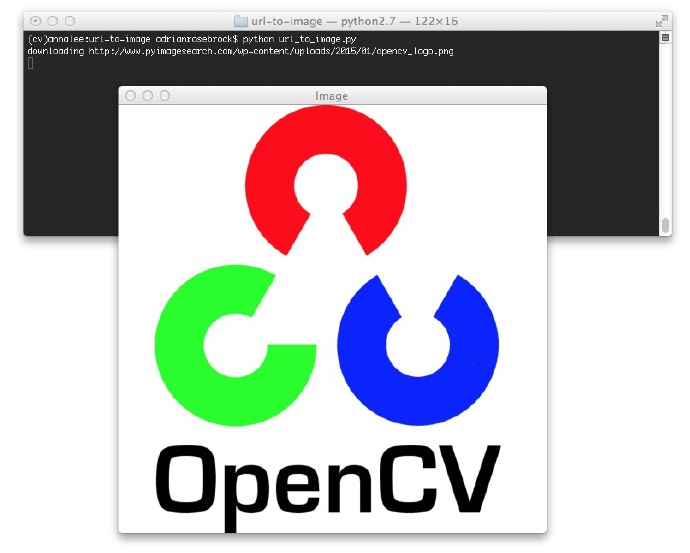Django forms表单 select下拉框的传值实例
今儿继续做项目,学习了Django的forms生成前端的代码。
forms.py
class SignupForm(forms.Form):
username = forms.CharField(validators=[user_unique_validate, username_rule_validate, ], required=True,
max_length=30, min_length=5,
error_messages={'required': '用户名不能为空', 'max_length': '用户名至少5位',
'min_length': '用户名最多30位'})
password = forms.CharField(min_length=6, max_length=50, required=True,
error_messages={'required': '密码不能为空',
'invalid': '密码格式错误',
'min_length': '密码不能少于6位',
'max_length': '密码最多50位'})
classInfo = forms.ModelChoiceField(queryset=ClassInfo.objects.all(), required=True, empty_label=None, initial="预设值")#这里加的是班级名字
email = forms.EmailField(validators=[email_unique_validate, ], required=True,
error_messages={'required': '邮箱不能为空', 'invalid': '邮箱格式错误'})
mobile = forms.CharField(validators=[mobile_validate, ], required=True,
error_messages={'required': '手机号不能为空'})
然后views通过get方法获得表单的form
class SignupView(View):
def get(self, request):
obj = SignupForm()
return render(request, 'user/signup.html', locals())
这里可以打印出来obj,可以看到表单类已经帮我们生成了前端代码
<tr><th><label for="id_username">Username:</label></th><td><input type="text" name="username" value="123123" minlength="5" maxlength="30" required id="id_username"></td></tr> <tr><th><label for="id_password">Password:</label></th><td><input type="text" name="password" value="213123" minlength="6" maxlength="50" required id="id_password"></td></tr> <tr><th><label for="id_classInfo">Classinfo:</label></th><td> <select name="classInfo" id="id_classInfo"> <option value="1" selected>15医药软件</option> <option value="2">15医药信息</option> </select></td></tr> <tr><th><label for="id_email">Email:</label></th><td><input type="email" name="email" value="123123231@qq.com" required id="id_email"></td></tr> <tr><th><label for="id_mobile">Mobile:</label></th><td><input type="text" name="mobile" value="13328768123" required id="id_mobile"></td></tr>
其中select下拉框里的内容是从数据库中取出来的,利用ModelChoiceField,设置queryset来取出数据,这样实现动态存取select中的值。
而前端代码可以直接使用这个表单变量obj
<form method="post" action="{% url 'signup' %}">
...
{% for field in obj %}
{{ field }}
{% end for %}
...
</form>
但是我这里没有设置label值,就没有直接这样偷懒,而是自己写了一个
<form method="post" action="{% url 'signup' %}>
....
<tr>
<td width="120" align="right" valign="top">用户名(学号)</td>
<td width="auto" align="left"><input type="text" name="username" class="sls"> </td>
</tr>
<tr>
<td width="120" align="right">密码</td>
<td width="auto" align="left"><input type="password" name="password" class="sls"></td>
</tr>
<tr>
<td width="120" align="right" valign="top">电子邮件</td>
<td width="auto" align="left"><input type="text" name="email" class="sls"></td>
</tr>
<tr>
<td width="120" align="right">班级</td>
<td width="auto" align="left">
{{ obj.classInfo }}
</td>
</tr>
<tr>
<td width="120" align="right" valign="top">手机号</td>
<td width="auto" align="left"><input type="text" class="sls" name="mobile"></td>
</tr>
....
前期我一直在用select标签来写,然后传值到option里,但是我发现通过再用obj.classInfo取里面的值时出现空白值
就类似于原本数据库存着两个选项,然后前端显示-------;选项一;空白;选项二;空白。
经过一番查找,出现-----这个选项是因为没有设置初始值,然后设置了initial
出现两个变量就是因为粗心大意,obj.classInfo本身就是个select标签,里面就有两个选项。
之后就是post提交验证,然后就是存值render操作了
def post(self, request):
has_error = True
obj = SignupForm(request.POST)
#print(obj)
if obj.is_valid():
has_error = False
username = obj.cleaned_data['username']
password = obj.cleaned_data['password']
class_name = obj.cleaned_data['classInfo']
email = obj.cleaned_data['email']
mobile = obj.cleaned_data['mobile']
......
以上这篇Django forms表单 select下拉框的传值实例就是小编分享给大家的全部内容了,希望能给大家一个参考,也希望大家多多支持【听图阁-专注于Python设计】。