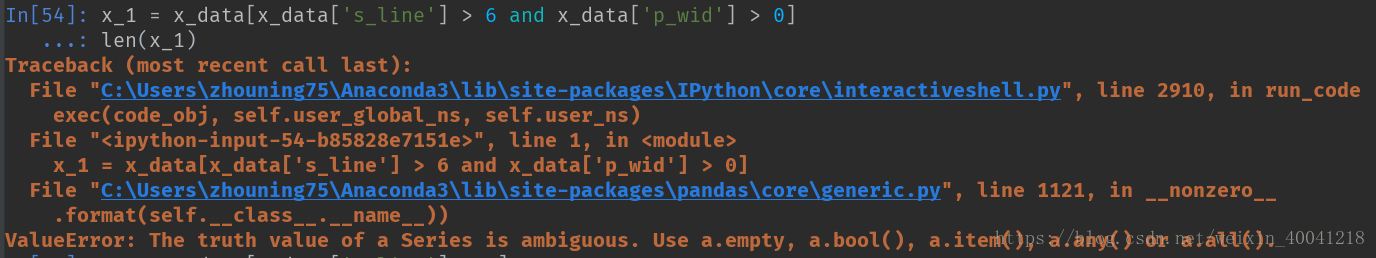python elasticsearch从创建索引到写入数据的全过程
python elasticsearch从创建索引到写入数据
创建索引
from elasticsearch import Elasticsearch
es = Elasticsearch('192.168.1.1:9200')
mappings = {
"mappings": {
"type_doc_test": { #type_doc_test为doc_type
"properties": {
"id": {
"type": "long",
"index": "false"
},
"serial": {
"type": "keyword", # keyword不会进行分词,text会分词
"index": "false" # 不建索引
},
#tags可以存json格式,访问tags.content
"tags": {
"type": "object",
"properties": {
"content": {"type": "keyword", "index": True},
"dominant_color_name": {"type": "keyword", "index": True},
"skill": {"type": "keyword", "index": True},
}
},
"hasTag": {
"type": "long",
"index": True
},
"status": {
"type": "long",
"index": True
},
"createTime": {
"type": "date",
"format": "yyyy-MM-dd HH:mm:ss||yyyy-MM-dd||epoch_millis"
},
"updateTime": {
"type": "date",
"format": "yyyy-MM-dd HH:mm:ss||yyyy-MM-dd||epoch_millis"
}
}
}
}
}
res = es.indices.create(index = 'index_test',body =mappings)
通过以上代码即可创建es索引
写入一条数据
写入数据需要根据 创建的es索引类型对应的数据结构写入:
from elasticsearch import Elasticsearch
es = Elasticsearch('192.168.1.1:9200')
action ={
"id": "1111122222",
"serial":"版本",
#以下tags.content是错误的写法
#"tags.content" :"标签2",
#"tags.dominant_color_name": "域名的颜色黄色",
#正确的写法如下:
"tags":{"content":"标签3","dominant_color_name": "域名的颜色黄色"},
#按照字典的格式写入,如果用上面的那种写法,会直接写成一个tags.content字段。
#而不是在tags中content添加数据,这点需要注意
"tags.skill":"分类信息",
"hasTag":"123",
"status":"11",
"createTime" :"2018-2-2",
"updateTime":"2018-2-3",
}
es.index(index="index_test",doc_type="doc_type_test",body = action)
即可写入一条数据
错误的写入
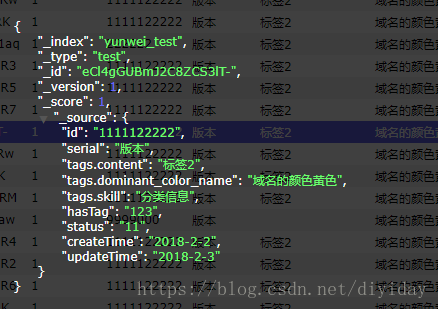
正确的写入
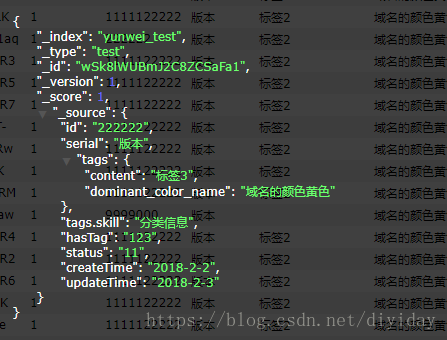
写入多条数据
from elasticsearch import Elasticsearch
from elasticsearch.helpers import bulk
es = Elasticsearch('192.168.1.1:9200')
ACTIONS = []
action1 ={
"_index": "indes_test",
"_type": "doc_type_test",
"_id":"bSlegGUBmJ2C8ZCSC1R1",
"_source":{
"id": "1111122222",
"serial":"版本",
"tags.content" :"标签2",
"tags.dominant_color_name": "域名的颜色黄色",
"tags.skill":"分类信息",
"hasTag":"123",
"status":"11",
"createTime" :"2018-2-2",
"updateTime":"2018-2-3",
}
}
action2 ={
"_index": "indes_test",
"_type": "doc_type_test",
"_id":"bSlegGUBmJ2C8ZCSC1R2",
"_source":{
"id": "1111122222",
"serial":"版本",
"tags.content" :"标签2",
"tags.dominant_color_name": "域名的颜色黄色",
"tags.skill":"分类信息",
"hasTag":"123",
"status":"11",
"createTime" :"2018-2-2",
"updateTime":"2018-2-3",
}
}
ACTIONS.append(action1)
ACTIONS.append(action2)
res,_ =bulk(es, ACTIONS, index="indes_test", raise_on_error=True)
print(res)
这个方式是手动指定了id,如果把”_id”这个参数去掉即可自动生成id数据.
如下:
action2 ={
"_index": "indes_test",
"_type": "doc_type_test",
"_source":{
"id": "1111122222",
"serial":"版本",
"tags.content" :"标签2",
"tags.dominant_color_name": "域名的颜色黄色",
"tags.skill":"分类信息",
"hasTag":"123",
"status":"11",
"createTime" :"2018-2-2",
"updateTime":"2018-2-3",
}
}
删除一条数据
from elasticsearch import Elasticsearch
es = Elasticsearch('192.168.1.1:9200')
res = es.delete(index="index_test",doc_type="doc_type_test", id ="bSlegGUBmJ2C8ZCSC1R1")
print(res)
直接替换id的即可删除所需的id
查询一条数据
from elasticsearch import Elasticsearch
es = Elasticsearch('192.168.1.1:9200')
res = es.get(index="index_test",doc_type="doc_type_test", id ="bSlegGUBmJ2C8ZCSC1R2")
print(res)
直接替换id的即可查询所需的id
查询所有数据
from elasticsearch import Elasticsearch
es = Elasticsearch('192.168.1.1:9200')
res = es.search(index="index_test",doc_type="doc_type_test")
print(res)
print(res['hits']['hits'])
通过['hits']参数,可以解析出查询数据的详细内容
根据关键词查找
from elasticsearch import Elasticsearch
es = Elasticsearch('192.168.1.1:9200')
doc = {
"query": {
"match": {
"_id": "aSlZgGUBmJ2C8ZCSPVRO"
}
}
}
res = es.search(index="index_test",doc_type="doc_type_test",body=doc)
print(res)
总结
所述是小编给大家介绍的python elasticsearch从创建索引到写入数据的全过程,希望对大家有所帮助,如果大家有任何疑问欢迎给我留言,小编会及时回复大家的!