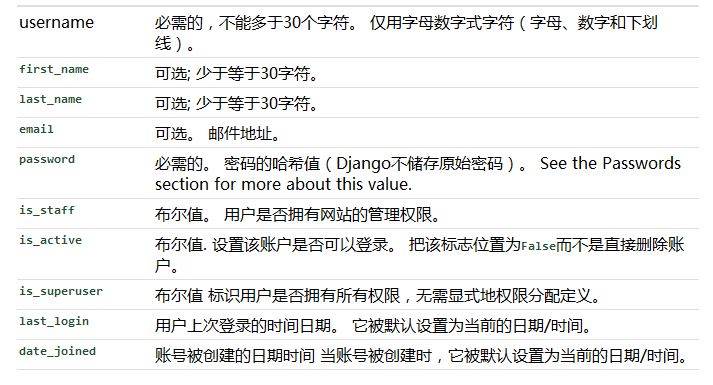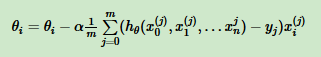解决使用export_graphviz可视化树报错的问题
在使用可视化树的过程中,报错了。说是‘dot.exe'not found in path
原代码:
# import tools needed for visualization
from sklearn.tree import export_graphviz
import pydot
#Pull out one tree from the forest
tree = rf.estimators_[5]
# Export the image to a dot file
export_graphviz(tree, out_file = 'tree.dot', feature_names = features_list, rounded = True, precision = 1)
#Use dot file to create a graph
(graph, ) = pydot.graph_from_dot_file('tree.dot')
# Write graph to a png file
graph.write_png('tree.png');
报错信息:
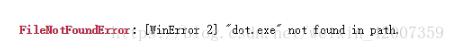
解决方法:
先使用安装pydot:
pip install pydot
然后再下载Graphviz(http://www.graphviz.org/ 选择msi版本)一路安装,记住默认的安装路径
c:\Program Files (x86)\Graphviz2.38\。
将Graphviz2.38添加到环境变量中
import os
os.environ['PATH'] = os.environ['PATH'] + (';c:\\Program Files (x86)\\Graphviz2.38\\bin\\')
之后便可以正常使用了。
修改后代码:
# import tools needed for visualization
from sklearn.tree import export_graphviz
import pydot
import os
os.environ['PATH'] = os.environ['PATH'] + (';c:\\Program Files (x86)\\Graphviz2.38\\bin\\')
#Pull out one tree from the forest
tree = rf.estimators_[5]
# Export the image to a dot file
export_graphviz(tree, out_file = 'tree.dot', feature_names = features_list, rounded = True, precision = 1)
#Use dot file to create a graph
(graph, ) = pydot.graph_from_dot_file('tree.dot')
# Write graph to a png file
graph.write_png('tree.png');
以上这篇解决使用export_graphviz可视化树报错的问题就是小编分享给大家的全部内容了,希望能给大家一个参考,也希望大家多多支持【听图阁-专注于Python设计】。