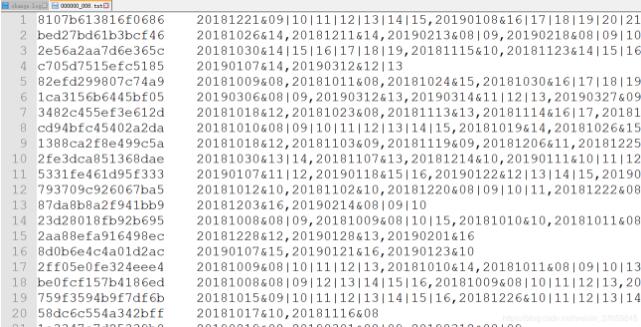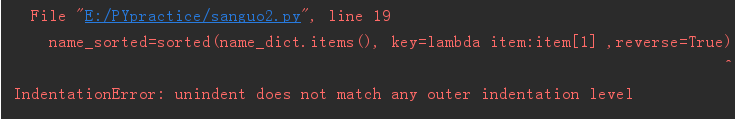Python之time模块的时间戳,时间字符串格式化与转换方法(13位时间戳)
Python处理时间和时间戳的内置模块就有time,和datetime两个,本文先说time模块。
关于时间戳的几个概念
时间戳,根据1970年1月1日00:00:00开始按秒计算的偏移量。
时间元组(struct_time),包含9个元素。
time.struct_time(tm_year=2017, tm_mon=10, tm_mday=1, tm_hour=14, tm_min=21, tm_sec=57, tm_wday=6, tm_yday=274, tm_isdst=0)
时间格式字符串,字符串形式的时间。
time模块与时间戳和时间相关的重要函数
time.time() 生成当前的时间戳,格式为10位整数的浮点数。
time.strftime()根据时间元组生成时间格式化字符串。
time.strptime()根据时间格式化字符串生成时间元组。time.strptime()与time.strftime()为互操作。
time.localtime()根据时间戳生成当前时区的时间元组。
time.mktime()根据时间元组生成时间戳。
示例
关于时间戳和格式化字符串的简单示例如下
import time #生成当前时间的时间戳,只有一个参数即时间戳的位数,默认为10位,输入位数即生成相应位数的时间戳,比如可以生成常用的13位时间戳 def now_to_timestamp(digits = 10): time_stamp = time.time() digits = 10 ** (digits -10) time_stamp = int(round(time_stamp*digits)) return time_stamp #将时间戳规范为10位时间戳 def timestamp_to_timestamp10(time_stamp): time_stamp = int (time_stamp* (10 ** (10-len(str(time_stamp))))) return time_stamp #将当前时间转换为时间字符串,默认为2017-10-01 13:37:04格式 def now_to_date(format_string="%Y-%m-%d %H:%M:%S"): time_stamp = int(time.time()) time_array = time.localtime(time_stamp) str_date = time.strftime(format_string, time_array) return str_date #将10位时间戳转换为时间字符串,默认为2017-10-01 13:37:04格式 def timestamp_to_date(time_stamp, format_string="%Y-%m-%d %H:%M:%S"): time_array = time.localtime(time_stamp) str_date = time.strftime(format_string, time_array) return str_date #将时间字符串转换为10位时间戳,时间字符串默认为2017-10-01 13:37:04格式 def date_to_timestamp(date, format_string="%Y-%m-%d %H:%M:%S"): time_array = time.strptime(date, format_string) time_stamp = int(time.mktime(time_array)) return time_stamp #不同时间格式字符串的转换 def date_style_transfomation(date, format_string1="%Y-%m-%d %H:%M:%S",format_string2="%Y-%m-%d %H-%M-%S"): time_array = time.strptime(date, format_string1) str_date = time.strftime(format_string2, time_array) return str_date
实验
print(now_to_date())
print(timestamp_to_date(1506816572))
print(date_to_timestamp('2017-10-01 08:09:32'))
print(timestamp_to_timestamp10(1506816572546))
print(date_style_transfomation('2017-10-01 08:09:32'))
结果为
1506836224000 2017-10-01 13:37:04 2017-10-01 08:09:32 1506816572 1506816572 2017-10-01 08-09-32
以上这篇Python之time模块的时间戳,时间字符串格式化与转换方法(13位时间戳)就是小编分享给大家的全部内容了,希望能给大家一个参考,也希望大家多多支持【听图阁-专注于Python设计】。