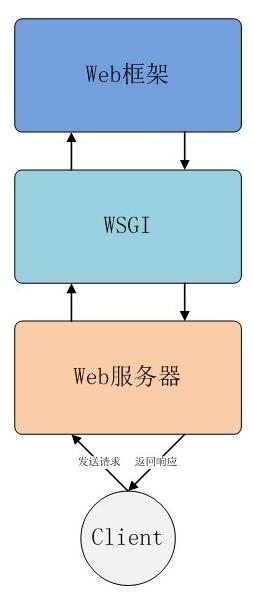使用python实现unix2dos和dos2unix命令的例子
由于工作电脑网络限制无法安装unix2dos和dos2unix命令转换文件,自己实现一个
直接上代码,保存为python文件如unix2dos.py然后使用命令
unix2dos.py {unix2dos|dos2unix} {dirname|filename}
#! /usr/bin/env python
# coding=utf-8
import os
import sys
try:
input = raw_input
except:
pass
def usage():
print('Usage:')
print('\t %s' % ('unix2dos.py {unix2dos|dos2unix} {dirname|filename}'))
def err_exit(msg):
if msg: print('%s' % msg)
usage()
sys.exit(0)
def getfiles(root):
for dirpath, dirnames, filenames in os.walk(root):
for filename in filenames:
yield os.path.join(dirpath, filename)
def format_file(file, toformat='unix2dos'):
print('Formatting %s:\t%s' % (toformat, file))
if not os.path.isfile(file):
print('ERROR: %s invalid normal file' % file)
return
if toformat == 'unix2dos':
line_sep = '\r\n'
else:
line_sep = '\n'
with open(file, 'r') as fd:
tmpfile = open(file+toformat, 'w+b')
for line in fd:
line = line.replace('\r', '')
line = line.replace('\n', '')
tmpfile.write(line+line_sep)
tmpfile.close()
os.rename(file+toformat, file)
def uni_format_proc(filename, toformat):
if not toformat or toformat not in ['unix2dos', 'dos2unix']:
err_exit('ERROR: %s: Invalid format param' % (toformat))
if not filename or not os.path.exists(filename):
err_exit('ERROR: %s: No such file or directory' % (filename))
if os.path.isfile(filename):
format_file(filename, toformat)
return
if os.path.isdir(filename):
for file in getfiles(filename):
uni_format_proc(file, toformat)
if __name__ == '__main__':
if len(sys.argv) != 3:
err_exit('ERROR: Invalid arguments')
uni_format_proc(filename=sys.argv[2], toformat=sys.argv[1])
以上这篇使用python实现unix2dos和dos2unix命令的例子就是小编分享给大家的全部内容了,希望能给大家一个参考,也希望大家多多支持【听图阁-专注于Python设计】。