Python PIL图片添加字体的例子
效果
左边原图,右面添加字体后保存的图。
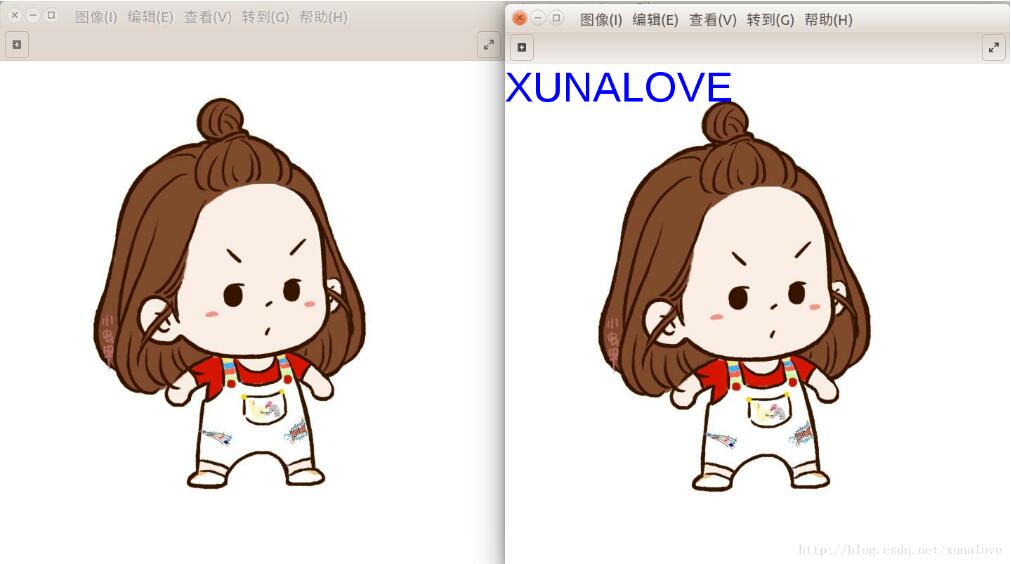
代码
# -*- coding: utf-8 -*-
import PIL.Image as Image
import PIL.ImageColor as ImageColor
import PIL.ImageDraw as ImageDraw
import PIL.ImageFont as ImageFont
"""
author@:xuna
python2.7
"""
#设置字体(LiberationSans-Regular.ttf这是我ubuntu16.04自带的字体)
font = ImageFont.truetype('LiberationSans-Regular.ttf', 60)
#打开图片
imageFile = "/home/xuna/桌面/笔记/1.jpg"
im1=Image.open(imageFile)
# 在图片上添加文字 1
draw = ImageDraw.Draw(im1)
# (0,0):坐标 "XUNALOVE":添加的字体 (0,0,255):字体颜色 font:字体大小
draw.text((0, 0),"XUNALOVE",(0,0,255),font=font)
draw = ImageDraw.Draw(im1)
# 保存
im1.save("/home/xuna/桌面/笔记/res.png")
以上这篇Python PIL图片添加字体的例子就是小编分享给大家的全部内容了,希望能给大家一个参考,也希望大家多多支持【听图阁-专注于Python设计】。

