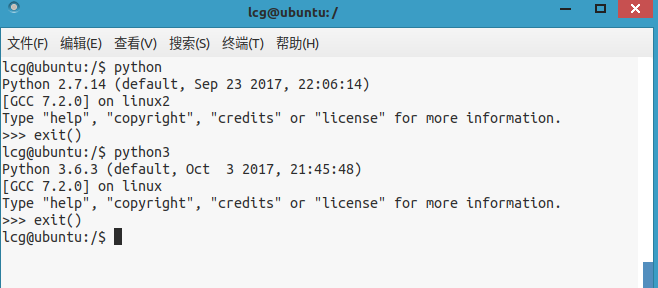Python自动生成代码 使用tkinter图形化操作并生成代码框架
背景
在写代码过程中,如果有频繁重复性的编码操作,或者可以Reuse的各类代码,可以通过Python写一个脚本,自动生成这类代码,就不用每次手写、或者copy了。
比如新建固定的代码框架、添加一些既定的软件逻辑,通讯协议、消息模板等等,再编写一套代码时,或者一个Function时,每次使通过脚本一键生成代码,就不需要每次都写一遍了,同时可以把相关软件逻辑放进去,也能避免出错。
脚本代码
Demo_CodeGenerator.py
具体详细代码去掉了,大家想生成什么样的代码就在mycode中append相应的行,然后点开Display输入相关参数,就可以自动生成code文件。
#conding=utf-8
from FileHandler import WritetoFile
import sys
PwdPath = sys.argv[0]
class BuildCode_Dev:
'Auto Generate code of Device control'
def __init__(self, KeyWord = 'TestDemoCommand'):
self.CmdKeyWord = KeyWord
def Generate(self):
fileName = 'Code_Dev.txt'
mycode = []
#想生成什么样的代码就在mycode中append相应的行,
mycode.append('\n---------------------- Demo code Below: ---------------------- ')
mycode.append('\n---------------------- Demo code Below: ---------------------- ')
mycode.append('\n---------------------- Demo code Below: ---------------------- ')
mycode.append('\n***** DemoCode_Get_DataLength() ***** ')
mycode.append('\n***** DemoCode_Set_DataLength() ***** ')
mycode.append('Switch ('+ self.CmdKeyWord + '):')
mycode.append(' case('+ self.CmdKeyWord + '):')
mycode.append(' break;')
WritetoFile(fileName,mycode)
print('Code:'+self.CmdKeyWord + ' Generator OK!')
return(mycode)
if __name__ == '__main__':
if(sys.argv[1:] == []):
print('Not input parameter , Use Test Data')
CmdKeyWord = 'TestDemoCommand'
else:
CmdKeyWord = sys.argv[1]
#code = BuildCode_Dev(CmdKeyWord)
#code.Generate()
#print(PwdPath)
#print(CmdKeyWord)
display.py
主要通过tkinter图形化显示,根据输入参数,点击按钮 生成相应的代码。
# -*- coding: utf-8 -*-
from tkinter import *
from GatewayControl_CodeGenerator import *
from DeviceControl_CodeGenerator import *
def GWMsg():
txt.delete(1.0,END)
Input = str(inputData.get(1.0,END))
Cmd_Gw = BuildCode_GW(Input)
CodeRst = Cmd_Gw.Generate()
s = 'Code_GW.txt Generate Success:\n\n'
txt.insert(END, s)
txt.insert(END, CodeRst)
#inputData.delete(0.0, END)
def DevMsg():
txt.delete(1.0,END)
Input = str(inputData.get(1.0,END))
Cmd_Dev = BuildCode_Dev(Input)
CodeRst = Cmd_Dev.Generate()
s = 'Code_Dev.txt Generate Success:\n\n'
txt.insert(END, s)
txt.insert(END, CodeRst)
#inputData.delete(0.0, END)
def clearContent():
inputData.delete(1.0, END)
txt.delete(1.0,END)
root = Tk()
root.geometry('1000x600')
root.title(' Code Generator')
root.config(bg='#f0ffff')
#Lable
intro = Label(root,text='请在左侧输入消息/命令名字, 然后选择相应按钮生成代码',\
bg='#d3fbfb',\
fg='red',\
font=('华文新魏',11),\
width=20,\
height=2,\
relief=RIDGE)
intro.place(relx=0.1, rely=0.1, relwidth=0.8, relheight=0.1)
#Input
inputData = Text(root, font = ('',14))
inputData.place(relx=0.1, rely=0.2, relwidth=0.3, relheight=0.6)
#Output
txt = Text(root, font = ('',9))
txt.place(relx=0.6, rely=0.2, relwidth=0.3, relheight=0.6)
#Button
bt_json2bin = Button(root, text='**Demo Control', command=GWMsg, fg ='blue')
bt_json2bin.place(relx=0.4, rely=0.25, relwidth=0.2, relheight=0.1)
bt_bin2json = Button(root, text='**Demo Control', command=DevMsg, fg ='blue')
bt_bin2json.place(relx=0.4, rely=0.45, relwidth=0.2, relheight=0.1)
bt_clear = Button(root, text='Clear', command=clearContent, fg ='blue')
bt_clear.place(relx=0.4, rely=0.65, relwidth=0.2, relheight=0.1)
intro = Label(root,text='产生的完整代码在 Code_GW.txt或Code_Dev.txt中(当前目录 ), 问题联系人:Howard',\
bg='#d3fbfb',\
fg='red',\
font=('华文新魏',11),\
width=20,\
height=2,\
relief=RIDGE)
intro.place(relx=0.1, rely=0.8, relwidth=0.8, relheight=0.1)
root.mainloop()
FileHandler.py:
主要是把代码写入文件保存
def WritetoFile(FileName,Data): with open(FileName,'w') as record: strr = "\n" content = strr.join(Data) record.write(content+'\n')
脚本运行结果:
运行display.py, 选择相应按钮后,会调用相应生成代码py文件。
最后可以把这个打包成一个exe,方便使用。

脚本代码目录
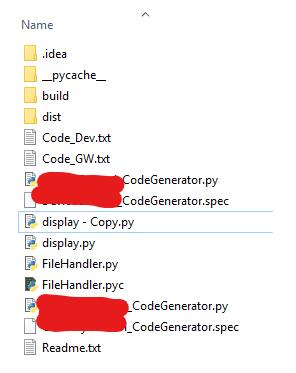
以上就是本文的全部内容,希望对大家的学习有所帮助,也希望大家多多支持【听图阁-专注于Python设计】。