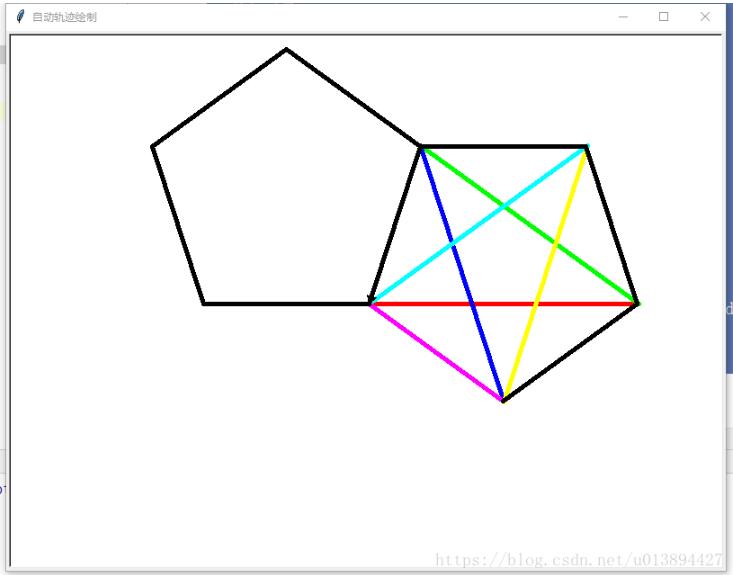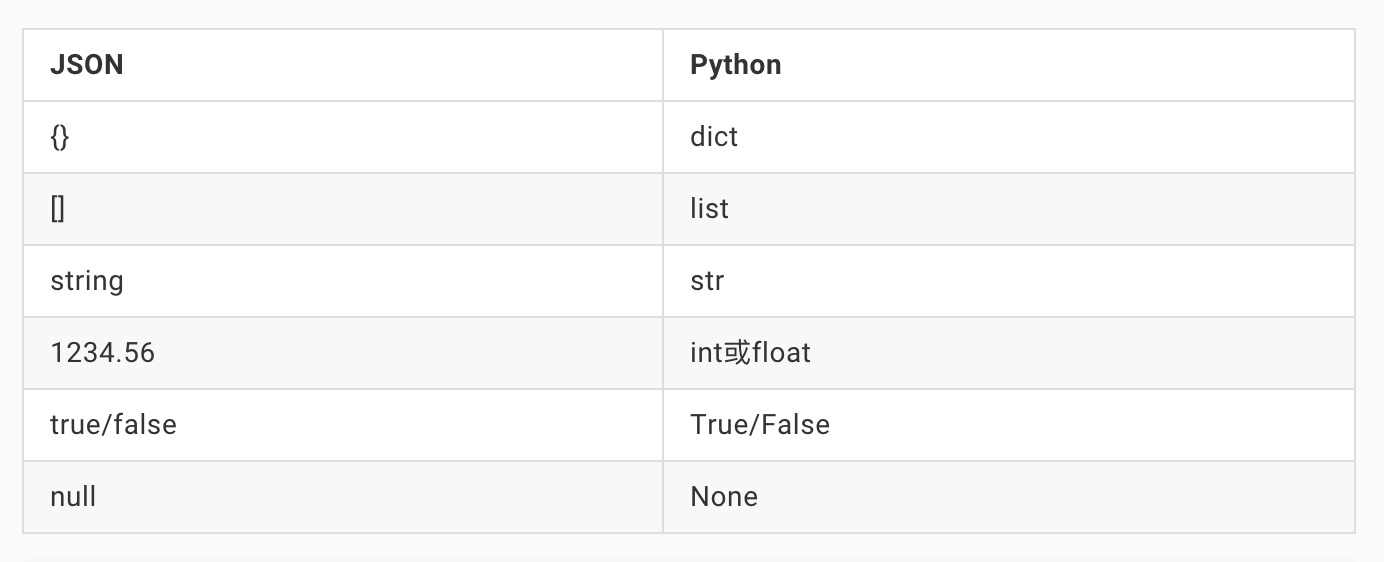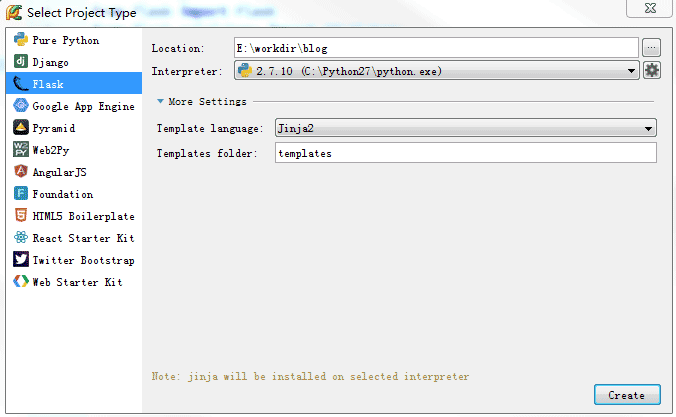python实现生成Word、docx文件的方法分析
本文实例讲述了python实现生成Word、docx文件的方法。分享给大家供大家参考,具体如下:
http://python-docx.readthedocs.io/en/latest/index.html
生成word的利器!
一、快速开始
from docx import Document document = Document()
1、段落
加一个段落,下面paragraph 是前面内容的光标指向,后面再该处插入一句话。
paragraph = document.add_paragraph('Lorem ipsum dolor sit amet.')
prior_paragraph = paragraph.insert_paragraph_before('Lorem ipsum')
后面加一句话
paragraph = document.add_paragraph('Lorem ipsum ')
paragraph.add_run('dolor sit amet.')
添加段落风格
document.add_paragraph('Lorem ipsum dolor sit amet.', style='ListBullet')
使用blod、italic 等等
paragraph = document.add_paragraph('Lorem ipsum ')
run = paragraph.add_run('dolor')
run.bold = True
run.italic = True
paragraph.add_run('dolor').bold = True
2、标题
level表示标题的大小
document.add_heading('The role of dolphins', level=2)
3、分页
document.add_page_break()
4、表格
table = document.add_table(rows=2, cols=2)
访问方法:
取出来,单独赋值
cell = table.cell(0, 1) cell.text = 'parrot, possibly dead'
依然使用二维数组类似的索引。
row = table.rows[1] row.cells[0].text = 'Foo bar to you.' row.cells[1].text = 'And a hearty foo bar to you too sir!'
分清楚结构
for row in table.rows:
for cell in row.cells:
print(cell.text)
查看信息
row_count = len(table.rows) col_count = len(table.columns)
添加一行
row = table.add_row()
动态添加表格
table = document.add_table(1, 3) # 标题 heading_cells = table.rows[0].cells heading_cells[0].text = 'Qty' heading_cells[1].text = 'SKU' heading_cells[2].text = 'Description' # 添加内容 for item in items: cells = table.add_row().cells cells[0].text = str(item.column1) cells[1].text = item.column2 cells[2].text = item.column3
5、添加图片
from docx.shared import Inches
document.add_picture('image-filename.png', width=Inches(1.25), height=Inches(1.25))
二、操作document
只能打开07之后的,会覆盖。
document = Document('existing-document-file.docx')
document.save('new-file-name.docx')
打开文件
f = open('foobar.docx', 'rb')
document = Document(f)
f.close()
# or
with open('foobar.docx', 'rb') as f:
source_stream = StringIO(f.read())
document = Document(source_stream)
source_stream.close()
...
target_stream = StringIO()
document.save(target_stream)
三、操作text
段落居中
from docx.enum.text import WD_ALIGN_PARAGRAPH document = Document() paragraph = document.add_paragraph() paragraph_format = paragraph.paragraph_format paragraph_format.alignment = WD_ALIGN_PARAGRAPH.CENTER
左边整体缩进
from docx.shared import Inches paragraph = document.add_paragraph() paragraph_format = paragraph.paragraph_format paragraph_format.left_indent = Inches(0.5)
右边整体缩进
from docx.shared import Pt paragraph_format.right_indent = Pt(24)
首行缩进
paragraph_format.first_line_indent = Inches(-0.25)
从字体调节,字体大小
run = document.add_paragraph().add_run() font = run.font from docx.shared import Pt font.size = Pt(10.5) # 5号字体 font.italic = True font.underline = True
字体颜色
from docx.shared import RGBColor font.color.rgb = RGBColor(0x42, 0x24, 0xE9)
更多关于Python相关内容感兴趣的读者可查看本站专题:《Python数据结构与算法教程》、《Python函数使用技巧总结》、《Python字符串操作技巧汇总》、《Python入门与进阶经典教程》及《Python文件与目录操作技巧汇总》
希望本文所述对大家Python程序设计有所帮助。