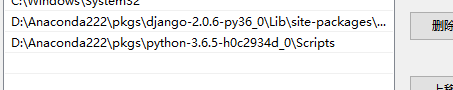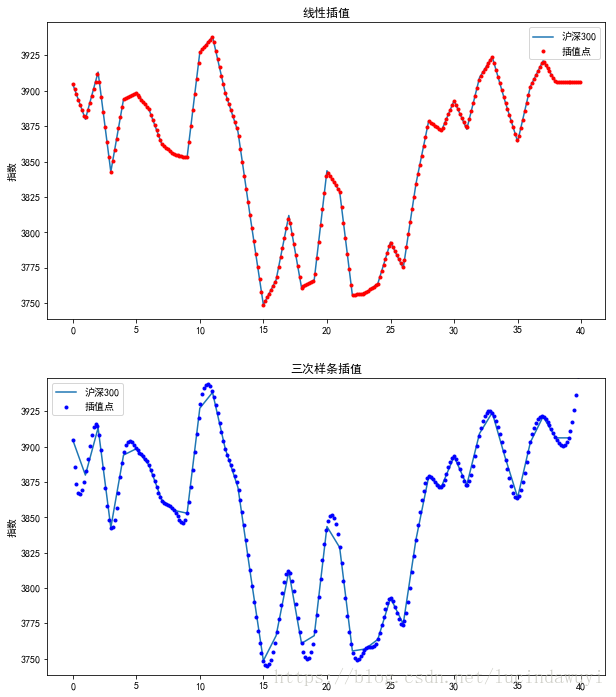python批量处理文件或文件夹
本文实例为大家分享了python批量处理文件或文件夹的具体代码,供大家参考,具体内容如下
# -*- coding: utf-8 -*-
import os,shutil
import sys
import numpy as np
##########批量删除不同文件夹下的同名文件夹#############
def arrange_file(dir_path0):
for dirpath,dirnames,filenames in os.walk(dir_path0):
if 'my_result' in dirpath:
# print(dirpath)
shutil.rmtree(dirpath)
##########批量在不同文件夹下新建同名子文件夹并把文件搬移到子文件夹#############
def arrange_file(dir_path0):
for dirpath,dirnames,filenames in os.walk(dir_path0):
for files in filenames:
total_path = os.path.join(dirpath,files)
root_path,file_path = total_path.split(dir_path,1)
if 'png' in file_path:
new_file_path = '.' + file_path[:-9] + 'new_file_name/'
# print(file_path)
# print(new_file_path)
# print(new_file_path + file_path[-9:])
# if not os.path.exists(new_file_path):
# os.makedirs(new_file_path)
# shutil.move('.' + file_path,new_file_path + file_path[-9:])
##########批量删除不同文件夹下符合条件的文件##################
def arrange_file(dir_path0):
for dirpath,dirnames,filenames in os.walk(dir_path0):
for files in filenames:
total_path = os.path.join(dirpath,files)
# print(total_path)
if 'jpg' in total_path and 'labels' in total_path:
img = cv2.imread(total_path)
if np.sum(img) == 0:
print(total_path)
os.remove(total_path)
###########批量把文件搬移到上一层文件夹并删除当前文件夹########
def arrange_file(dir_path0):
for dirpath,dirnames,filenames in os.walk(dir_path0):
for files in filenames:
total_path = os.path.join(dirpath,files)
root_path,file_path = total_path.split(dir_path0,1)
# print(file_path[:-48])
# return 0
if 'jpg' in file_path:
new_file_path = dir_path0 + file_path[:-48]
shutil.move(dir_path0 + file_path,new_file_path + file_path[-9:])
for dirpath,dirnames,filenames in os.walk(dir_path0):
file_path = dirpath.split('./your_total_path')[1]
if 'keywords' in file_path:
# print(dirpath)
shutil.rmtree(dirpath)
if __name__=='__main__':
dir_path0 = './your_total_path'
arrange_file(dir_path0)
以上就是本文的全部内容,希望对大家的学习有所帮助,也希望大家多多支持【听图阁-专注于Python设计】。