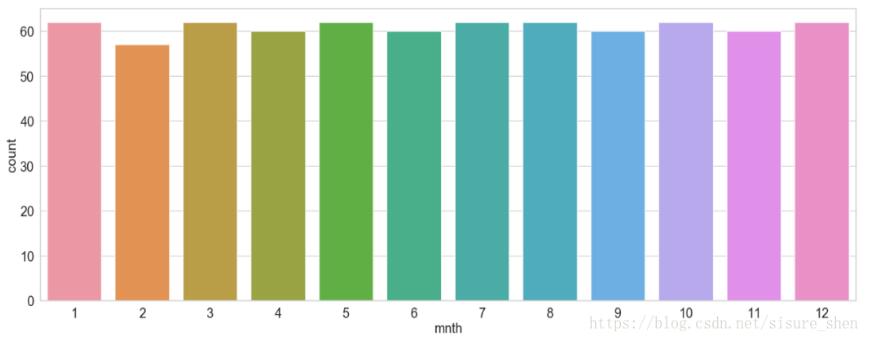python打包成so文件过程解析
这篇文章主要介绍了python打包成so文件过程解析,文中通过示例代码介绍的非常详细,对大家的学习或者工作具有一定的参考学习价值,需要的朋友可以参考下
wget https://bootstrap.pypa.io/get-pip.py python get-pip.py pip install cython
编写setput.py文件:
setup.py文件内容如下:
from distutils.core import setup
from distutils.extension import Extension
from Cython.Build import cythonize
extensions = [Extension("ln_facedetector",
["ln_facedetector.py"],
include_dirs=["/usr/local/lib"],
libraries=["/usr/local/lib/python3.6/site-packages/cv2/cv2.cpython-36m-x86_64-linux-gnu.so",
"/usr/local/lib/python3.6/site-packages/dlib.cpython-36m-x86_64-linux-gnu.so"],
library_dirs=["/usr/local/lib/python3.6/site-packages/cv2","/usr/local/lib/python3.6/site-packages"])]
setup(ext_modules=cythonize(extensions))
整个工程中包括多少个py文件,就写多少个Extension,并把需要调用的其他库路径在include_dirs、libraries、library_dirs中进行设置。
编译so文件,执行以下命令:
python setup.py build_ext
调用so文件:
import sys
sys.path.append('/vloum/faceSO/ln_facedetector') #加载so文件(入参为so文件路径)
from ln_facedetector import faceutil #import so文件中的相关类
arr = faceutil.detection("/vloum/faceSO/a.jpg")
print(arr)
以上就是本文的全部内容,希望对大家的学习有所帮助,也希望大家多多支持【听图阁-专注于Python设计】。