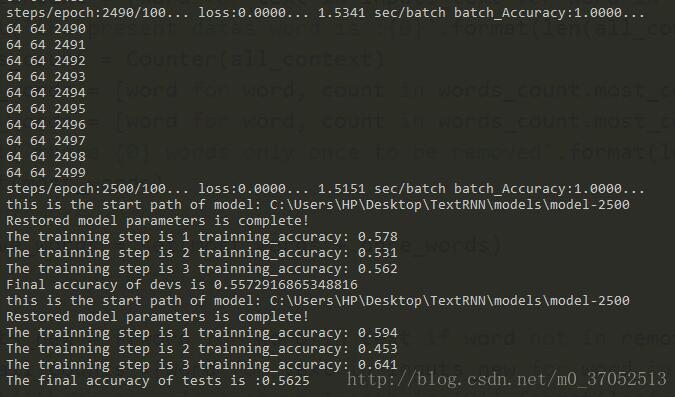Python性能分析工具Profile使用实例
这篇文章主要介绍了Python性能分析工具Profile使用实例,文中通过示例代码介绍的非常详细,对大家的学习或者工作具有一定的参考学习价值,需要的朋友可以参考下
代码优化的前提是需要了解性能瓶颈在什么地方,程序运行的主要时间是消耗在哪里,对于比较复杂的代码可以借助一些工具来定位,python 内置了丰富的性能分析工具,如 profile,cProfile 与 hotshot 等。其中 Profiler 是 python 自带的一组程序,能够描述程序运行时候的性能,并提供各种统计帮助用户定位程序的性能瓶颈。Python 标准模块提供三种 profilers:cProfile,profile 以及 hotshot。
profile 的使用非常简单,只需要在使用之前进行 import 即可,也可以在命令行中使用。
使用Profile
测试示例:
import profile
def a():
sum = 0
for i in range(1, 10001):
sum += i
return sum
def b():
sum = 0
for i in range(1, 100):
sum += a()
return sum
if __name__ == "__main__":
profile.run("b()")
输出结果:
<br data-filtered="filtered"> 104 function calls in 0.094 seconds Ordered by: standard name ncalls tottime percall cumtime percall filename:lineno(function) 1 0.000 0.000 0.094 0.094 :0(exec) 1 0.000 0.000 0.000 0.000 :0(setprofile) 1 0.000 0.000 0.094 0.094 <string>:1(<module>) 1 0.000 0.000 0.094 0.094 profile:0(b()) 0 0.000 0.000 profile:0(profiler) 99 0.094 0.001 0.094 0.001 test.py:15(a) 1 0.000 0.000 0.094 0.094 test.py:21(b)
其中输出每列的具体解释如下:
●ncalls:表示函数调用的次数;
●tottime:表示指定函数的总的运行时间,除掉函数中调用子函数的运行时间;
●percall:(第一个 percall)等于 tottime/ncalls;
●cumtime:表示该函数及其所有子函数的调用运行的时间,即函数开始调用到返回的时间;
●percall:(第二个 percall)即函数运行一次的平均时间,等于 cumtime/ncalls;
●filename:lineno(function):每个函数调用的具体信息;
如果需要将输出以日志的形式保存,只需要在调用的时候加入另外一个参数。如 profile.run(“profileTest()”,”testprof”)。
命令行
如果我们不想在程序中调用profile库使用,可以在命令行使用命令。
import os
def a():
sum = 0
for i in range(1, 10001):
sum += i
return sum
def b():
sum = 0
for i in range(1, 100):
sum += a()
return sum
print b()
运行命令查看性能分析结果
python -m cProfile test.py
将性能分析结果保存到result文件
python -m cProfile -o result test.py
使用pstats来格式化显示结果
python -c "import pstats; p=pstats.Stats('reslut); p.print_stats()"
python -c "import pstats; p=pstats.Stats('result'); p.sort_stats('time').print_stats()
sort_stats支持以下参数:
calls, cumulative, file, line, module, name, nfl, pcalls, stdname, time
测试示例:在代码中直接使用profile与stats
import os
def a():
sum = 0
for i in range(1, 10001):
sum += i
return sum
def b():
sum = 0
for i in range(1, 100):
sum += a()
return sum
print b()
import cProfile# cProfile.run("b()")
cProfile.run("b()", "result")
import pstats
pstats.Stats('result').sort_stats(-1).print_stats()
以上就是本文的全部内容,希望对大家的学习有所帮助,也希望大家多多支持【听图阁-专注于Python设计】。