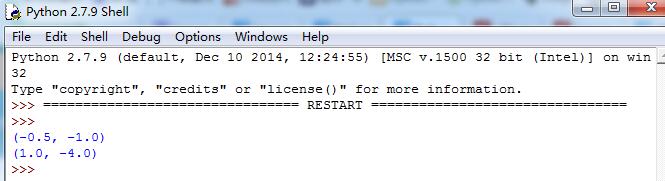Python 音频生成器的实现示例
使用Python生成不同声音的音频
第一步先去百度AI中注册账号,在控制台中创建语音技术应用,获取AppID,API Key,Secret Key
第二步 引用
from tkinter import * from tkinter.filedialog import askdirectory from aip import AipSpeech from tkinter import ttk
第三步搭建窗体
root = Tk()
root.title('生成语音')
path = StringVar()
pathmc=StringVar()
pathnr=StringVar()
Label(root,text = "保存路径:").grid(row = 0, column = 0)
Entry(root, textvariable = path).grid(row = 0, column = 1)
Button(root, text = "路径选择", command = selectPath).grid(row = 0, column = 3)
Label(root,text = "语音名称:").grid(row = 2, column = 0)
Entry(root, textvariable = pathmc).grid(row = 2, column = 1)
Label(root,text = "语音内容:").grid(row = 3, column = 0)
Entry(root, textvariable = pathnr).grid(row = 3, column = 1)
Button(root, text = "保存", command = Save).grid(row = 4, column = 0)
#下拉框
Label(root,text = "声音类型:").grid(row =1, column = 0)
number = StringVar()
numberChosen = ttk.Combobox(root, width=12, textvariable=number)
numberChosen['values'] = ('女声', '男声', '度逍遥', '度丫丫')
numberChosen.grid(column=1, row=1)
numberChosen.current(0)
root.mainloop()
第四步 创建方法
#保存地址
def selectPath():
path_ = askdirectory()
path.set(path_)
print(path_)
生成音频的参数
def Save():
switch = {'女声': 0,
'男声': 1,
'度逍遥': 3,
'度丫丫': 4,
}
lx=switch.get(number.get(),"0")
yuying(path.get(),pathmc.get(),pathnr.get(),lx)
#生成音频
def yuying(url,title,contain,lx):
APP_ID = 'XXX'#百度AI中获得
API_KEY = 'XXX'
SECRET_KEY = 'XXX'
client = AipSpeech(APP_ID, API_KEY, SECRET_KEY)
result = client.synthesis(contain, 'zh', 1, {
'vol': 5,'per':lx,'spd':2,# per 发音人选择, 0为女声,1为男声,3为情感合成-度逍遥,4为情感合成-度丫丫,默认为普通女 否
})
if not isinstance(result, dict):
with open(url+'\\'+title+'.mp3', 'wb') as f:
f.write(result)
合起来的代码就是
from tkinter import *
from tkinter.filedialog import askdirectory
from aip import AipSpeech
from tkinter import ttk
def selectPath():
path_ = askdirectory()
path.set(path_)
print(path_)
def Save():
switch = {'女声': 0,
'男声': 1,
'度逍遥': 3,
'度丫丫': 4,
}
lx=switch.get(number.get(),"0")
yuying(path.get(),pathmc.get(),pathnr.get(),lx)
def yuying(url,title,contain,lx):
APP_ID = 'XXX'#百度AI中获得
API_KEY = 'XXX'
SECRET_KEY = 'XXX'
client = AipSpeech(APP_ID, API_KEY, SECRET_KEY)
result = client.synthesis(contain, 'zh', 1, {
'vol': 5,'per':lx,'spd':2,# per 发音人选择, 0为女声,1为男声,3为情感合成-度逍遥,4为情感合成-度丫丫,默认为普通女 否
})
if not isinstance(result, dict):
with open(url+'\\'+title+'.mp3', 'wb') as f:
f.write(result)
root = Tk()
root.title('生成语音')
path = StringVar()
pathmc=StringVar()
pathnr=StringVar()
Label(root,text = "保存路径:").grid(row = 0, column = 0)
Entry(root, textvariable = path).grid(row = 0, column = 1)
Button(root, text = "路径选择", command = selectPath).grid(row = 0, column = 3)
Label(root,text = "语音名称:").grid(row = 2, column = 0)
Entry(root, textvariable = pathmc).grid(row = 2, column = 1)
Label(root,text = "语音内容:").grid(row = 3, column = 0)
Entry(root, textvariable = pathnr).grid(row = 3, column = 1)
Button(root, text = "保存", command = Save).grid(row = 4, column = 0)
Label(root,text = "声音类型:").grid(row =1, column = 0)
number = StringVar()
numberChosen = ttk.Combobox(root, width=12, textvariable=number)
numberChosen['values'] = ('女声', '男声', '度逍遥', '度丫丫')
numberChosen.grid(column=1, row=1)
numberChosen.current(0)
root.mainloop()
效果图

以上就是本文的全部内容,希望对大家的学习有所帮助,也希望大家多多支持【听图阁-专注于Python设计】。